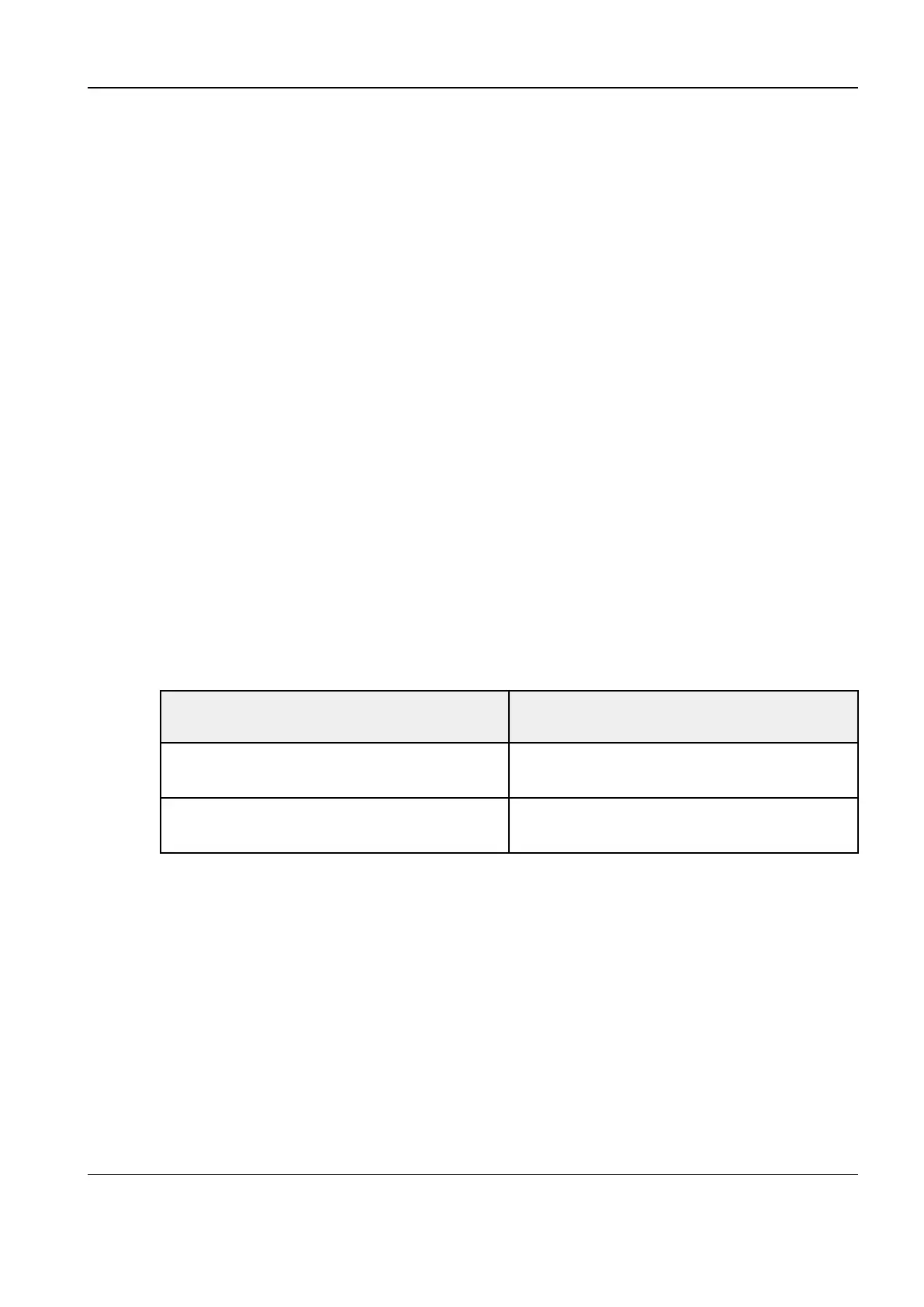Revision:1.0(2023-01-12)
333
2. There are sundries around the air inlet and outlet of the device, causing poor ventilation and
dissipation.
3. The dust-proof filter inside the device is blocked, which prevents heat from being discharged.
Resolve Path
Confirm the ambient temperature and ventilation and dissipation of the device and clean the dust-
proof net.
Solution
1. If the ambient temperature is too high, move the machine to an area with a lower ambient
temperature (such as an air-conditioned room).
2. Remove the sundries from the air inlet and outlet of the device to ensure good ventilation and
dissipation.
3. Remove the dust-proof filter inside the device and perform cleaning and maintenance.
88..22..33..33 T203: Temperature alert! Please clean the dust-proof filter.
Failure Code
T203
Fault Description
User Permission of Viewing Errors Fault Description Corresponding to the
Permission
User and Administrator Permission Temperature alarm. Please clean the dust-
proof net.
Service Engineer Permission Temperature alarm. Please clean the dust-
proof net.
Log Record
"Date" "Time" "Errocode": System Monitor: Temperature Alert!please clean the dust-proof cover,
Current Fan Speed: [FFF]rpm
Involved FRU
/
Severity
Maintenance as soon as possible
Diagnostic Ultrasound System
Service Manual
8 Troubleshooting