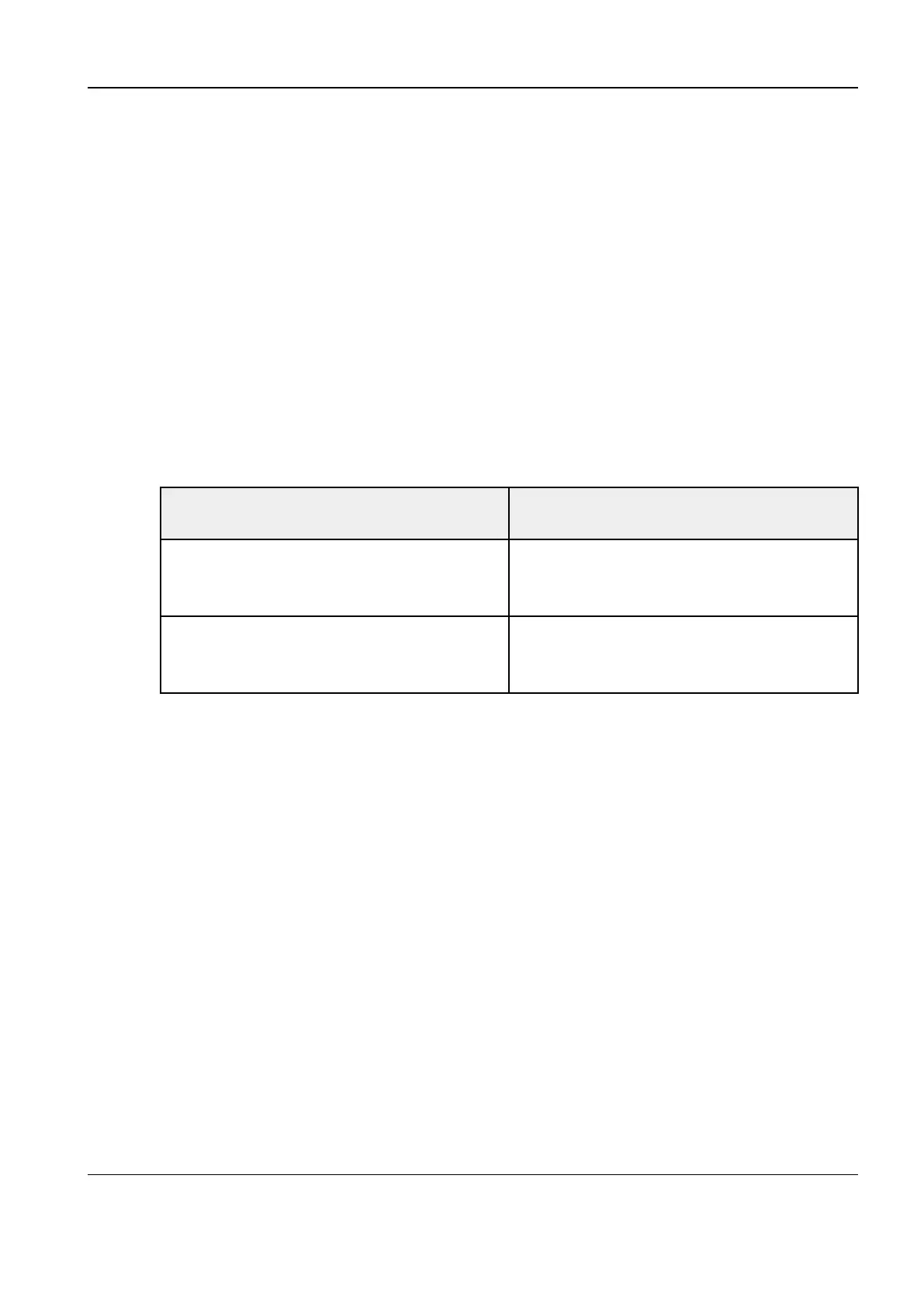Revision:1.0(2023-01-12)
374
2. Check whether the fault exists on a specific probe groove. If yes, clean the probe groove. If the
fault persists after cleaning, replace the probe board assembly. For details, refer to 7.9.2
Disassembly and Assembly.
3. Check whether the fault exists on a specific probe. If yes, replace the probe.
4. If the fault appears on all probes, cross-test or replace the main board. For details, refer to
7.13.2
Disassembly and Assembly.
88..22..55..1199 P1004: Transmit voltage error. The image cannot be displayed
correctly. Please try to reboot the device.
Failure Code
P1004
Fault Description
User Permission of Viewing Errors Fault Description Corresponding to the
Permission
User and Administrator Permission Transmit voltage error. The image cannot be
displayed correctly. Please try to reboot the
device!
Service Engineer Permission Transmit voltage error. The image cannot be
displayed correctly. Please try to reboot the
device!
Log Record
"Date" "Time" "Errocode": System Monitor: [XXX] over current or over power protect. Current
voltage: [VVV] V, current: [AAA] A, Upper Limit Current: [HHA] A, Upper Limit Power: [HHW] W.
Involved FRU
Main Board Assembly and Probe Board assembly
Severity
Suspension
Handling Level
Contact the device provider for onsite handling.
Error Mechanism
Diagnostic Ultrasound System
Service Manual
8 Troubleshooting