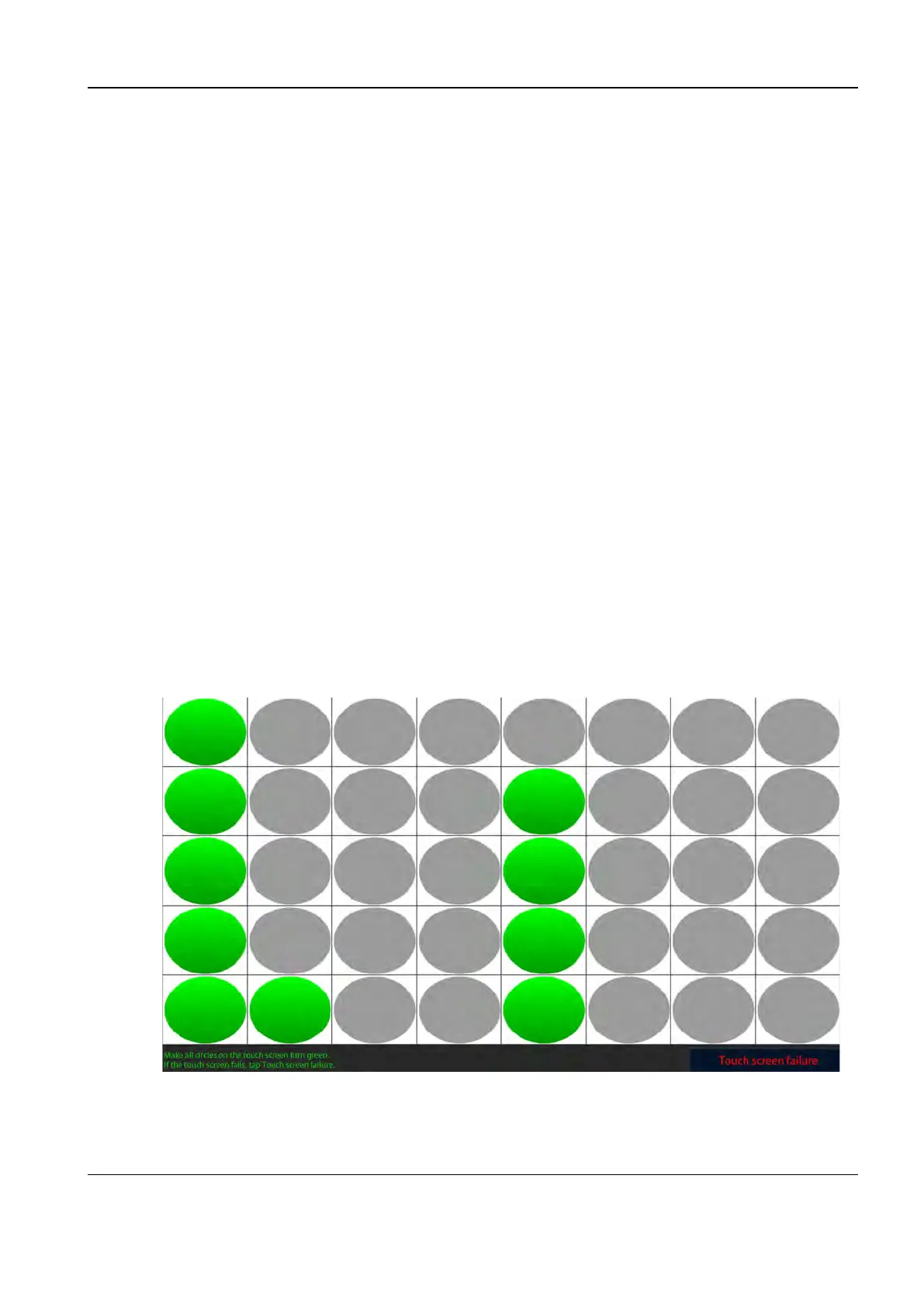Revision:1.0(2023-01-12)
422
1. If the test result is Error, restart the device and re-perform the self-test. If the problem persists,
restore the device.
2. If the test result is FAIL, check whether the cables and board are connected reliably for the
optical sensor. If so, replace the main display assembly to which the optical sensor is
integrated.
Z0907 Communication Test for the Main Display Touch Panel
• Upper-level test item
None
• Test Items
Test whether the operating system can identify the touch screen.
• Test failure analysis
If the test result is FAIL, the operating system cannot recognize the touch screen.
• Troubleshooting suggestion
If the test result is FAIL, check whether the cable and version connections are normal. If so,
replace the main display assembly.
Z0908 Touch Function Test for the Main Display
• Test Items
The following dialog box appears on the main display during the test. You need to change all
the circles on the touch screen into green manually.
If all circles are lit green, the program automatically passes the test. If the touch screen
malfunctions during the test, tap Touch Screen is Bad.
• Test failure analysis
Diagnostic Ultrasound System
Service Manual
9 Appendix