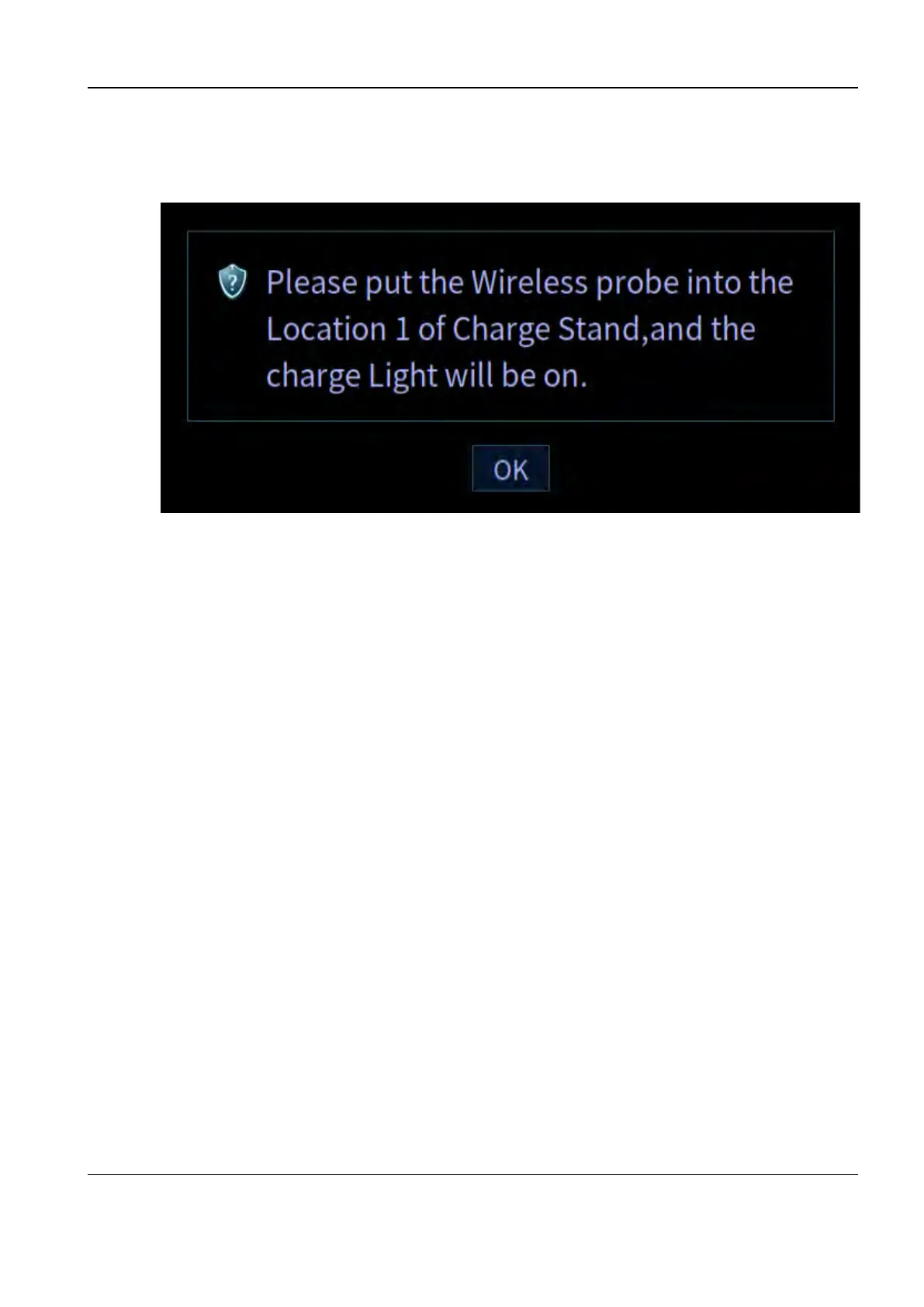Revision:1.0(2023-01-12)
432
During the test, the following dialog box pops up. Ensure that the wireless probe is in the
charging station and the charging indicator is on. Otherwise, the test requirements cannot be
met.
Then, the software reads the battery capacity of the wireless probe, and position 2 and
position 3 of the wireless probe charging station are tested in sequence.
• Test failure analysis
If the test result is Error, the drive is abnormal.
If the test result is FAIL and the prompt indicating that the probe is not in position X of the
wireless probe is displayed, the wireless probe at position X is not identified.
• Troubleshooting suggestion
1. If the test result is Error, restart the device and re-perform the self-test. If the problem persists,
restore the device.
2. If the test result is FAIL and the prompt indicating that the probe is not in position X of the
wireless probe is displayed, place the wireless probe at position X for the test again. If the test
result is still FAIL, replace the wireless probe charging station, then the battery management
board, and finally the main board.
Z2001 Charging Station Fan Speed Test
• Upper-level test item
Power supply status test for the charging station
• Test Items
Set and read the fan speed of the wireless probe charging station through the wireless probe
charging station ARM, and judge whether the current fan speed meets the requirements.
• Test failure analysis
If the test result is Error, the drive is abnormal.
If the test result is FAIL, the fans of the wireless probe charging station are blocked (do not
rotate), or a fault is detected on the wireless probe charging socket PCBA.
Diagnostic Ultrasound System
Service Manual
9 Appendix
