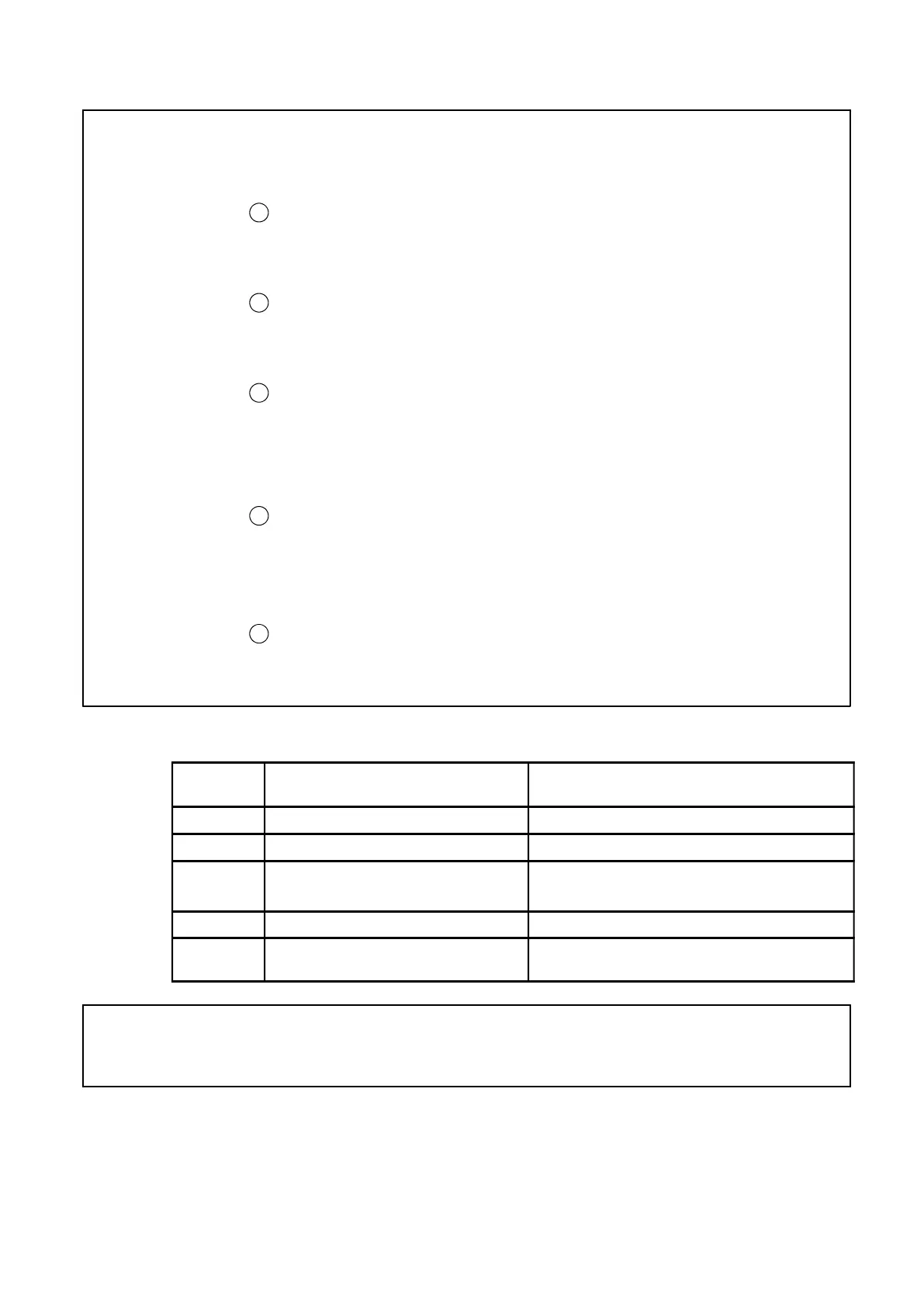103
9−3. RS−232C Interface
Warning ● By feeding ON the instrument with external HOLD signal shorted,
the output of RS−232C Interface will be as follows:
1
Even when the Display is targeted for HOLD with the FUNC−50,
the load weighing data will become only spaces at the time of
reading−out command for load weighing data is executed.
2
When the option is targeted for HOLD with the FUNC−50, the
load weighing data will become all spaces at the time of
reading−out command for load weighing data is executed.
3
Other than the case above ① and ②, selected load value will be
outputted.
● When the CHECK switch is applied, pay attention to the following
points.
1
By ON operation of CHECK, the instrument isn’t in Measurement
mode anymore (RUN display puts off, RUN output is open.)
however, RS−232C Interface responses to the command from the
host at the same time.
2
By ON operation of CHECK, “OL” error display might be shown.
At this time, when reading command for load weighing is
executed, the “OL” is transferred to host.
9−3−1.
Related function
FUNC−28 Selection of output target in
Stream mode
Display, Net Weight, Gross Weight
FUNC−29 Selection of Operation mode Stream mode, Command mode
FUNC−30 Selection of Baud rate 600, 1 200, 2 400, 4 800, 9 600, 19 200 bps
FUNC−31 Setting data bit length and parity Parity bit : Non, Even, Odd.
Data bit length : 8 bits, 7 bits
FUNC−32 Setting stop bit 1 bit, 2 bits
FUNC−34 Setting decimal point for sending
code
Yes, No.
● Turn off the main power after changing the set−up function because
the set−up(mode) will be effective after the power is turned on.