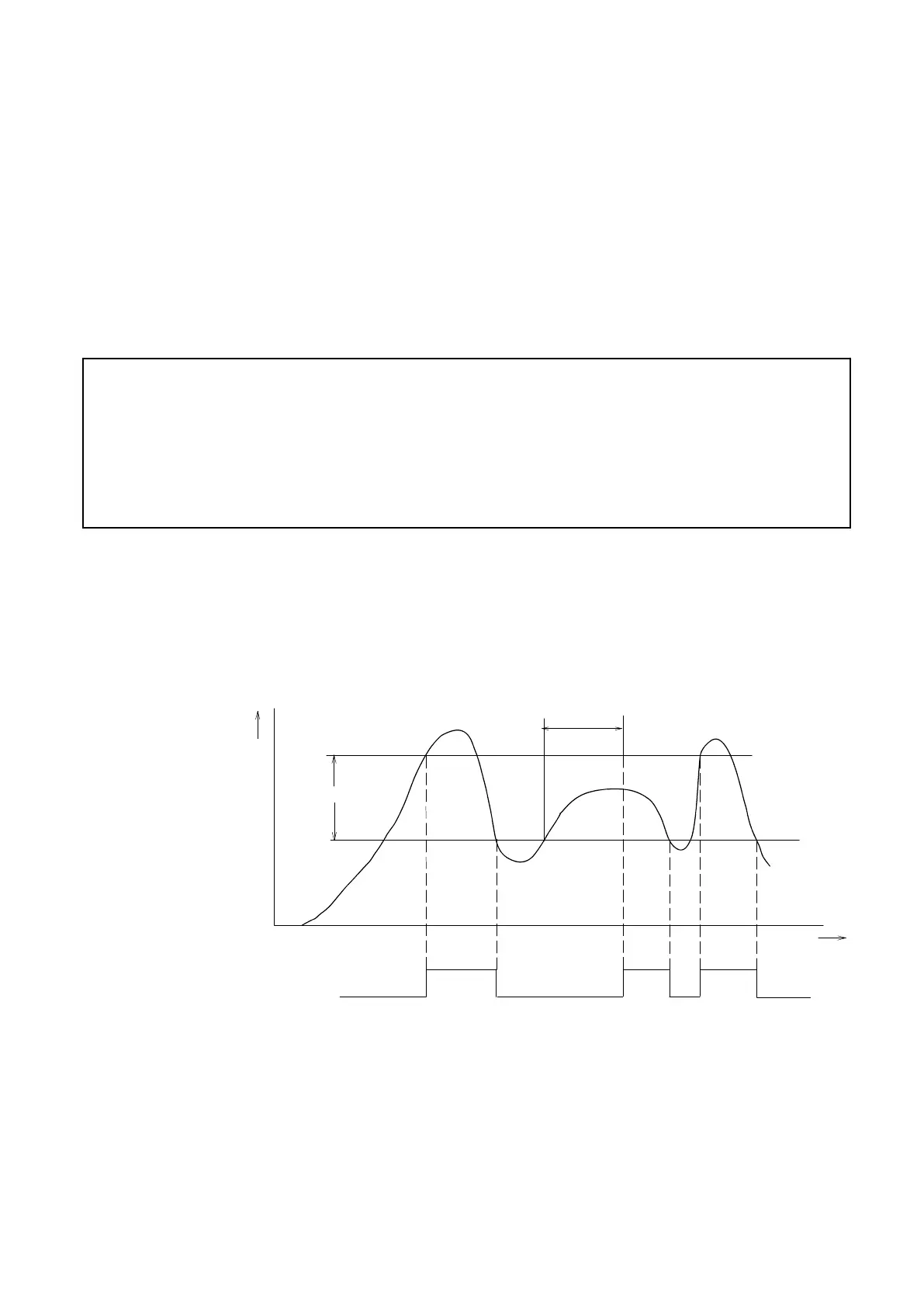127
9−6−10.
Operation of comparator S0
The comparator S0 in the instrument can select eight(8) operations as shown in the paragraph
7−2−4 when installing this option. However, external 4 steps S1, S2, S3 and S4 , will not be
operational target for SO when 8 step mode is selected, so care should be taken.
9−6−11.
Hysteresis for Digi−Switch interface.
Digital SW interface S1, S2, S3 and S4 can set hysteresis for open collector output. Hysteresis
can be used combined with the setting by data width and time width. Moreover effective
direction for hysteresis can select whichever “Off delay” or “On delay”. These selection can be
performed in Function mode(Related Function FUNC−38, FUNC−39, FUNC−24). As for
default, hysteresis “OFF” has set.
Warning ● ON/OFF condition for each open collector output may differ
depending on the operational selection of comparator. If wrong
operation is selected, ON/OFF condition for each open collector
output becomes inadequate, it causes an unexpected trouble due to
malfunction in peripheral equipments, so care should be taken.
Judgement display section when hysteresis for comparator has set and operation of open
collector output will be shown in below as S1 for example. Same operation can be provided as
S2, S3 and S4.
(1)
When operation of “Open collector ON at greater than or equal to set value” is selected and
“ON delay” is selected for hysteresis direction with S1.
S1 judgement display
S1 open collector output.
ON
OFF
S1 setting
value
Hysteresis data
width
Hysteresis time width
Time
Display
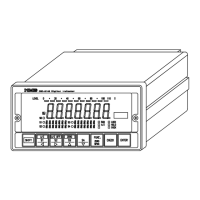