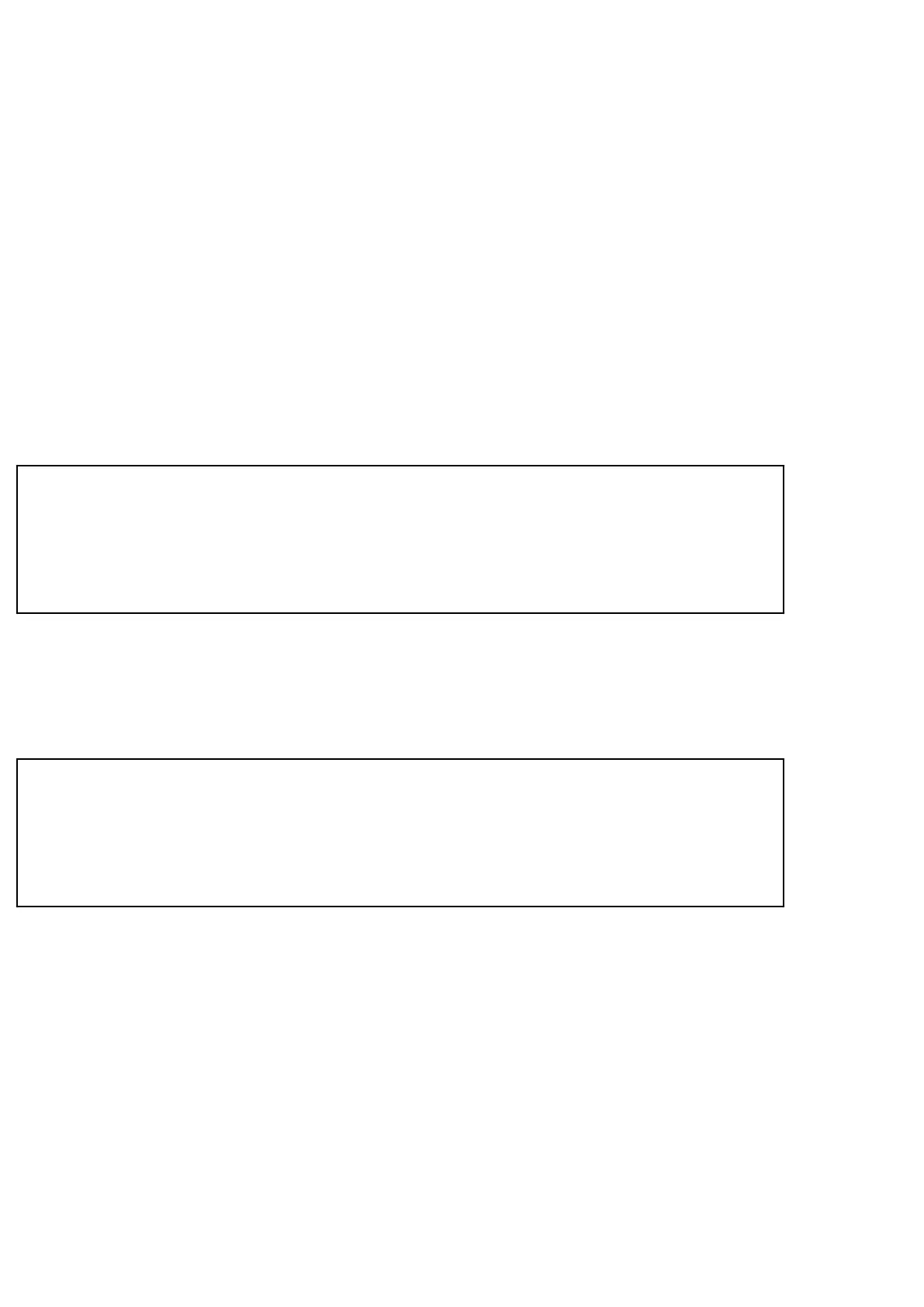58
7−6−7.
Selection of “+ display mode and “+/− display mode”
This instrument prepares modes, that is, one is “+” side display mode for the sensor input of 0
~3 mV/V, and the other mode is “+/−” both sides display for the sensor input of 0~±3 mV/V.
These selections can be made in Function mode. (Related Function FUNC−54).
As for the default, “+ display mode” has selected.
(1)
+ display mode
Suppose calibration has made into 0~1 000 display with the sensor input 0~1 mV/V, the
display range will become −100~1 100. Less than the −100, “−OL” has shown and greater
than 1 100, “OL” display has shown as well.
(2)
+/− display mode
Suppose calibration has made into 0~1 000 display with the sensor input 0~1 mV/V, the
display will become −1 000 with the sensor input −1 mV/V. Moreover, display range will be
−1 100~1 100.
Less than −1 100, “−OL” has shown and greater than 1 100, “OL” display has shown as well.
Warning ● When the selection of “
+ display mode
” or “
+
/
− display mode”
is
chosen, be sure to apply calibration. If calibration is not made correct
measured result will not be obtained, and it may cause a malfunction
or a destroy in peripheral equipments.
7−6−8.
Selection of ON/OFF for “RUN” indicator
Only in the measurement mode, turning ON/OFF of “RUN” indicator in the status display
section is selectable by the setting of the function FUNC−43.
As for the default, turning ON of “RUN” indicator in the status display section in selected.
Warning ● The “RUN” indicator is turned off excluding the measurement mode.
However, the “RUN” is turned on regardless of setting of FUNC−43
when the “RUN” output is selected while executing the confirmation
of the contact output signal of the check mode.
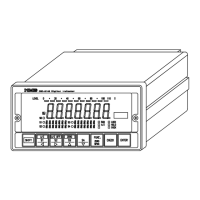