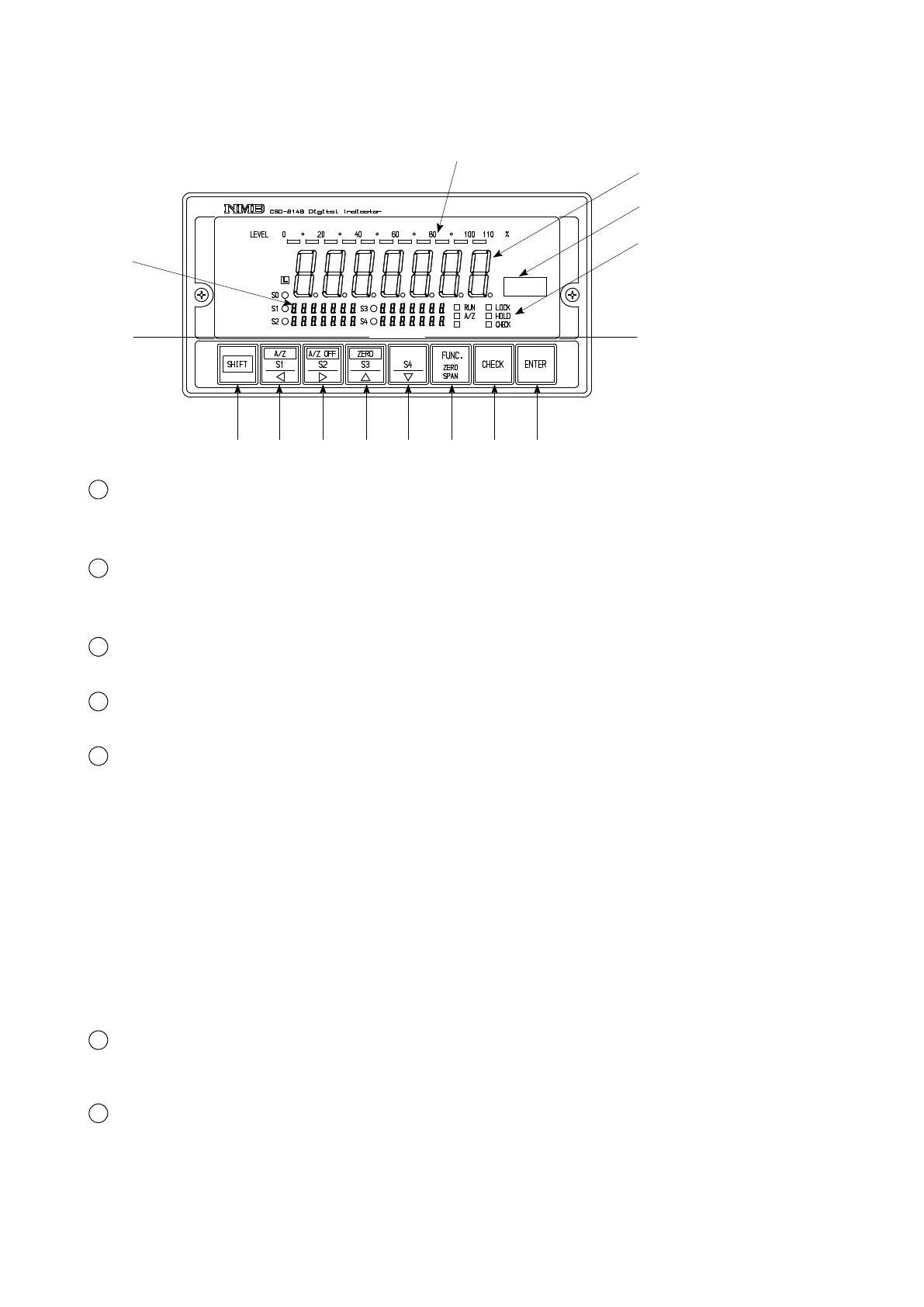2
2.
Each name and function
2−1. Front panel
①
⑭
⑮
②
③
⑬⑫
⑪
③
④
⑥
⑦
⑧
⑨ ⑩
1
Load display
Displays Load data in Measurement mode, and displays status in various kinds of Calibration
mode, and in Setting mode.
2
Bar meter display
Bar meter of 11 dots that displays the ratio of present Gross weight against the maximum
display value at the intervals of 10 %.
3
Setting display
4 kinds of set values such as S1,S2,S3 and S4 can be displayed.
4
Judgement display
Compared result due to comparator function can be displayed.
5
Status display
RUN : Lights up when the instrument is in the Measurement mode.
(It is possible to turn off by the function setting.)
A/Z : Lights up when TARE (A/Z ON)is executed. On the other hand, lights off when Tare
is cancelled(A/Z OFF).
LOCK : Lights up when shorted between the input terminals of LOCK and COM.1 for
external control. During lighting up, front panel key operation can not be made.
HOLD : Lights up when shorted between the input terminals of HOLD and COM.1 for
external control unit.
CHECK : Lights up when the CHECK is ON with the key pressed.
6
key
By pressing with every key together, shift function for each key will become effective.
7
key