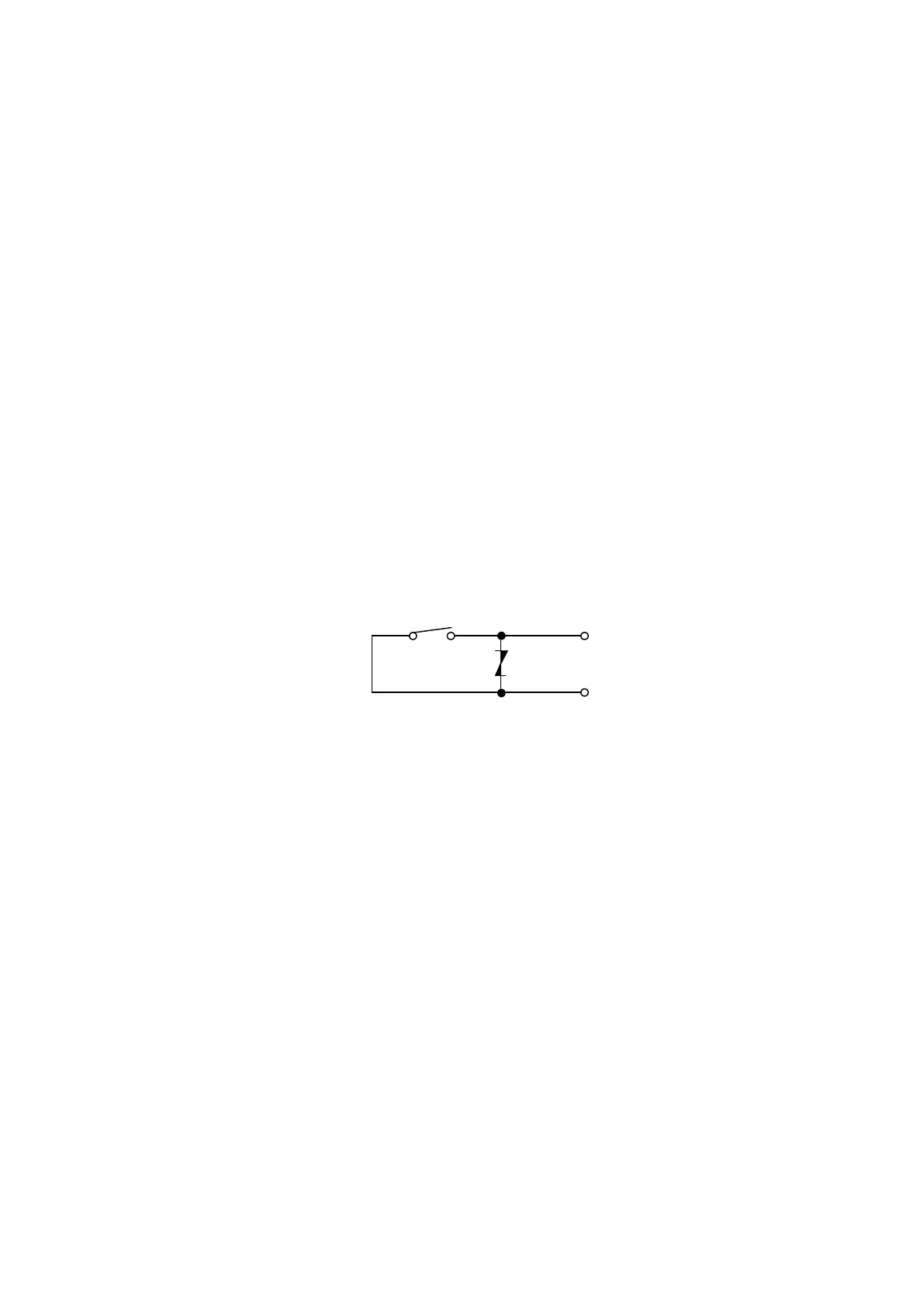153
11−5. Comparator function
・ Set value −999 999 to + 999 999
・ Number of set value4 points of S1, S2, S3 and S4
・ Set value of Hysteresis data 0 to 99 digits.(Each set value ×2, ×5 and ×10 at the time
of increment setting.)
・ Set Hysteresis time width 0 to 9.9 s
・ Hysteresis direction Selectable whichever “On−delay” or “Off−delay”.
・ Comparator conversion rate 30 times/s
11−6. Output signal for contact
・ S1, S2, S3, S4 Makes the contact shorted when more or less than comparator set
value.
・ S0 Makes the contact shorted in case of whichever conditions
depending on the setting as below.
・ At the time of FULL value(100 % of rated load)
・ When the load exists between the selected two set values among
S1, S2, S3 and S4.
・ RUN Makes the contact shorted at the time of Measurement Mode of the
instrument.
・ ERROR Makes the contact shorted when various kinds of ERROR(s) is/are
occurred or when power supply is OFF.
・ Specifications for contact 1a contact. 1b contact is only for ERROR output.
AC125 V 0.1 A
DC30 V 0.5 A
Equivalent circuit of contact output section
COM. 2
OUTPUT1
11−7. Various kinds of functions
・ Zero track Stabilizes the deviation of zero point within the constant conditions.
・ Digital filter Stabilizes the data through software inside of CPU.
・ Motion detect Strengthens/stabilizes the digital filter only when load variation
width is within the constant range.
・ Change of target for load display
Selects the target of display from Gross weight and Net weight.
・ Change of target of HOLD By the combination of “Display”, “Comparator judgement display,
Contact output” and “Option”, target of HOLD can be made.
・ Sheet key lock Prohibition of operation of sheet key
※ Different operation, such as LOCK function at external control.
・ Change of target of output Each output target such as optional current output, voltage output
and BCD output can be changed into whichever “Display value”,
“Net weight” and “Gross weight”
・ Change of “+display mode” and “+/−display mode”
・ Change of comparator target For each comparator S1, S2, S3 and S4, target can be
selectable from “Display”, “Net weight” and “Gross weight”.
・ Light on/off the bar meter display
・ Light on/off the comparator setting display.
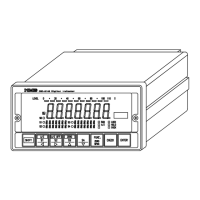