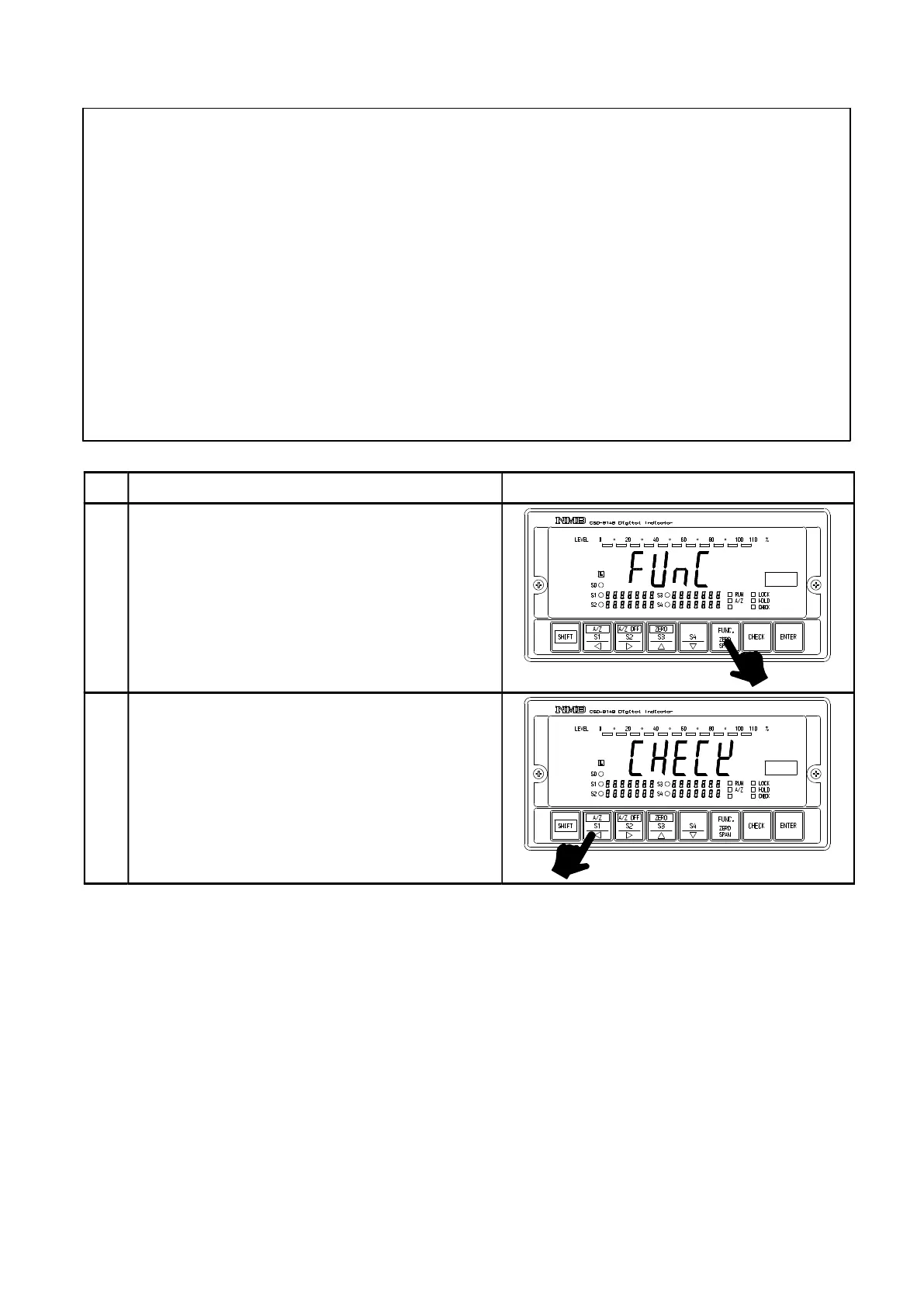63
7−14−1.
Operating procedures for check mode
● From the “FUNC” condition on the load display section, the display
will change as below in every time the key is pressed.
Conversely, every time the key is pressed, the display will change
to the opposite direction to the arrow marks.
However, the display of “VCAL” and “VADJST” will be shown only
when optional analog output is installed.
“FUNC” → “CCAL” → “CHECK” → “MONIT” → “VCAL” →
“VADJST” → “FUNC” → “CCAL”
・・・・・・・(Hereinafter, over and over again.)
Procedures
1
Press the key for approx. 1 s.
The load display will show “FUNC”.
2
Press the key for two times.
The load display will show “CCAL”
→
“CHECK”.