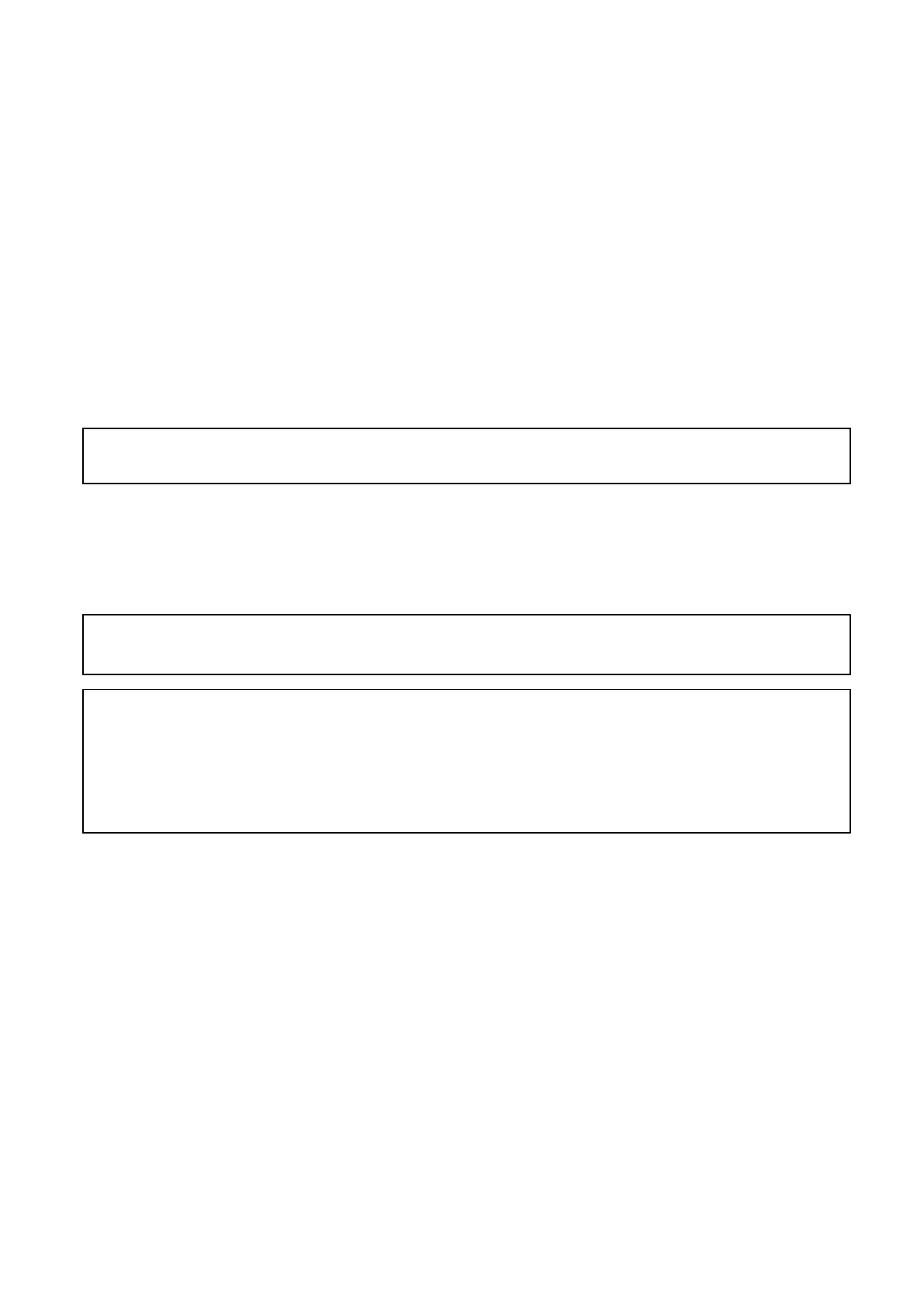121
9−5−5.
Explanation of format data
(1)
Automatic printing bit [ FUN1 : bit 0 ]
This bit is applied for trigger through the receiving instrument for serial interface.
(2)
Bit for display target [ ST1 : bit 7, bit 6 ]
bit 7 : Set as “1” when the display of the instrument shows Gross weight.
bit 6 : Set as “1” when the display of the instrument shows Net weight.
9−5−6.
Explanation of output type
(1)
Stream mode
Gross weight data and Net weight data and so on keep outputting with a constant intervals.
(2)
Automatic print mode
When SO output varies from the OFF condition to ON, set the automatic print bit to “1” for
output format FUN1, and send it.
● Automatic print bit is “0” normally.
(3)
Manual printing mode
When the HOLD signal varies from open condition to short(From OFF to ON), set the
automatic printing bit to “1” for output format FUN1, and send it.
● Automatic printing bit is “0” normally.
Warning ● When automatic printing mode is selected, exclude the option from
the target for HOLD. If you neglect, operations of setting the
automatic printing bit to “1” and operation of sending it will not be
executed.
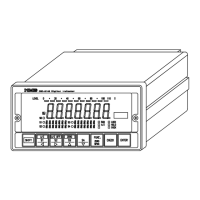