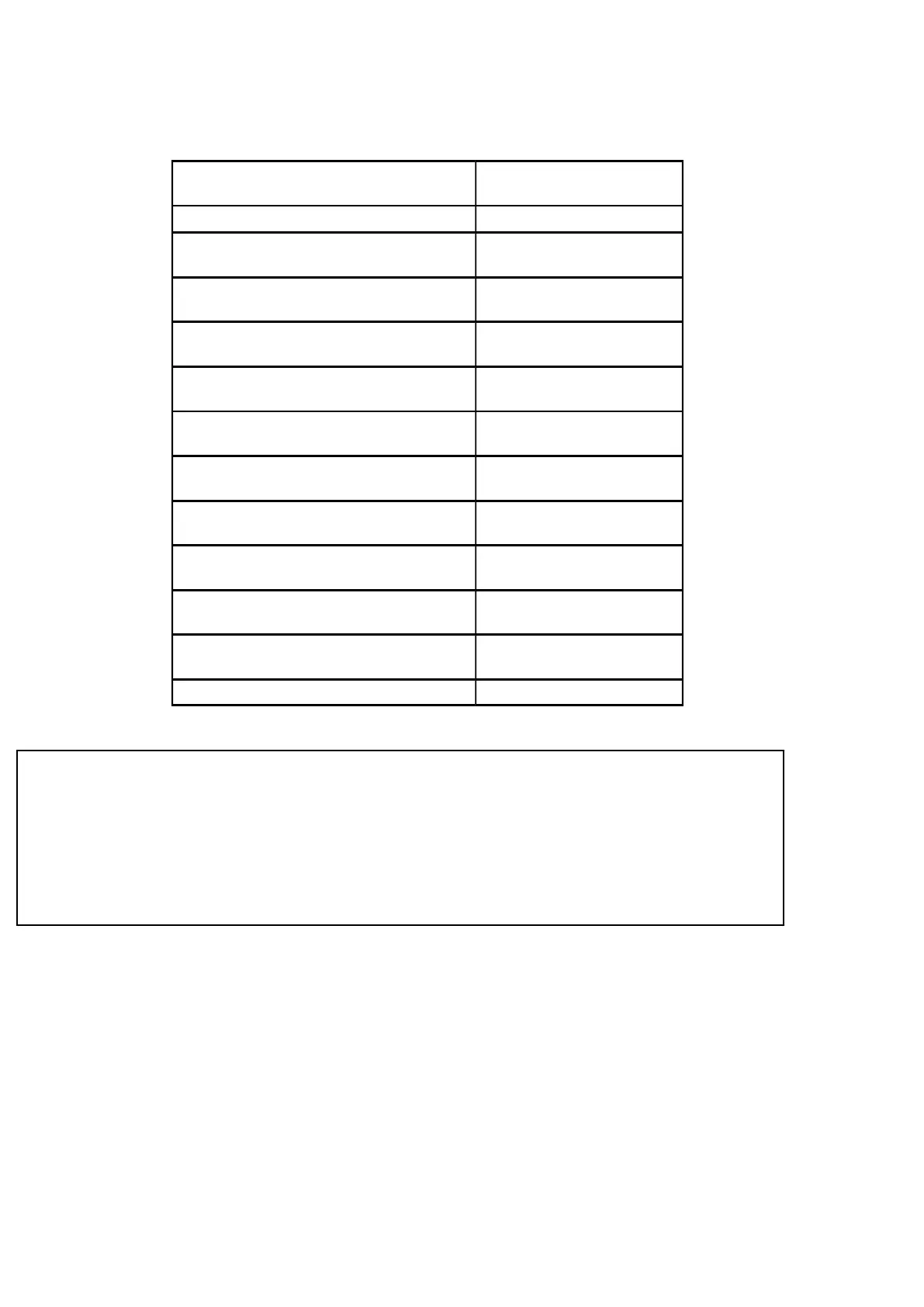56
7−6−4.
Lighting−up conditions for bar meter display.
Lighting−up conditions when “Lights up” is selected in Function FUNC−51 are as follows.
Present gross weight values against maximum display value are shown with the ratio.
Ratio against maximum
display value
Lighting condition
Less than 0 % or Equal to 0 % All puts off.
Greater than 0 %
and Less than 10 % or Equal to 10 %
1 dot lights from the left
Greater than 10 %
and Less than 20 % or Equal to 20 %
2 dots light from the left
Greater than 20 %
and Less than 30 % or Equal to 30 %
3 dots light from the left
Greater than 30 %
and Less than 40 % or Equal to 40 %
4 dots light from the left
Greater than 40 %
and Less than 50 % or Equal to 50 %
5 dots light from the left
Greater than 50 %
and Less than 60 % or Equal to 60 %
6 dots light from the left
Greater than 60 %
and Less than 70 % or Equal to 70 %
7 dots light from the left
Greater than 70 %
and Less than 80 % or Equal to 80 %
8 dots light from the left
Greater than 80 %
and Less than 90 % or Equal to 90 %
9 dots light from the left
Greater than 90 %
and Less than 100 % or Equal to 100 %
10 dots light from the left
Greater than 100 % All of the 11 dots light
Warning ● Since bar meter display is based on the Gross weight value against
maximum display value, there may be the cases of out of the lighting
condition as above, because load display isn’t the gross weight at the
time of executing Tare and also at the time of executing zero tracking
against net weight.
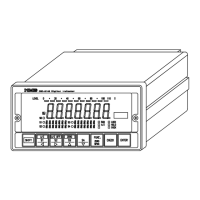