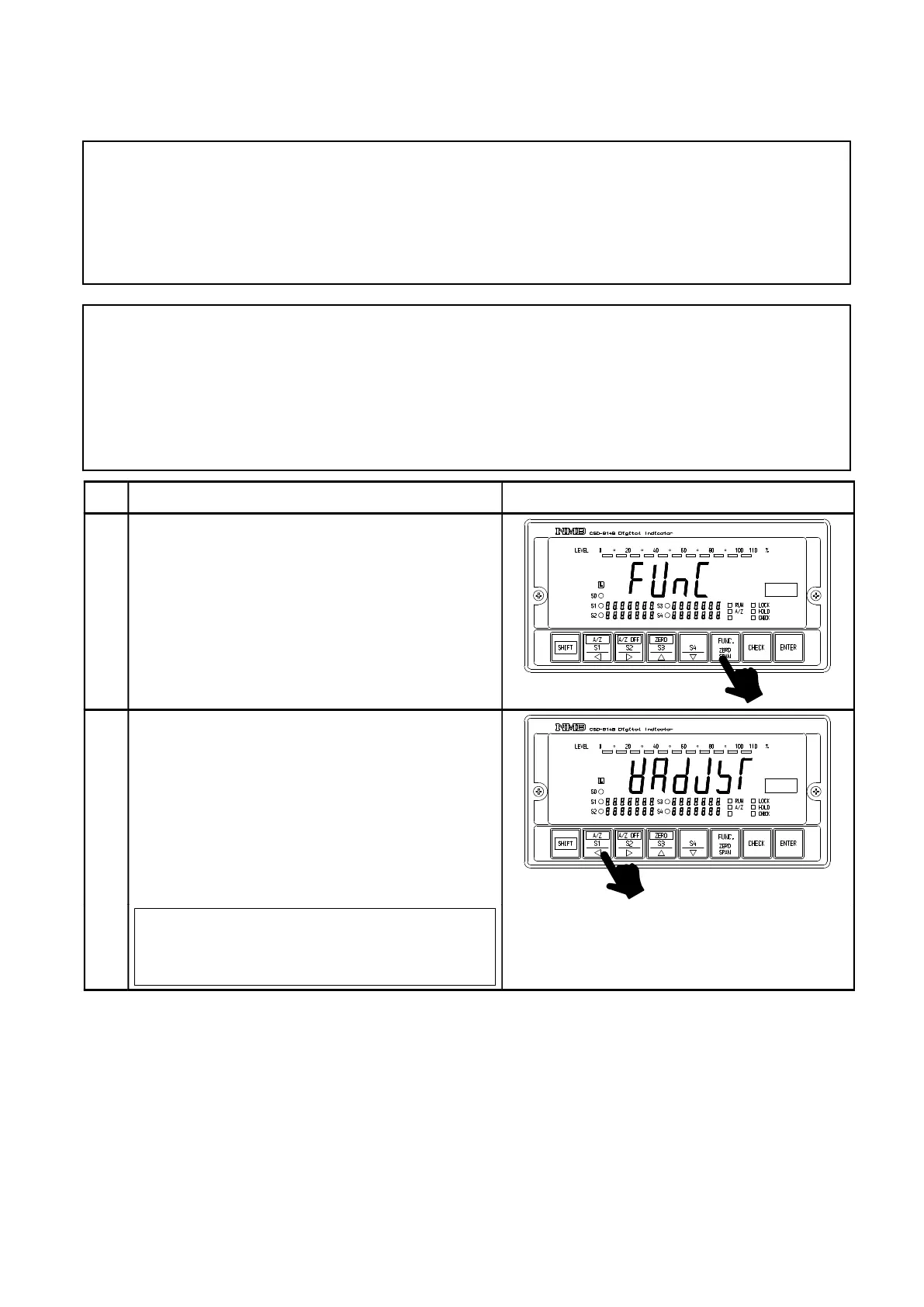95
9−1−10.
Fine adjustment 2 on analog output
Fine adjustment described here is the one to apply actual load during the procedures.
Warning ● Before applying this fine adjustment, execute the scaling for analog
output according to the paragraph 9−1−7. If neglected, there may be
the case that fine adjustment doesn’t succeed to adjust the difference
in output.
● During the application on fine adjustment, if you want to suspend,
press the key.
Zero data and span data are kept as there were before entering fine
adjustment, and Measurement mode can be re−entered.
Procedures
1
Press the key for 1 s.
The load display shows “FUNC”.
2
Press the key at 6 times.
The display on load display will change from
“FUNC” → “CCAL” → “ACAL” → “CHECK”
→ “MONIT” → “VCAL” → “VADJST”
When analog output hasn’t installed, it will
show “F−END” instead of “VCAL” →
“VADJST” displays.
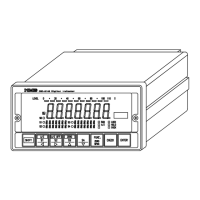