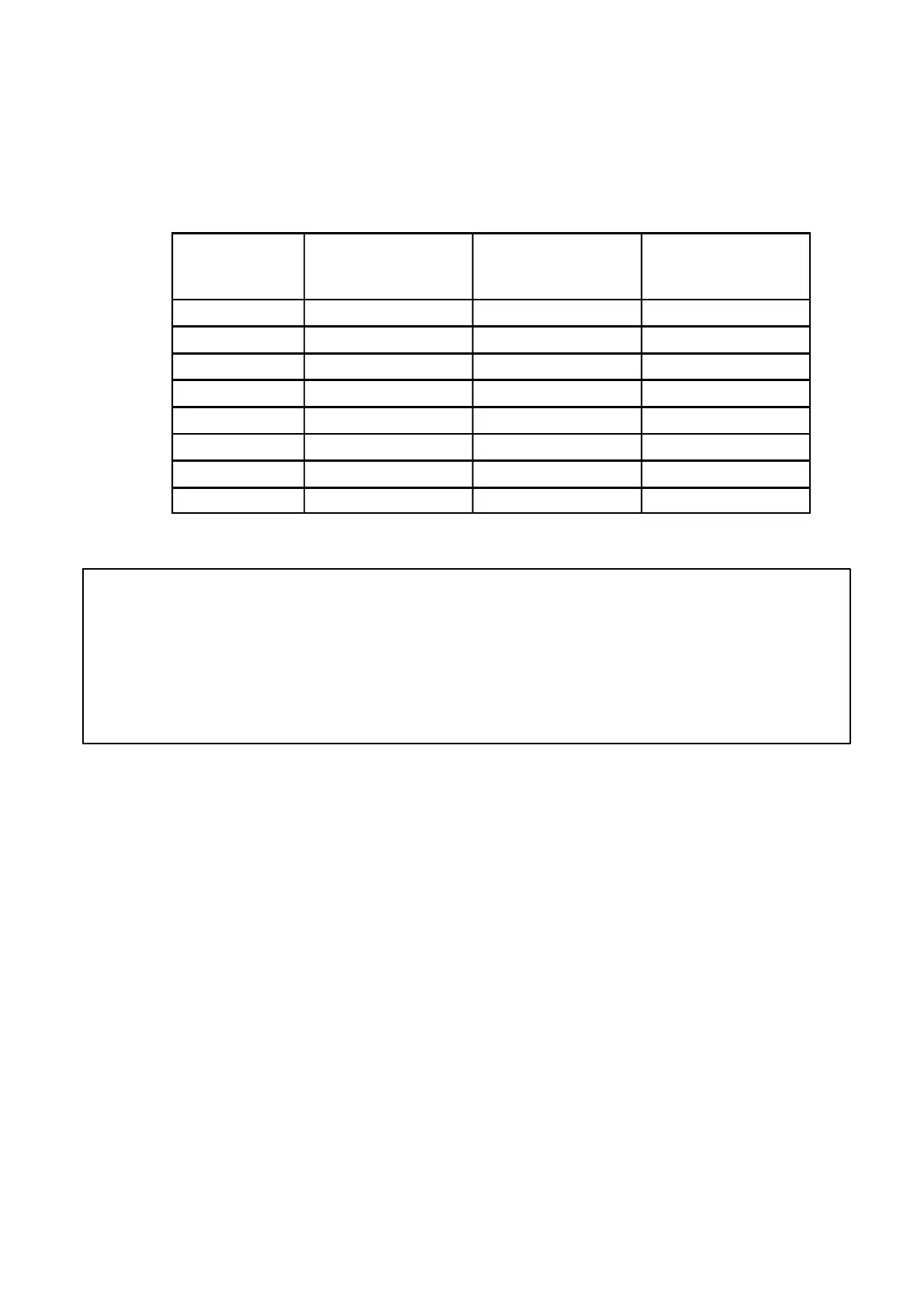57
7−6−5.
Selection of target for HOLD
The instrument can select the target for HOLD function among “Bar meter display, load
display”, “Comparator judgement display, contact output” and “Options” by combination.
This selection can be made in Function mode(Related Function FUNC−50).
As for default, “All is selected”. Combination with setting of FUNC−50 and target for HOLD
are as follow:
FUNC−50
Setting
Bar meter display
Load display
Comparator
Judgement display
Contact output
Options
000000
× × ×
000001
○ × ×
000002
× ◯ ×
000003
◯ ◯ ×
000004
× × ◯
000005
◯ × ◯
000006
× ◯ ◯
000007
◯ ◯ ◯
◯ : HOLD ON × : HOLD OFF
Warning ● When only the display is selected for HOLD target, display for
optional output will be held with display together in case that
optional output is interlocked display. In the same way, when the
comparator target selects display, comparator, judgement display and
contact output will be held together with display.
7−6−6.
Display range for load
Display range for load on the instrument is based on the maximum display value set during
calibration (CCAL), and decided as follows. “−OL” display will be shown when the display is
less than the range and “OL” display will be shown when greater than the range.
(Refer to the paragraph 7−6−7., for “+display mode” and “+/− display mode”.)
(1)
At the time of “+ display mode”
The load display range will become from −10 % to +10 % of maximum display. Suppose the
maximum display is 1 000, load display range will be −100 to 1 100. Moreover, when the display
is less than −100, it will be “−OL” and when 1 100 or greater, “OL” display will be obtained.
(2)
At the time of “+/− display mode”
The load display range will become from −110 % to +110 % of maximum display. Suppose the
maximum display is 1 000, load display range will be −1 100 to 1 100. Moreover, when the
display is less than −1 100, it will be “−OL” and when 1 100 or greater, “OL” display will be
obtained.
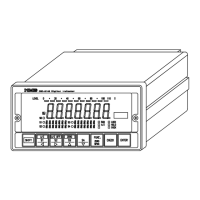