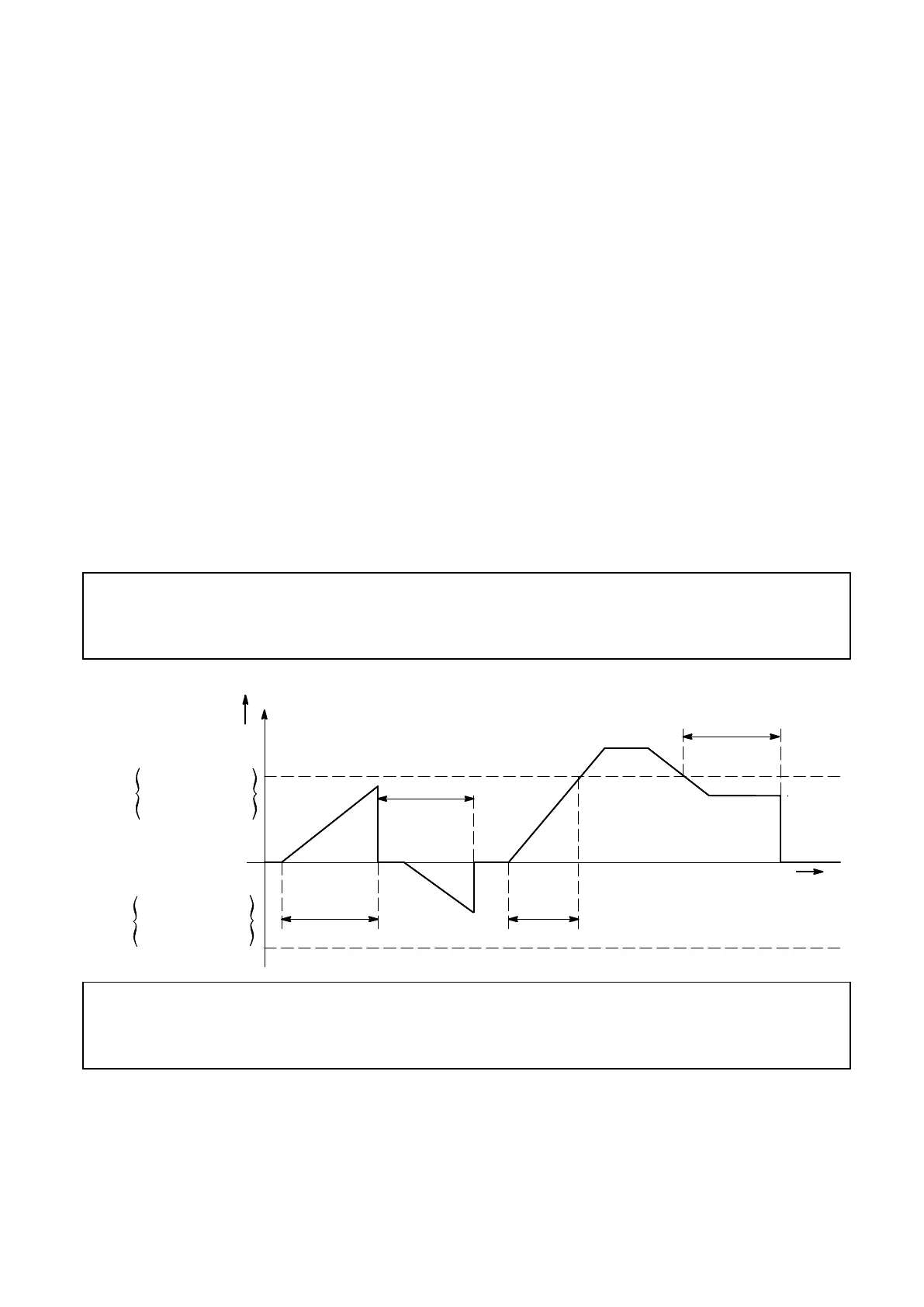51
7−4. Zero tracking
This instrument prepares zero tracking function in order to compensate for slow drift of zero.
7−4−1. What is zero tracking
・ Zero tracking is a function to cancel slow drift of zero within the constant condition, and
also to follow the zero point of the instrument in order to stabilize zero point.
・ When data variation width within the set time with FUNC−08 is within the set value set
with FUNC−07 against zero point, then the input will be cancelled as zero point.
7−4−2. Setting related with zero tracking.
・ Set the data width that perform zero−tracking with FUNC−07. Zero tracking data width
per setting value “n” will be obtained by the calculation of display according to the below
formula.
[ Zero tracking data width ]
= [ Set value of FUNC−07 ] × 0.5 × [ Increment value for display ]
For example, when the setting of Function FUNC−07 is “000010” and
Increment value for display is “D−5”, then
[ Zero tracking data width ] = 10 ×0.5 × 5 = 25D
・ Set time width that perform zero tracking with Function FUNC−08.
● Zero tracking will not operate whichever Function FUNC−07 or
FUNC−08 is set as “0”.
Zero tracking
data width
Zero tracking
data width
+
−
Zero point
Setting of
FUNC−08
Setting of
FUNC−08
Less than
Setting of
FUNC−08
Setting of
FUNC−08
Time
Display
● When the load shows slow vibration in the vicinity of zero, never use
zero tracking.
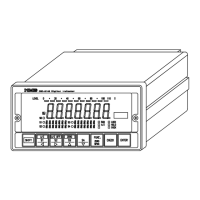