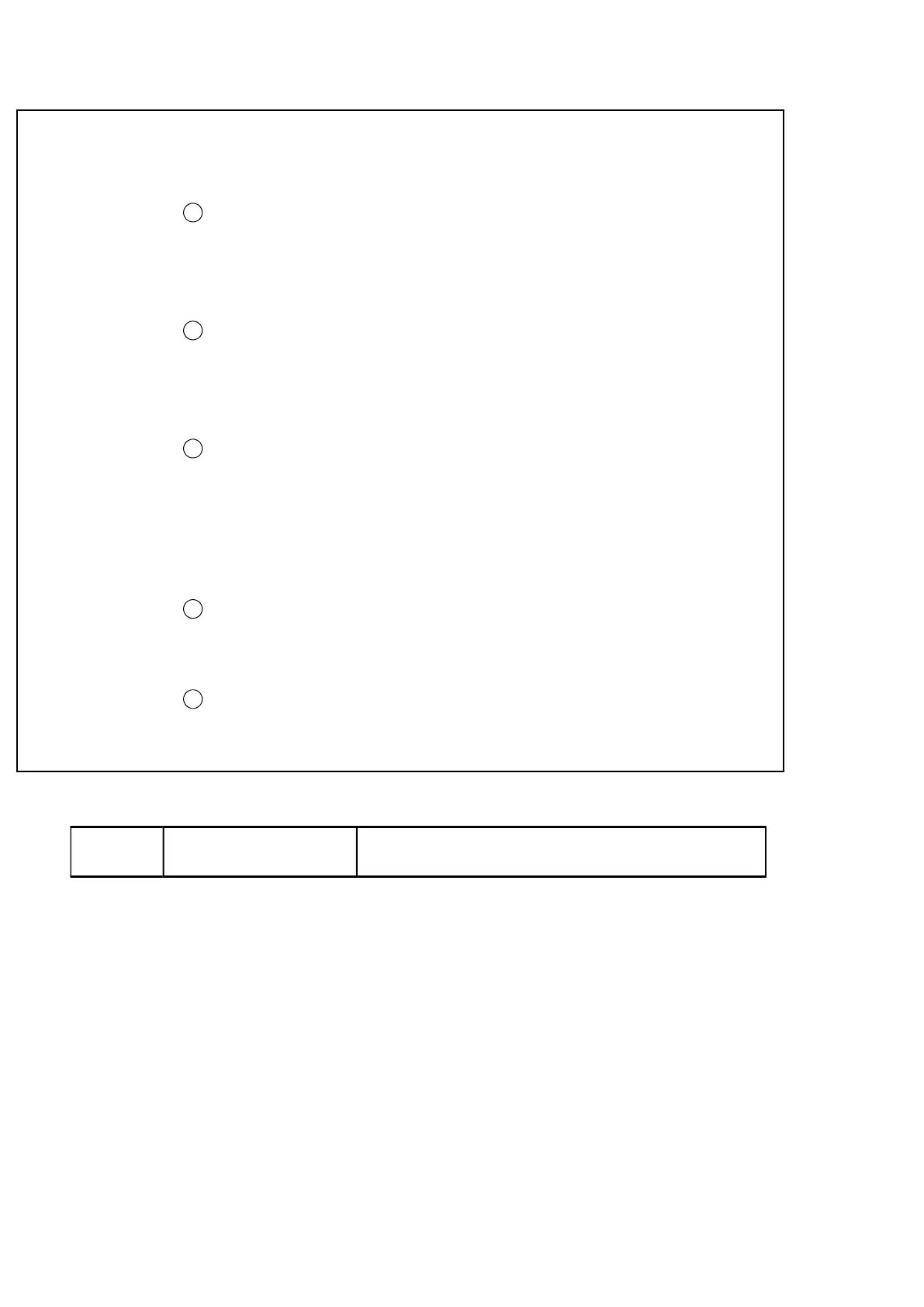118
9−5. Serial interface
Warning ● By feeding On the instrument with external HOLD signal shorted,
output of serial interface will be as follows:
1
Even when the Display is targeted for HOLD with the FUNC−50,
the load weighing data for the output format of serial interface will
become zero(0) at the time of selection of Stream among the
output types of serial interface.
2
When the option is targeted for HOLD with the FUNC−50, the
load weighing data will become zero(0) at the time of selection of
Stream + Automatic printing among the output types of serial
interface.
3
Other than the case above ① and ②, present load weighing value
is written for the load weighing data for the output format of serial
interface.
● When the CHECK switch is applied, pay attention to the following
points.
1
By ON operation of CHECK, the instrument isn’t in Measurement
mode anymore(RUN display puts off, RUN output is open.),
however, Serial interface keeps on outputting.
2
By ON operation of CHECK, “OL” error display might be seen.
At the same time serial interface will output after setting the ERR
bit for output format.
9−5−1.
Related function
FUNC−27
Selection of output
types
Stream, Stream+Automatic printing,
Stream+Manual printing
9−5−2.
Specifications for Interface
(1)
Method 2 wires method serial interface.
(2)
Specification for signal
Baud rate 600 bps
Data bit length 8 bits
Parity bit ODD
Stop bit 1 bit
Start bit 1 bit
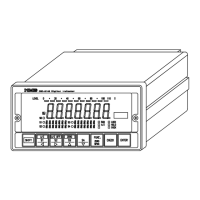