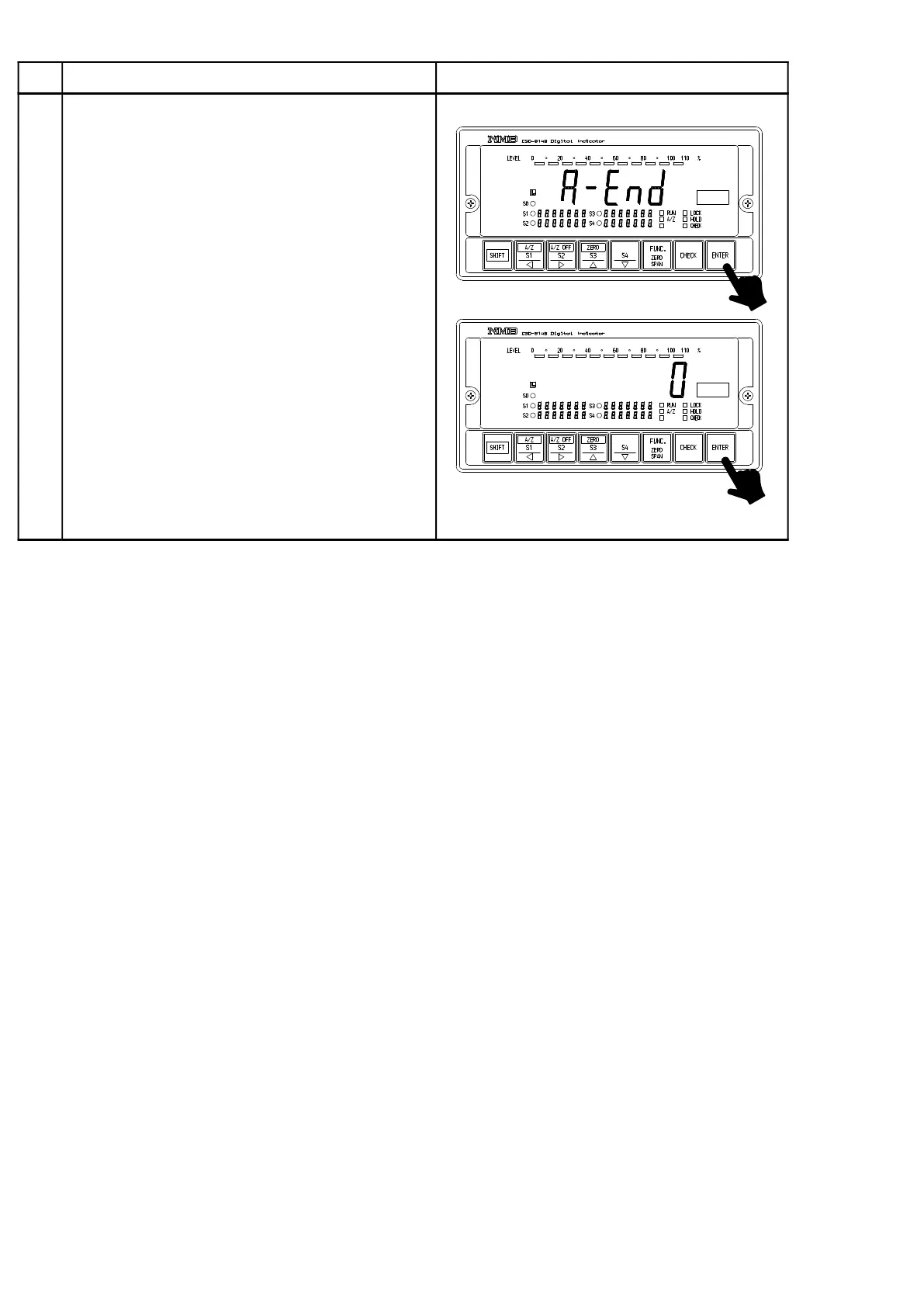94
Procedures
5
Press the key.
The load display shows “A−END”.
By pressing the key again, quits the VCAL
mode and returns to Measurement mode, then
the load value displays.
At the same time, result of fine adjustment on the
minimum/the maximum analog output value will
be renewed.
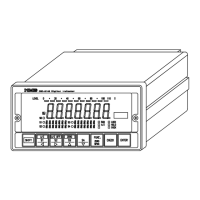