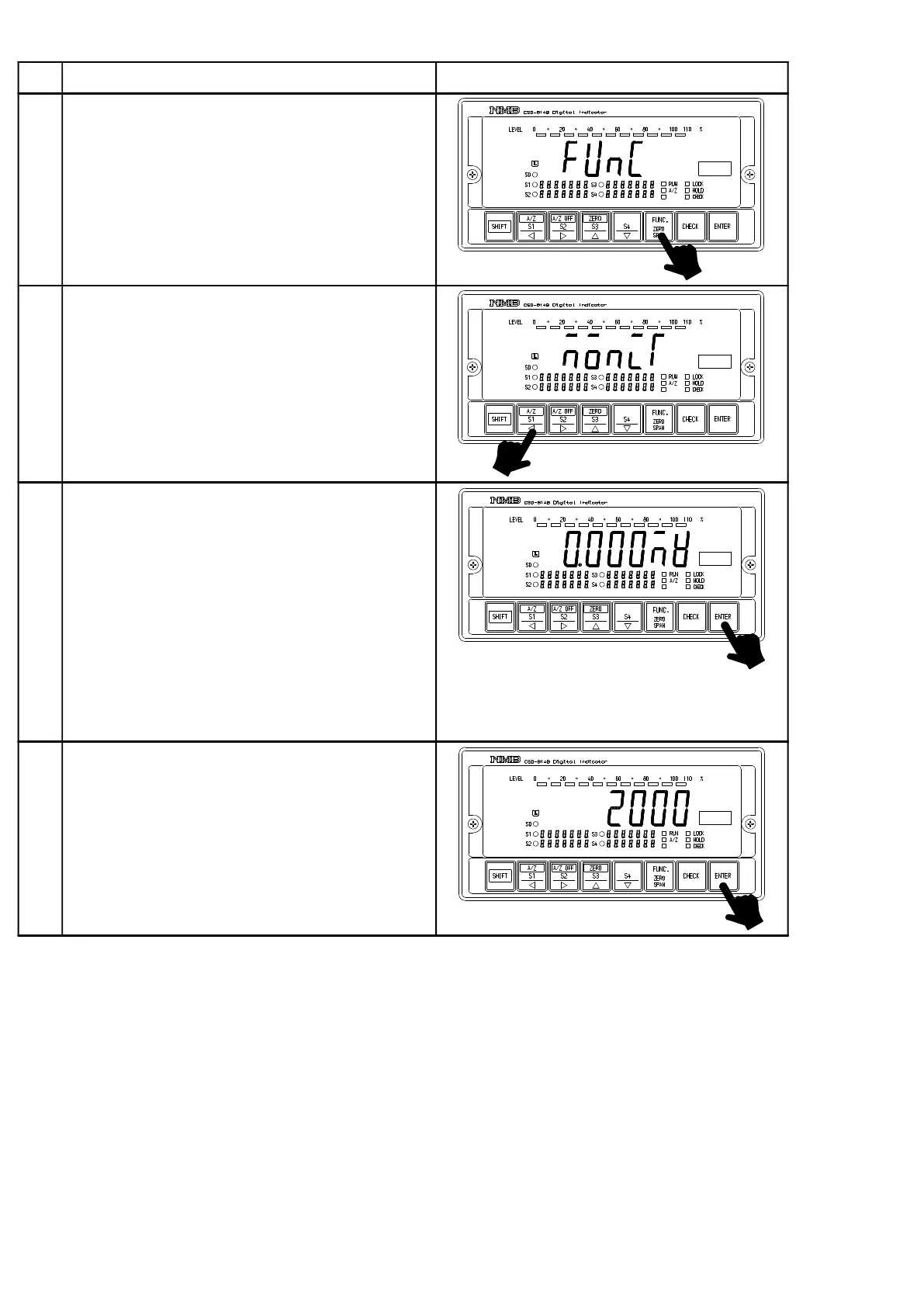72
Procedures
1
Press the key for about 1 s.
The load display will show “FUNC”.
2
Press the key at 3 times.
The load display will change from “CCAL” →
“CHECK” → “MONIT”
3
・ mV/V conversion display for the input of
present transducer.
Press the key.
Monitor mode can be entered, and mV/V
converted value for the input of present
transducer will flashing display on load display.
Moreover, present calibration value is shown on
comparative display section.
S1 : “ZERO”
S2 : “X.XXXXX” Calibration value for ZERO
S3 : “SPAN”
S4 : “X.XXXXX” Calibration value for SPAN
4
When quitting the Monitor mode, press the
key.
Measurement mode can be re−entered and load
value will be shown.