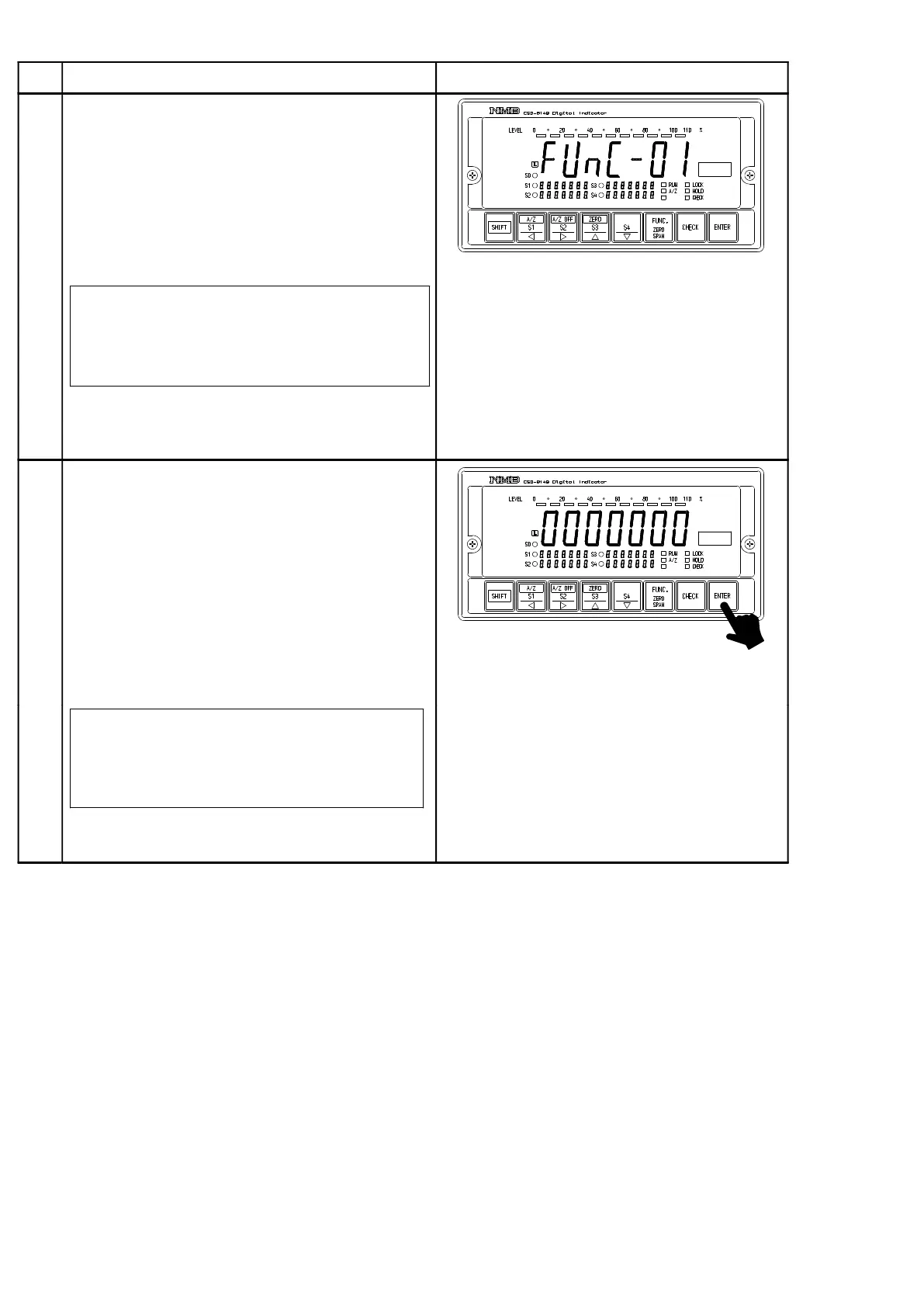74
Procedures
3
Select the desired Function No. by using the key
in the right Fig.
Suspend the setting of Function mode, then
Measurement mode can be entered by pressing
the key.
By pressing the key continuously,
continuous increase/decrease will be
provided.
: Set value down key.
: Set value Increment key.
: Set value Decrement key.
: Set value Initialization key.
4
Press the key.
Setting contents of Function that has selected
will be displayed and the 10
0
digit on load display
will flash on and off.
Change the setting with the keys in the right Fig.
Suspend the setting of Function mode, then
Measurement mode can be entered by pressing
the key.
: Set value carry key.
By pressing the key continuously,
continuous increase/decrease will be
provided.
: Set value Increment key.
: Set value Decrement key.
: Set value Initialization key.