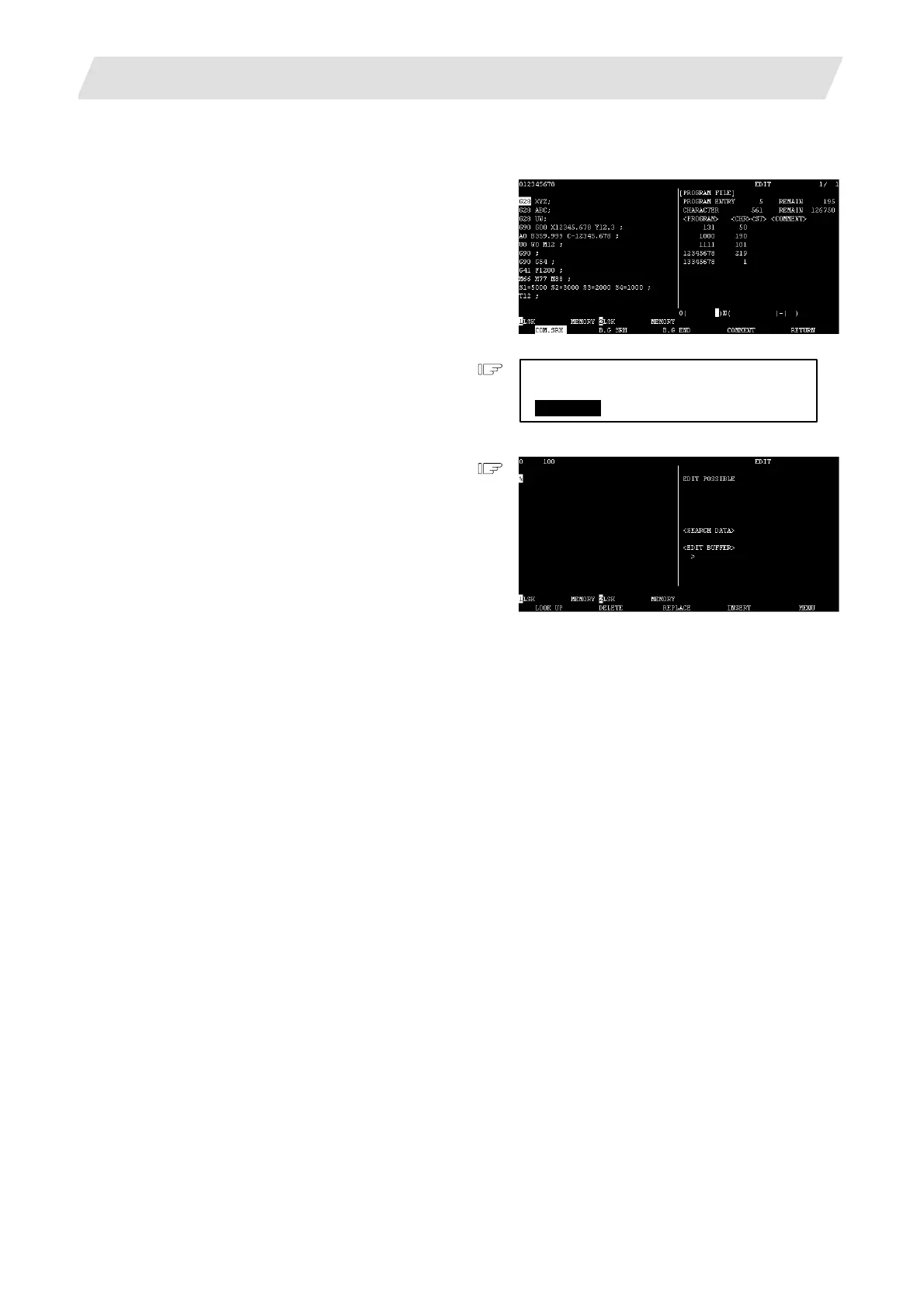2. CNC Monitor Screen
2.5 Program
I - 132
[Newly creating programs]
Programs to execute automatic operation can be created and registered in the memory.
(1) Set the program No. to be registered.
(Example)
O( 100) N( ) - ( )
O( 100) N( )-( )
COM.SRH
(2) Press [INS].
(a) [PROGRAM FILE] will be updated.
(b) Program creation will be enabled.
(c) Press [RETURN] to go back to the word
edit screen (the first menu).
(Note 1) If the data is found in "N ( ) - ( )" when deleting the program, these values are ignored.
(Note 2) Only when [COM.SRH] is highlighted, [INS] key is valid.
(Note 3) If the set program No. is already registered, the operation search will be started.
