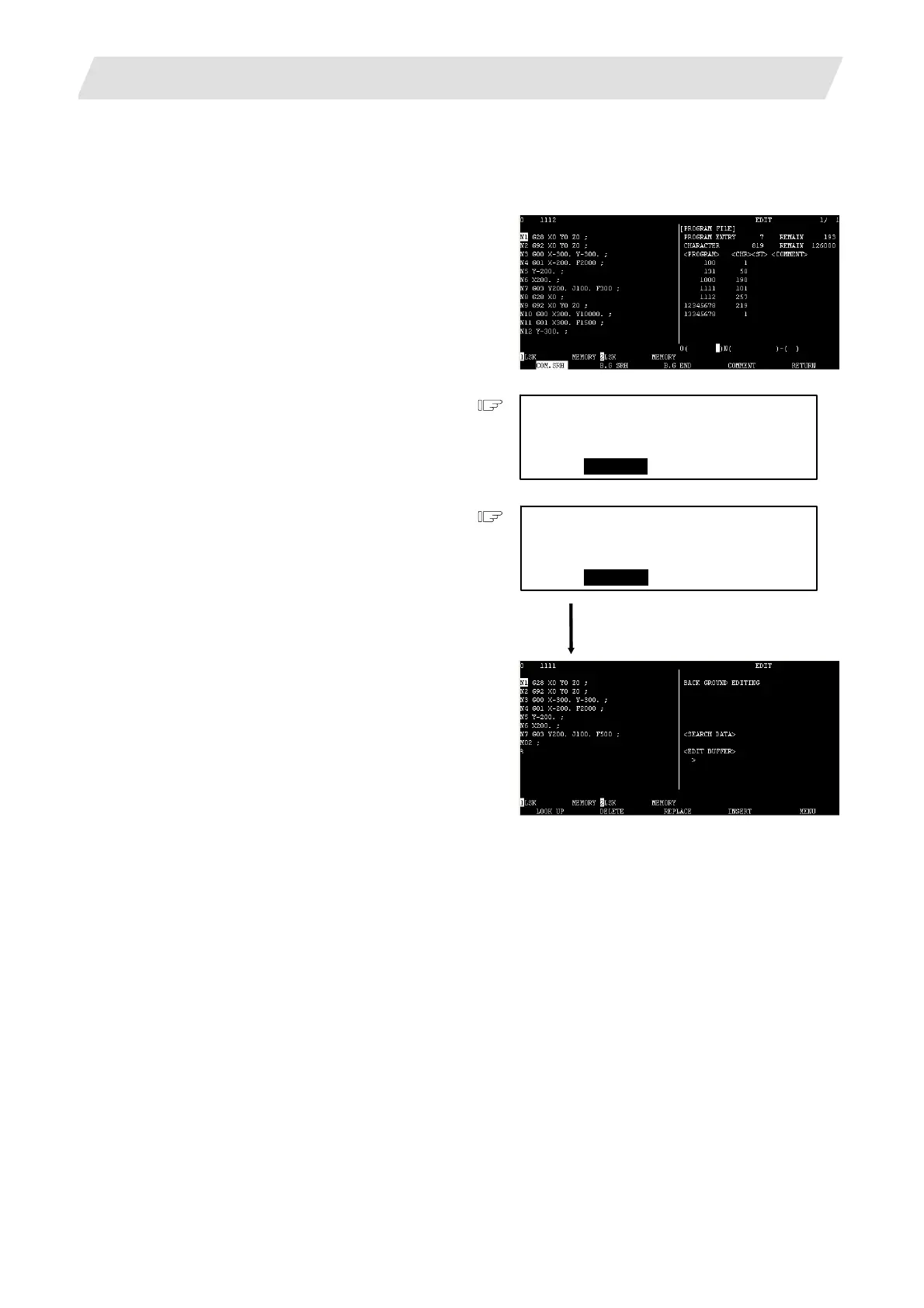2. CNC Monitor Screen
2.5 Program
I - 135
[B.G search]
Calling a program
The program No., sequence No., and block No. to be edited can be called to execute background editing.
New machining program can be registered if a program No. not registered in the memory is set.
(1) Set the program No. for. the background
edit.
(Example)
O( 1111) N( )
-
( )
O( 1111) N( )-( )
B.G SRH
(3) Press [INPUT].
(a) The message "SEARCH EXECUTION"
appears during the search.
(b) The designated program is displayed and
goes back to the word edit screen (the
first menu).
If the designated program No. does not
exist, new program will be created.
SEARCH EXECUTION
O( 1111) N( )-( )
B.G SRH
(Note 1) A program will be deleted if the program No. is entered and [C.B] is pressed when the setting
area is displayed.
