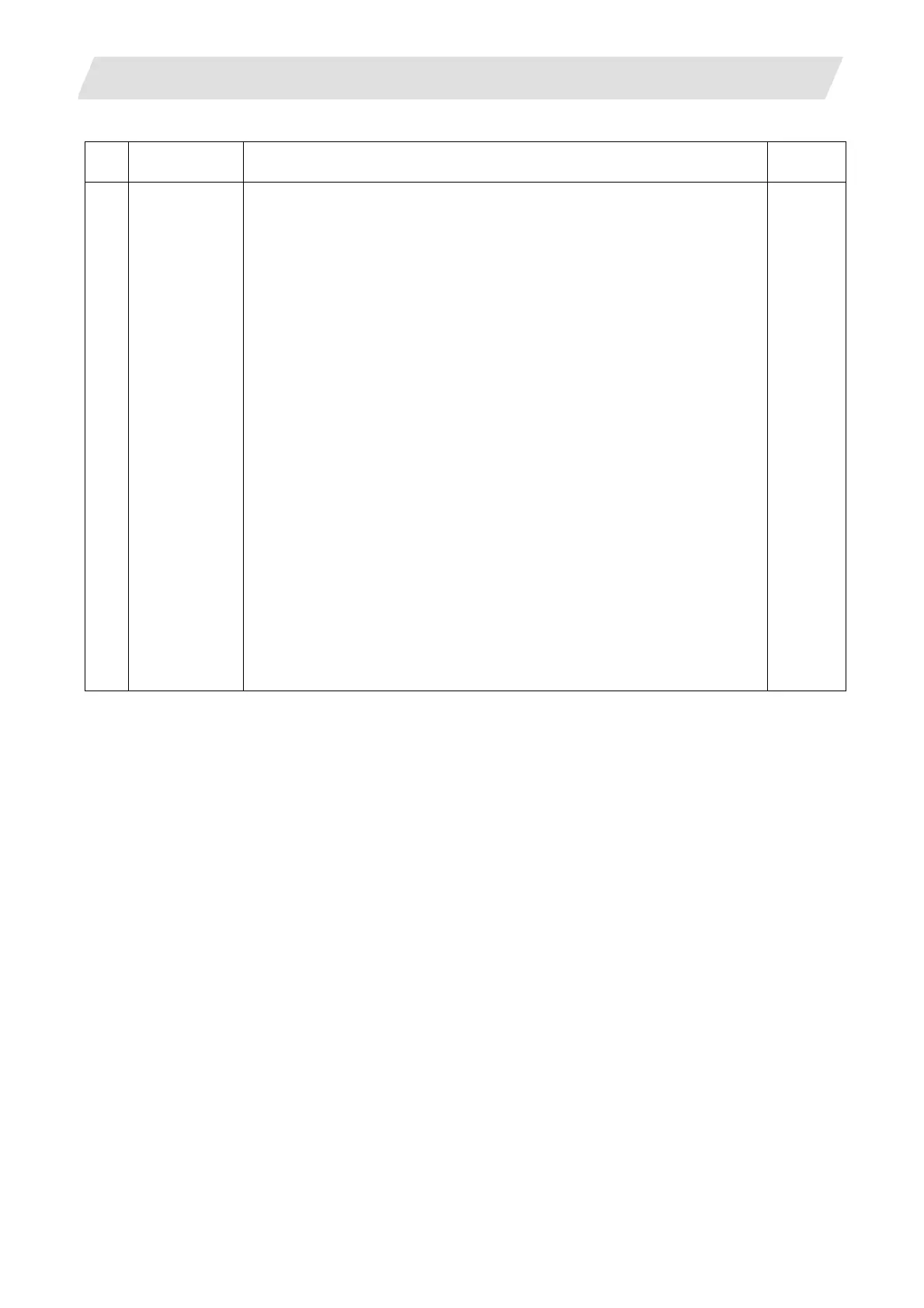2. CNC Monitor Screen
2.7 Diagnosis
I - 199
# Item Details
Setting
range
31
PROCESS
FORM
Set the sampling process type.
0: One-shot (The sampling does not stop until the buffer gets full.)
1: Repeat valid (After the process ends (the buffer gets full), the "trigger
wait" state will be entered again.)
2: Ring buffer valid
(Note 1) When a value except "0" is set for this item, "#32 E-CONDITON"
must also be set.
Otherwise, the sampling cannot be stopped until forcibly ended.
(Note 2) The output range of the sampled data differs according to the
process type.
[When "0" or "1" is set]
Output data is from the head to the end of the sampling buffer.
When the sampling has been forcibly ended, however, the data
sampled until then is output.
[When "2", ring buffer valid is set]
Output data is from the oldest sampling data to the data at the
sampling end.
(Ex) "N" stands for a number of sampled data in one cycle of buffer.
"n" stands for a sampling counter at the end of sampling.
• When the data have not been sampled for one cycle of buffer
The sampled data 0 to n-1 are output.
• When the data have been sampled for one or more cycles of
buffer
The sampled data n to N-1, and then 0 to n-1 are output.
0 to 2
