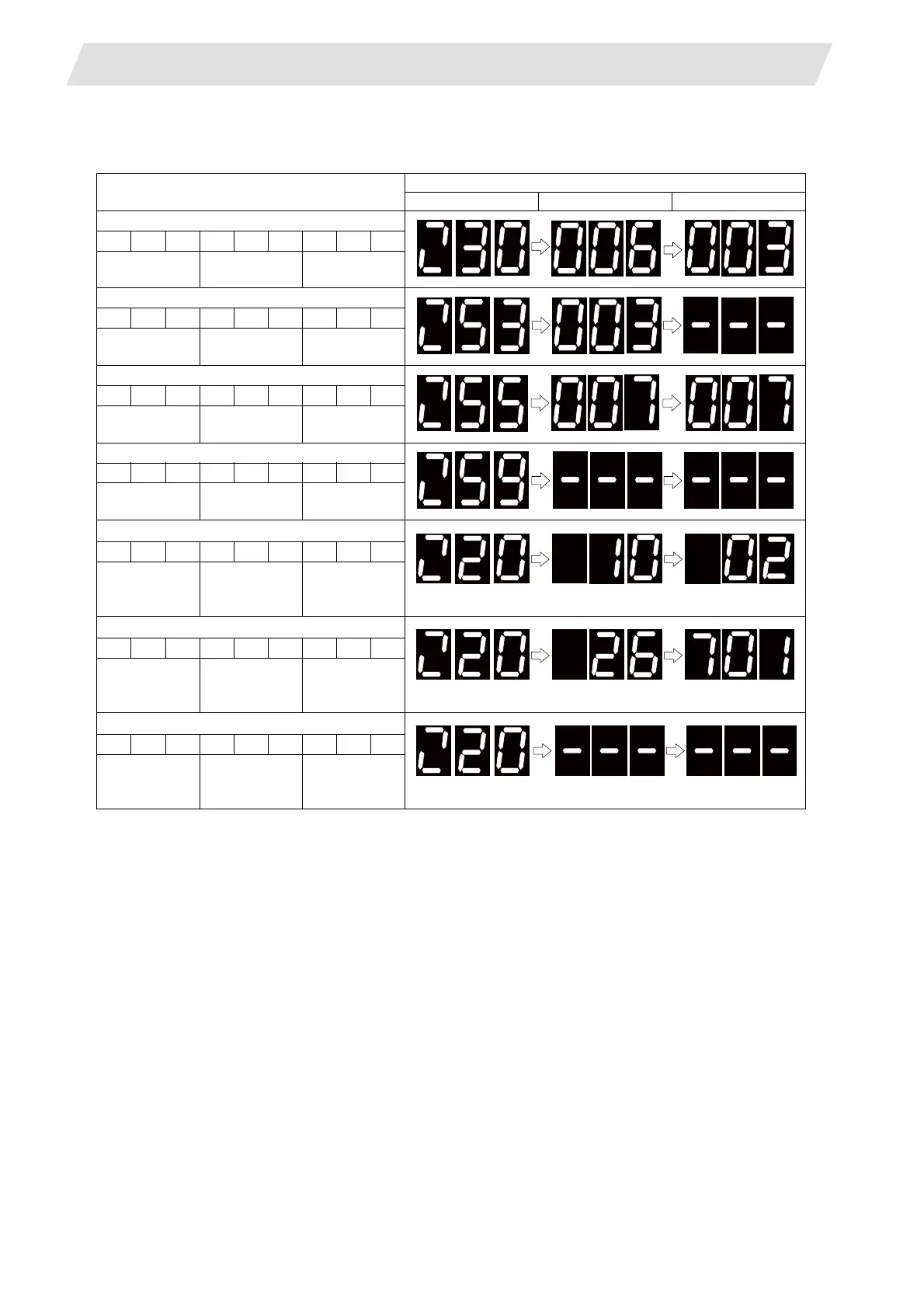III - 14
3. Display on 7-segment LED
3.3 Examples of LED Display
(10) System warning
(Note 1) The Nos. of parameters which are validated by turning the power ON again will be displayed
divided into upper and lower digits.
A 4-digit parameter No. will be divided into upper 2 digits and lower 2 digits.
A 5-digit parameter No. will be divided into upper 2 digits and lower 3 digits.
(Note 2) The alarm "Z20 Power ON again" will occur when inputting parameter data or SRAM.BIN data,
but the parameter No. will not be displayed. And the display on 7-segment LED will be blank.
Alarm/warning code
7-segment LED display (Transition)
1L 1C 1R 2L 2C 2R 3L 3C 3R
Z30 ETHERNET ERROR 0006 0003
1L 1C 1R 2L 2C 2R 3L 3C 3R
Alarm type Alarm No.
Communication
type
Z53 TEMP. OVER 0003
1L 1C 1R 2L 2C 2R 3L 3C 3R
Alarm type Alarm No. Blank
Z55 RIO NOT CONNECT 0007 0007
1L 1C 1R 2L 2C 2R 3L 3C 3R
Alarm type Control unit Board unit
Z59 TIME CONSTANT
1L 1C 1R 2L 2C 2R 3L 3C 3R
Alarm type Blank Blank
Z20 Power ON again 1002
(Note 1)
1L 1C 1R 2L 2C 2R 3L 3C 3R
Alarm type
Para No.
Up 2 digits
Para No.
Low 2 digits
Z20 Power ON again 26701
(Note 1)
1L 1C 1R 2L 2C 2R 3L 3C 3R
Alarm type
Para No.
Up 2 digits
Para No.
Low 3 digits
Z20 Power ON again
(Note 2)
1L 1C 1R 2L 2C 2R 3L 3C 3R
Alarm type Blank Blank
