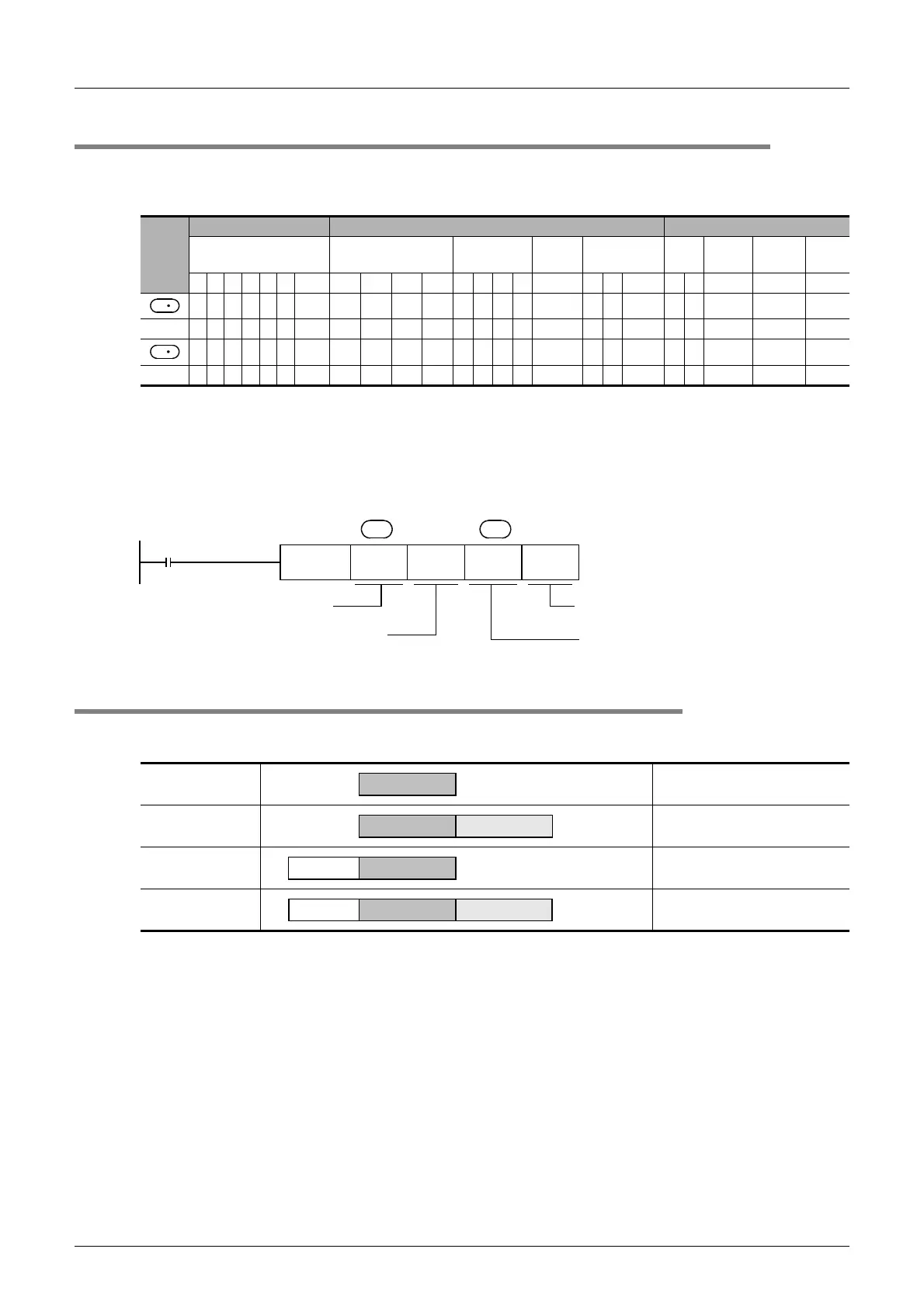F-40
FX Series PLC User's Manual - Data Communication Edition
Non-Protocol Communication (RS/RS2 Instruction)
6 Creating Programs (RS Instruction)
6.2 How to Use RS Instruction
6.2 How to Use RS Instruction
This section explains the function, operation and programming method of RS instruction.
1. Applicable devices
S: Applicable only in FX3G, FX3U, FX3UC PLCs.
m, n: 0 to 4096 points in FX
2N, FX3G, FX3U, FX2NC, and FX3UC PLCs
(However, "m + n" should not be more than 8000 points in FX
2N and FX2NC PLCs.)
0 to 256 points in FX
2(FX), FX2C, FX0N, FX1S, FX1N, and FX1NC PLCs
2. Program example
6.2.1 Applicable frames
Message frames used in communication can be selected by setting the communication format.
The table below shows the message frames applicable to the RS instruction.
1. Header
When "header provided" is selected in the communication format settings, the lowest-order byte of D8124 is
used.
When data is sent, the lowest-order byte of D8124 is added at the head of the specified send data to be sent.
When data is received, receiving begins when the data on lowest-order byte of D8124 is received.
2. Terminator
When "terminator provided" is selected in the communication format settings, the lowest-order byte of D8125
is used.
When data is sent, the lowest-order byte of D8125 is added at the end of the specified send data.
When data is received, receiving is completed
*1
when the data on lowest-order byte of D8125 is received.
*1. Receiving is completed also when the amount of received data specified by the RS instruction is
received or when the receiving of data is suspended and the next set of data is not executed within the
timeout time set by D8129.
Oper-
and
Type
Bit Devices Word Devices Others
System/User Digit Specification System/User
Special
Unit
Index
Con-
stant
Real
Number
Charac-
ter String
Pointer
XYMTCSD
.b KnX KnY KnM KnS T C D R
U\G
VZModifyKH E "
"P
S
m S
S
n S
1
Header: Not provided
Terminator: Not provided
2
Header: Not provided
Terminator: Provided
3
Header: Provided
Terminator: Not provided
4
Header: Provided
Terminator: Provided
S
D
M0
FNC 80
RS
D100 D0 D200 D1
S
D
mn
Head device storing send data
Amount of received data: 0 to 4096 points
(0 to 256 points in FX
2
(FX), FX
2C
, FX
0N
,
FX
1S
, FX
1N
, and FX
1NC
PLCs)
Head device storing receive data
Number of send data: 0 to 4096 points
(0 to 256 points in FX
2
(FX), FX
2C
, FX
0N
,
FX
1S
, FX
1N
, and FX
1NC
PLCs)
Data
Data Terminator
DataHeader
Data TerminatorHeader
