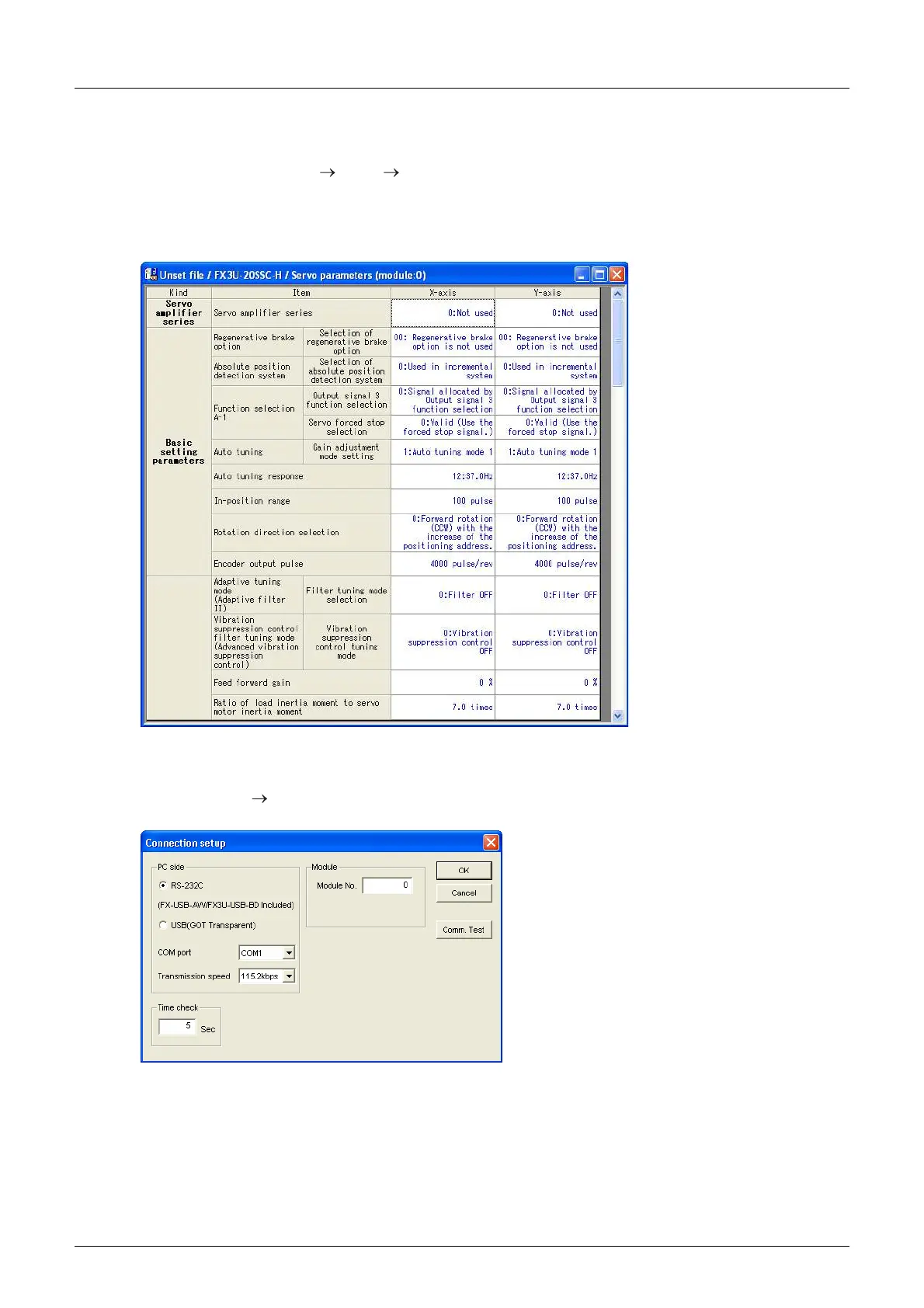7 Before Starting Positioning Operation
46
FX3U-20SSC-H Positioning Block User's Manual
7.1 Note on Setting Parameters
2 Setting servo parameters
Double-click [File name] [Edit] [Servo parameters] in the file data list.
When the edit window for servo parameters appears, set each parameter.
Make sure to set the servo amplifier series in accordance with the used servo amplifier.
→ For details on servo parameters, refer to Section 11.2
and the Servo Amplifier Instruction Manual (technical data)
3 Setting the connection destination
Select [Online] [Connection setup].
When the connection setup dialog box appears, set each item, and then click the [OK] button.
4 Connecting a personal computer to the PLC main unit
→ For the connection route, refer to the FX Configurator-FP OPERATION MANUAL
