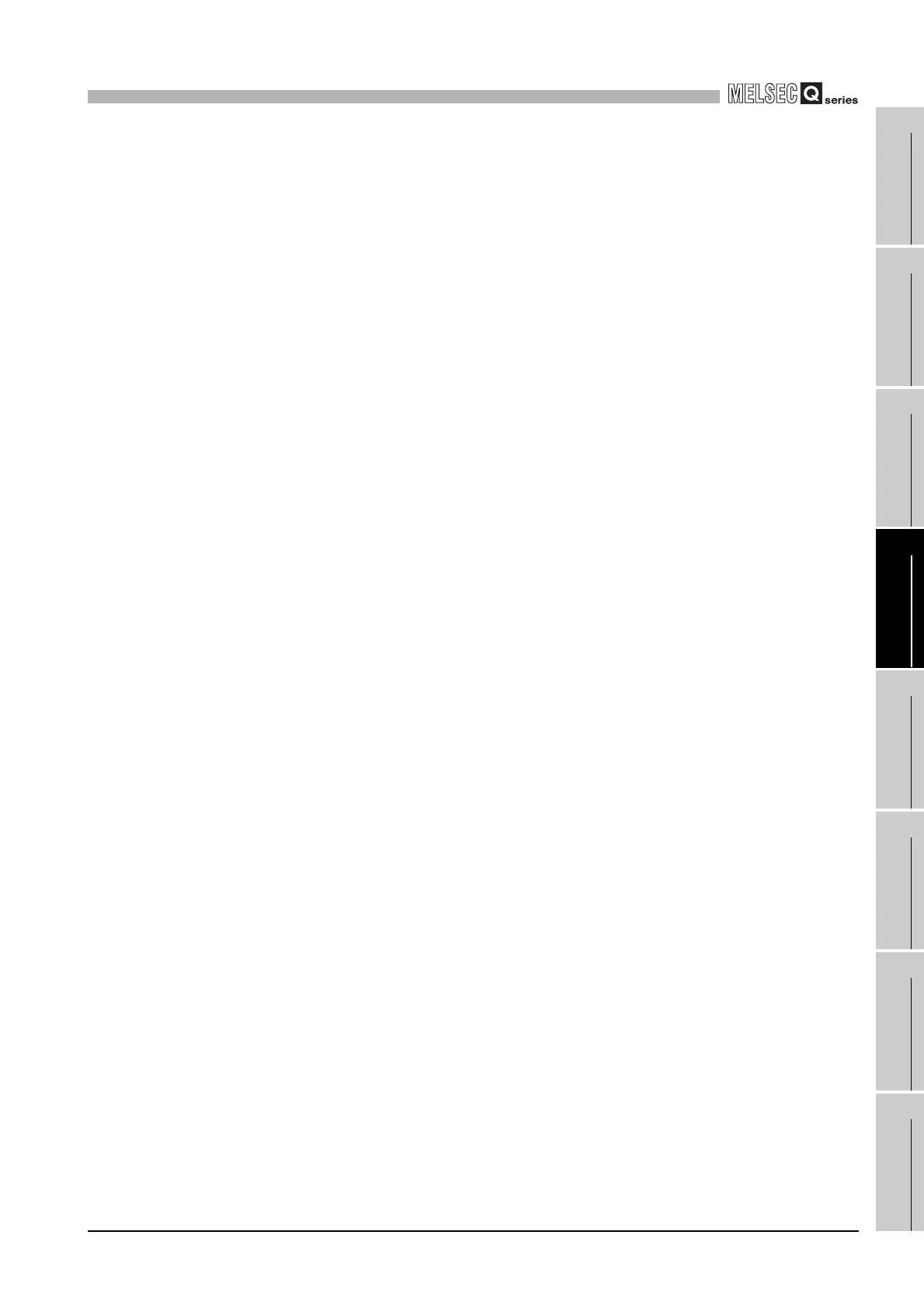4
FUNCTIONS
4.13 Watchdog Timers (WDT)
4 - 70
1
OVERVIEW
2
SYSTEM
CONFIGURATION
3
SPECIFICATIONS
4
FUNCTIONS
5
SETTING AND
PROCEDURES
6
I/O NUMBER
ASSIGNMENT
7
MEMORIES AND
FILES
8
INSTALLING /
UNINSTALLING
2) User watchdog timer
The user watchdog timer starts monitoring by the QBF_StartWDT function,
and resets itself by the QBF_Reset WDT function.
The user watchdog timer runs out if the user program was not able to execute
the QBF_ResetWDT function due to incompletion of its processing within the
time specified by the QBF_StartWDT function.
