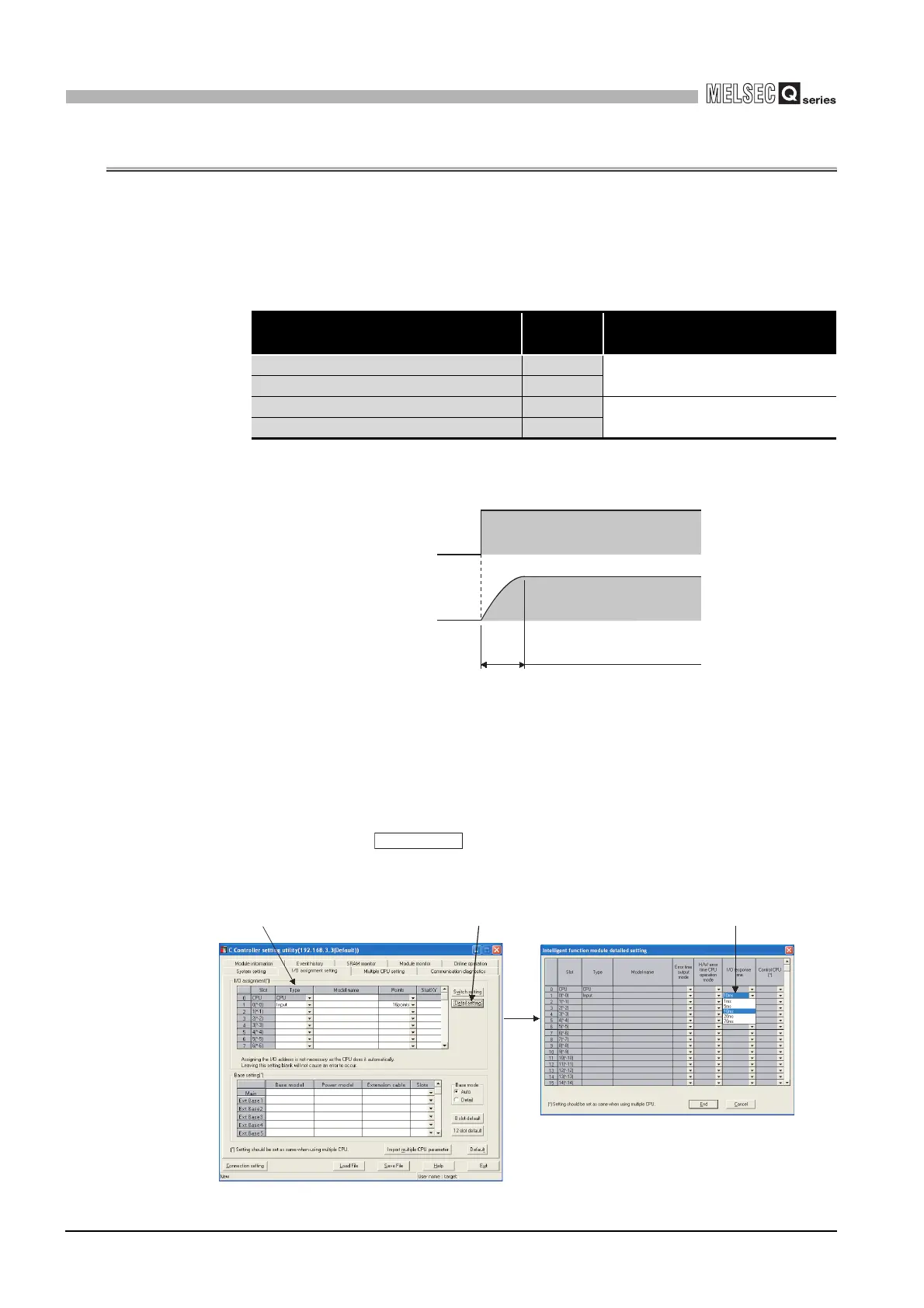4 - 63
4.9 Input Response Time Selection (I/O Response Time)
4
FUNCTIONS
4.9 Input Response Time Selection (I/O Response Time)
(1) What is input response time selection?
This function allows the input response time to be changed for each Q series module.
The following table indicates the modules whose input response time can be set and
their time options.
The above Q series modules load external inputs within the specified input response
time.
(2) Input response time setting
Set the input response time in "I/O assignment" on the <<I/O assignment setting>>
tab of the C Controller setting utility.
1) Make the I/O assignment setting.
2) Select the button.
3) Set the input response time on the "Intelligent function module detailed setting"
screen.
Table4.20 Modules whose input response time can be changed
Module of which input response time
can be changed
Type Options
Input module Input
1ms, 5ms, 10ms, 20ms, 70ms
(Default: 10ms)
I/O combined module I/O Mix
High-speed input module Hi Input
0.1ms, 0.2ms, 0.4ms, 0.6ms, 1ms
(Default: 0.2ms)
Interrupt module Interrupt
Figure 4.47 Input response time
Figure 4.48 Flow of input response time setting
OFF
OFF
ON
ON
Input response time
Q series module
External input
Detail setting
1) Make I/O assignment setting. 3) Select desired input response time.2) Select Detail setting.
