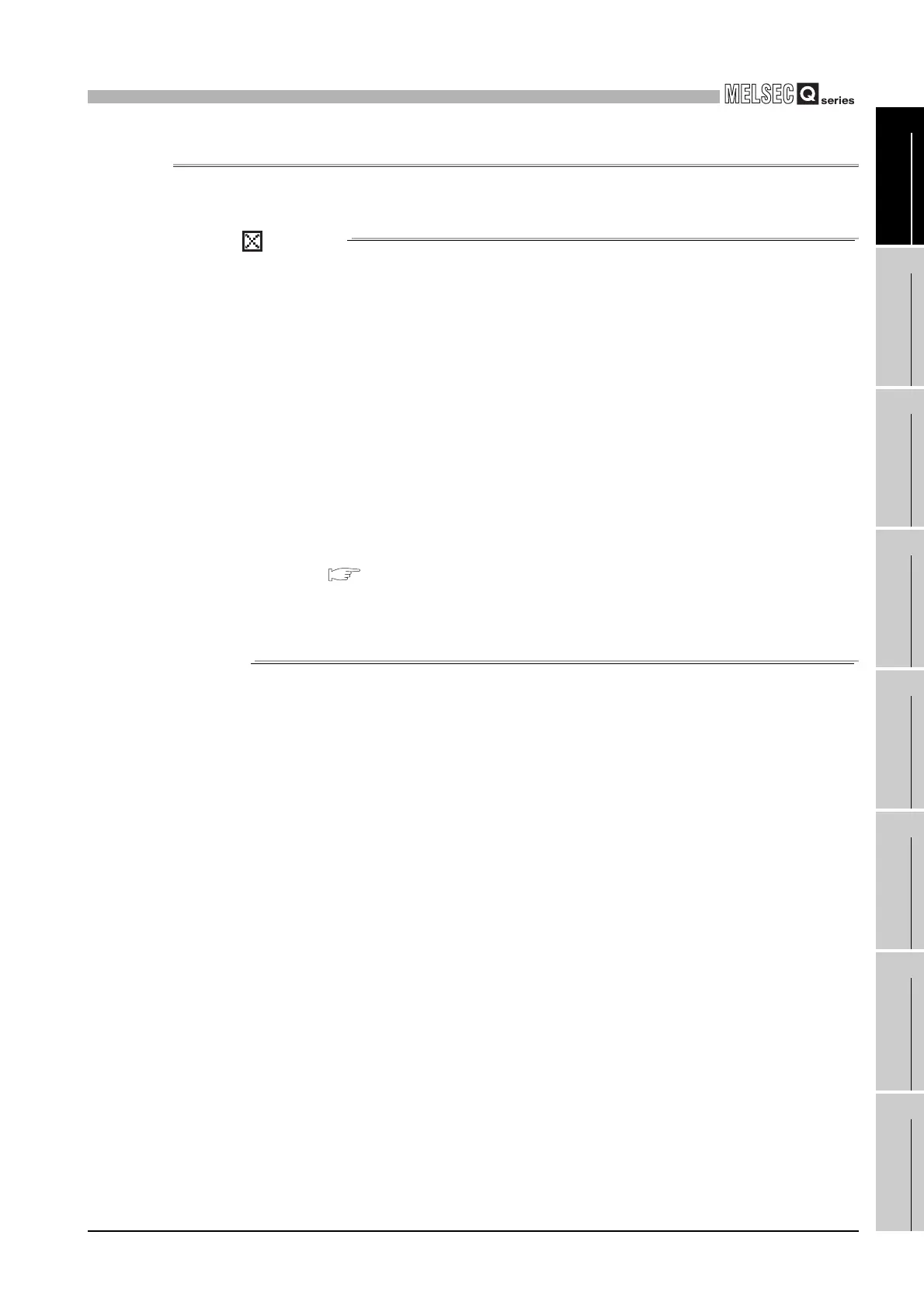9
UTILITY OPERATION
9.5 Device Monitor Utility
9.5.2 Setting batch monitor
9 - 135
9
UTILITY OPERATION
10
FUNCTIONS AND
PROGRAMMING
11
OVERVIEW OF
MULTIPLE CPU
SYSTEM
12
MULTIPLE CPU
SYSTEM
CONFIGURATION
13
MULTIPLE CPU
SYSTEM
CONCEPT
14
COMMUNICATIONS
BETWEEN CPU
MODULES
15
PARAMETERS
ADDED FOR
MULTIPLE CPU
16
PRECAUTIONS FOR
USE OF AnS SERIES
MODULE
9.5.2 Setting batch monitor
Only one specified device can be monitored.
POINT
(1) If a communication error has occurred during connection, make device
setting, connection target setting or network setting again.
(2) When monitoring is performed to the CC-Link module (Self), which the Block
guarantee of cyclic data per station is set to be enabled, the cyclic data are
automatically refreshed.
Note that the data are automatically refreshed only when monitoring is
performed for the range of link refresh devices (buffer memory), which
correspond to the stations set in the CC-Link master station parameters
(Station information setting). (For details of the range, refer to "Slave station
offset, size information" (buffer memory address: 3E0
H to 5DFH) in the buffer
memory list for the CC-Link module.)
For details of the block guarantee of cyclic data per station, refer to the
following.
Section 4.3.1
Note also that the write (transmission) area of link refresh devices (buffer
memory) is not refreshed when monitoring is performed.
