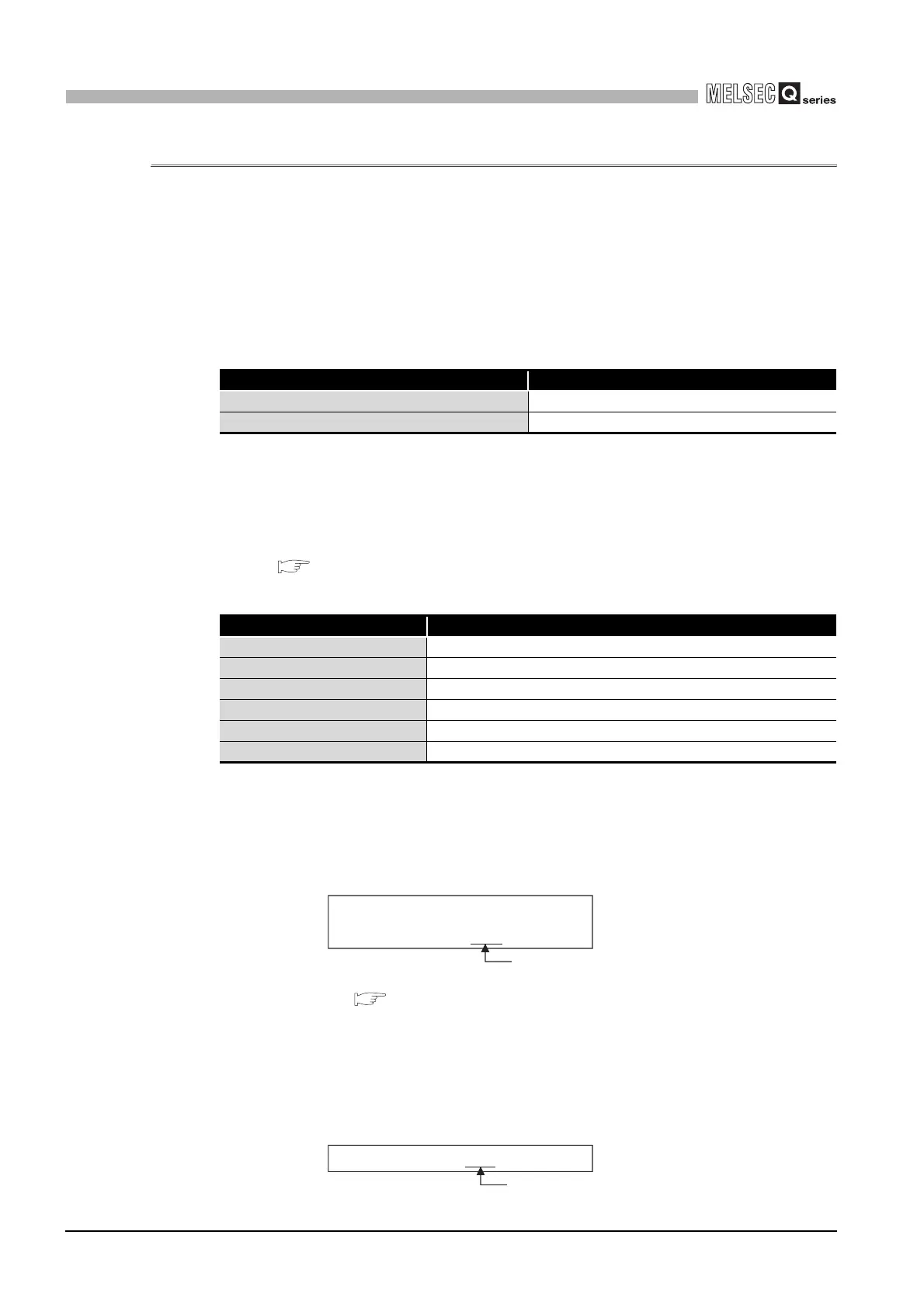5 - 56
5.11 Login User Setting and Restrictions
5.11.2 Login user setting
5
SETTINGS AND PROCEDURES BEFORE OPERATION
5.11.2 Login user setting
This section explains the login user setting method and precautions.
(1) Default login user setting and setting method
(a) Default login user setting
The login user (default) of the C Controller module is as indicated in the following
table.
(b) Setting another login user
To add any login user account other than the default or delete or change existing
accounts, use the functions offered by the loginLib library in the script file or user
program.
Refer to the following manual for details of the functions.
VxWorks Manual
Table5.12 Default user name and password
Item Value
User name “target”
Password “password”
Table5.13 Login user setting operation list
Login user operation Function name
Password encryption loginDefaultEncrypt function or vxencrypt command
Addition loginUserAdd fnction
Deletion loginUserDelete function
Password change After "Deletion", execute "Addition" with a new password.
Login user list display loginUserShow function
Login user verification loginUserVerify function
<Program example>
When registering "qcpu" as a user name and "mitsubishi" as a password:
1) Encrypt the password with the loginDefaultEncrypt function or the vxencrypt command
*1
.
When using the vxencrypt command, start it from the command prompt of the development
environment (personal computer).
*2
C:\Tornado\host\x86-win32\bin>vxencrypt
Please enter password : mitsubishi
encrypted password is ******
2) Register the user on VxWorks with the loginUserAdd function.
Set it to the script file or user program.
loginUserAdd ("qcpu" , "******");
Encrypted password is displayed.
Type the encrypted password.
*1 Refer to the following manual for details of the vxencrypt command.
VxWorks Manual
*2 The message shown below may be displayed during execution of the vxencrypt
command. Since it does not mean any problem with the encryption, ignore the
message.
<Displayed message>
'stty' is not recognized as an internal or external command, operable program
or batch file.