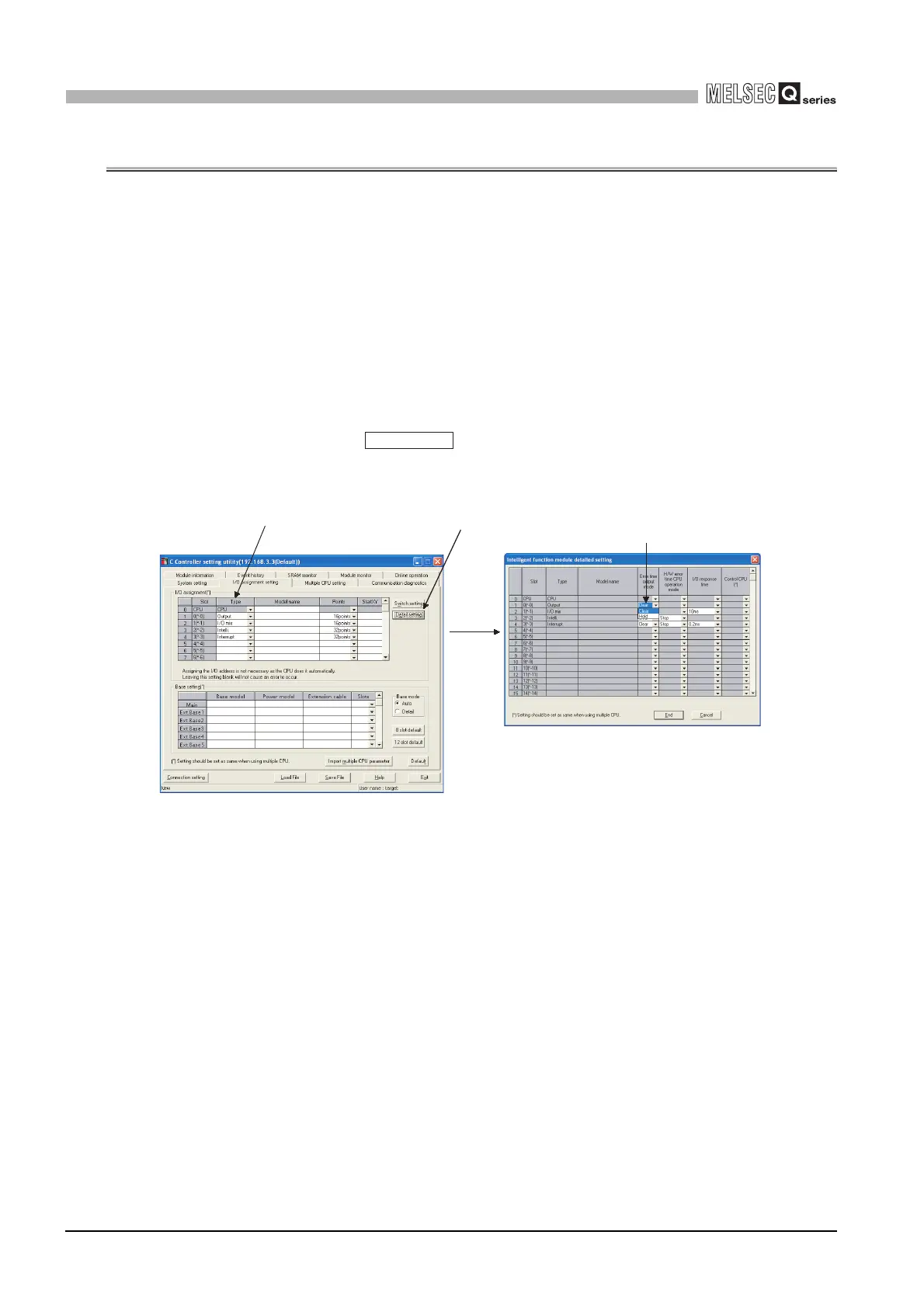4 - 65
4.10 Error Time Output Mode Setting
4
FUNCTIONS
4.10 Error Time Output Mode Setting
(1) What is error time output mode setting?
The error time output mode setting is a setting by which, when the C Controller
module stops by a stop error, whether to clear or hold the data to be output to the Q
series modules (the output, I/O composite, intelligent function, and interrupt modules)
is specified.
(2) Error time output mode setting
Make this setting in "I/O assignment" on the <<I/O assignment setting>> tab of the C
Controller setting utility.
1) Make the I/O assignment setting.
2) Click the button.
3) Select "Clear" or "Hold" for the slot where the error time output mode is set.
(The default is "Clear")
(3) Precautions
The error time output mode setting becomes effective when:
• The C Controller system is powered on; or
• The C Controller module is reset.
Figure 4.49 Flow of error time output mode setting
Detail setting
1) Make I/O assignment setting. 2) Select Detail setting. 3) Select "Clear" or "Hold" for
Error time output mode.
