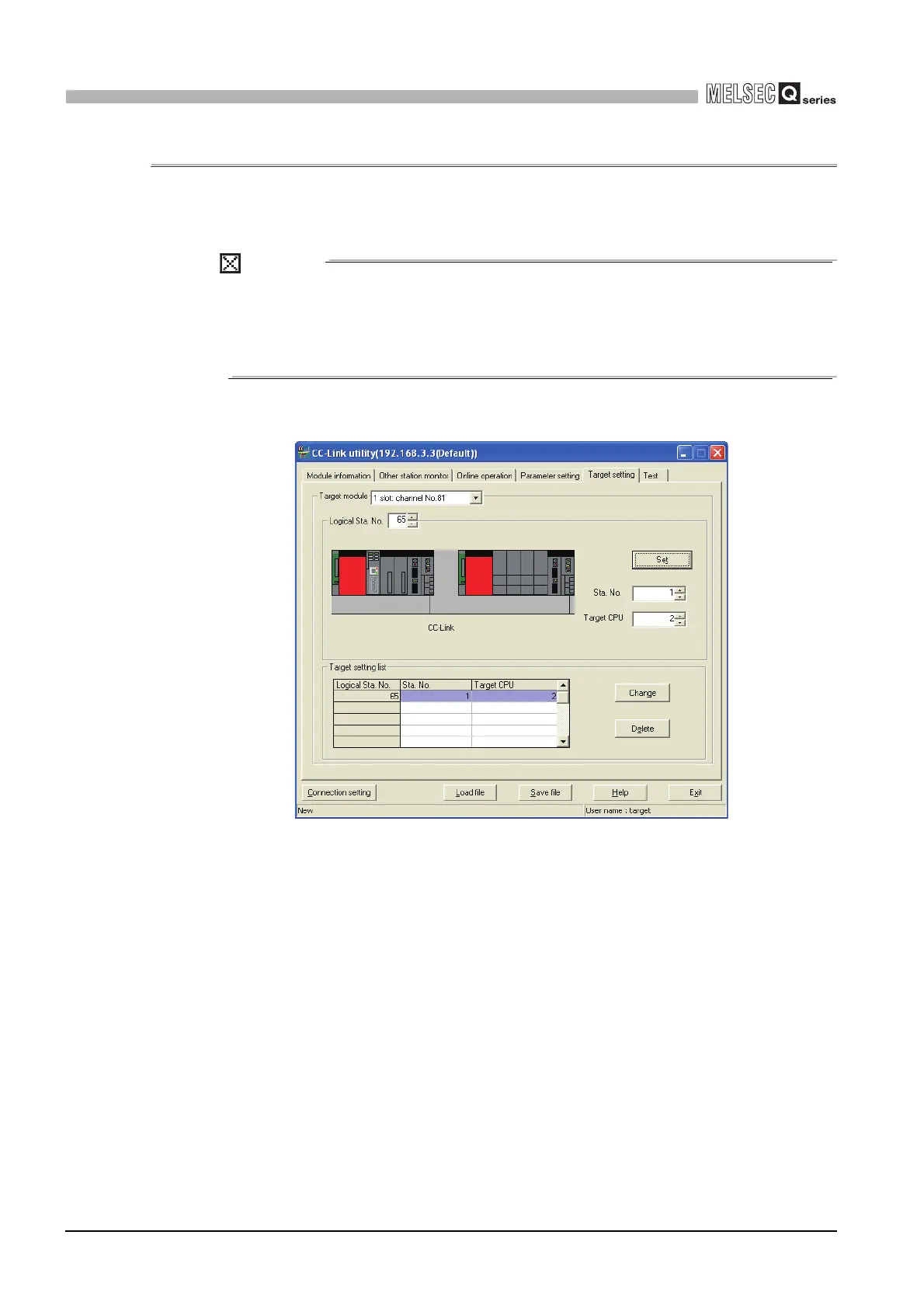9 - 78
9.3 CC-Link utility
9.3.6 Operating Target setting screen
9
UTILITY OPERATION
9.3.6 Operating Target setting screen
Set the logical station No. for making access to any CPU module in a multiple CPU system
where the CC-Link module is installed.
POINT
1. To update the settings into the C Controller module, write the parameters on
the <<Online operation>> tab and power on and then off or reset the C
Controller system.
2. Set a programmable controller CPU as the Target CPU.
(1) Target setting screen
Figure 9.62 Target setting screen
