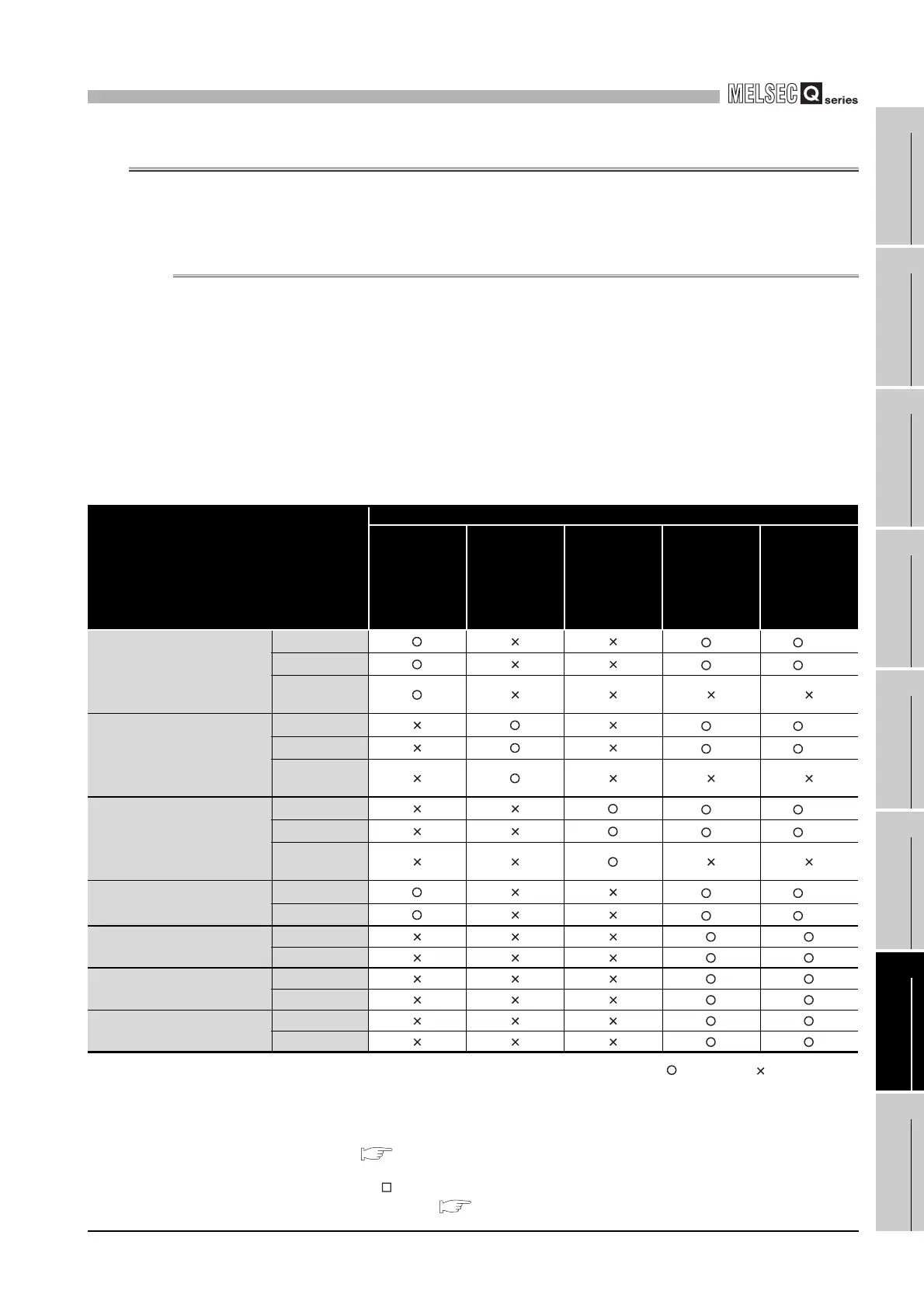7
MEMORIES AND FILES HANDLED BY C CONTROLLER
MODULE
7.2 File Operation and Handling Precautions
7.2.1 File operation
7 - 4
1
OVERVIEW
2
SYSTEM
CONFIGURATION
3
SPECIFICATIONS
4
FUNCTIONS
5
SETTING AND
PROCEDURES
6
I/O NUMBER
ASSIGNMENT
7
MEMORIES AND
FILES
8
INSTALLING /
UNINSTALLING
7.2 File Operation and Handling Precautions
This section explains the precautions for file operations and file handling of the C
Controller module.
7.2.1 File operation
The files stored in memories such as the standard ROM or CompactFlash card can be
read, written, and verified through the following:
• C Controller setting utility
• CC-Link utility
• MELSECNET/H utility
• FTP Access from development environment (personal computer)
• Copy between CompactFlash card and standard ROM
The following indicates whether each operation can be executed or not.
: Executable, : Not executable
* 1 Parameter files are stored in "Melco" directory and under "Mqbf" directory of the standard ROM.
* 2 When backing up a parameter file to a CompactFlash card or another memory, copy all of the
"Melco", "Mqbf" and their lower-level directories in the "/ROM" drive.
* 3 To restore a parameter file from a CompactFlash card or another memory, format the "/ROM"
drive ( Section 5.10 (4)), and copy all the previously backed-up data (above *2) to the "/
ROM" drive.
* 4 When SW PVC-CCPU is installed, the script files used for backup or restoration of parameter
files are registered. ( Section 10.4)
Table7.5 Executions of file operations
File operation
Operability
C Controller
setting utility
CC-Link utility
MELSECNET/H
utility
FTP access
from
development
environment
(personal
computer)
Copy between
CompactFlash
card and
standard ROM
C Controller module
parameters
*1
Read
*2 *2 *4
Write
*3 *3 *4
Verify
parameters
CC-Link module
parameters
*1
Read
*2 *2 *4
Write
*3 *3 *4
Verify
parameters
MELSECNET/H module
parameters
*1
Read
*2 *2 *4
Write
*3 *3 *4
Verify
parameters
Intelligent function module
parameters
*1
Read
*2 *2 *4
Write
*3 *3 *4
Script file
Read
Write
User program
Read
Write
File used in user program
Read
Write
