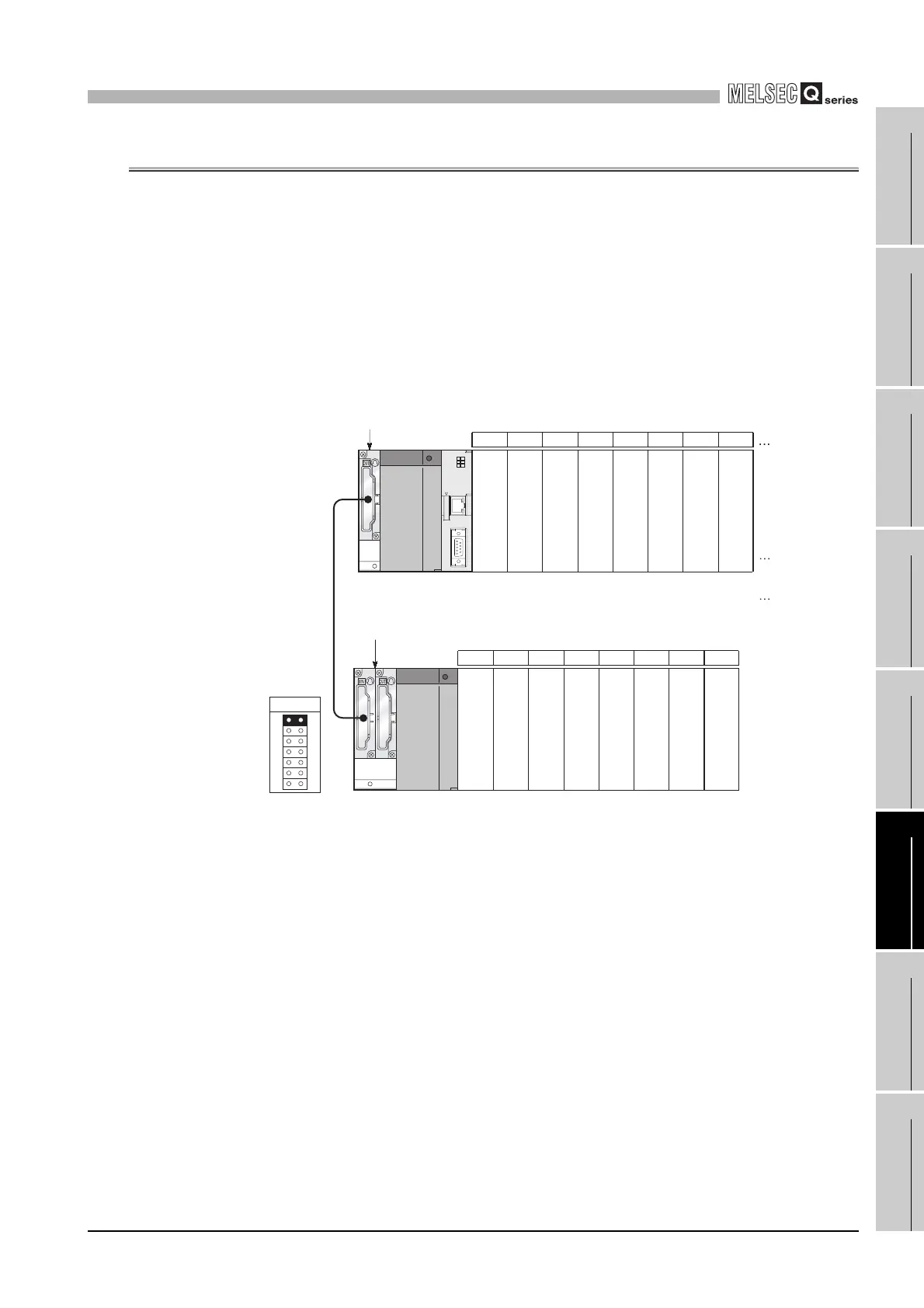6
I/O NUMBER ASSIGNMENT
6.7 I/O Number Assignment Examples
6 - 24
1
OVERVIEW
2
SYSTEM
CONFIGURATION
3
SPECIFICATIONS
4
FUNCTIONS
5
SETTING AND
PROCEDURES
6
I/O NUMBER
ASSIGNMENT
7
MEMORIES AND
FILES
8
INSTALLING /
UNINSTALLING
6.7 I/O Number Assignment Examples
The following example shows I/O number assignment performed using C Controller set-
ting utility.
(1) When changing the number of points of an empty slot from 16 to 32:
Reserve 32 points so that the I/O numbers of Slot No. 4 and later will not change
when a 32-point input module is mounted in the currently empty slot position (Slot No.
3) in the future. (The empty Slot No. 12 has 16 points, which is not be changed.)
(a) System configuration and I/O number assignment before change with
C Controller setting utility
Figure 6.19 I/O number assignment (Before changing points for empty slot)
Q38B
Q68B
012 45673
X00 X20 X40 Y70 Y90 YB0 YD060
X1F X3F X5F Y8F YAF YCF YEF6F
8 9 10 12 13 14 1511
F0 110 130 170 Y180 Y1A0 Y1C0150
10F 12F 14F 17F Y19F Y1BF Y1DF16F
Input module
Input module
Input module
Empty
Output module
Output module
Output module
Output module
32
points
32
points
32
points
32
points
32
points
32
points
32
points
16
points
Intelligent
function module
Intelligent
function module
Intelligent
function module
Intelligent
function module
Empty
Output module
Output module
Output module
32
points
32
points
32
points
16
points
32
points
32
points
32
points
32
points
Number of I/O
points
Slot number
I/O number
Extension 1
to toto
to to to to to toto
to
to to to toto
