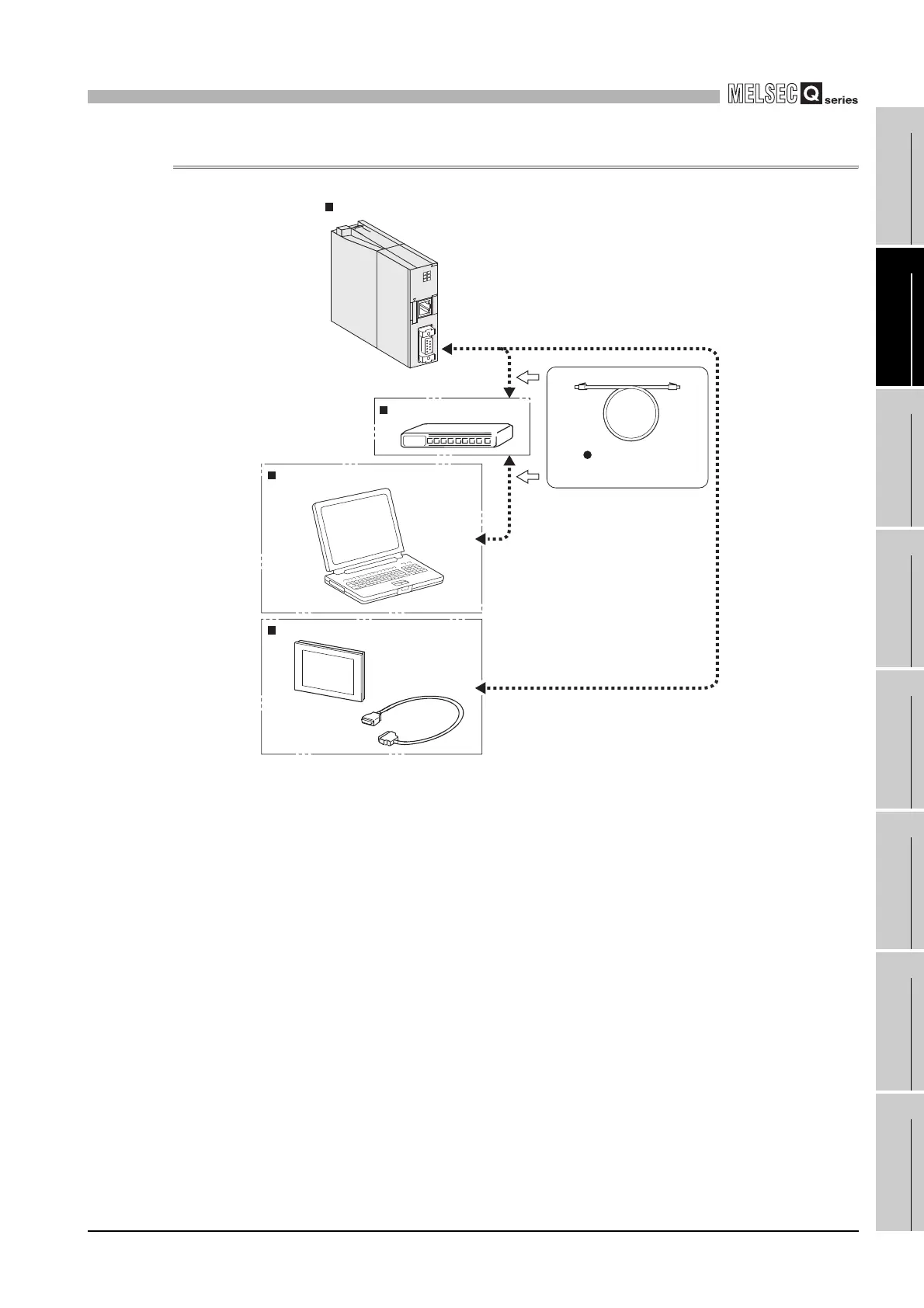2
SYSTEM CONFIGURATION
2.1 System Configuration
2.1.3 Connection with peripheral devices
2 - 5
1
OVERVIEW
2
SYSTEM
CONFIGURATION
3
SPECIFICATIONS
4
FUNCTIONS
5
SETTING AND
PROCEDURES
6
I/O NUMBER
ASSIGNMENT
7
MEMORIES AND
FILES
8
INSTALLING /
UNINSTALLING
2.1.3 Connection with peripheral devices
Figure 2.4 Connection with peripheral devices
C Controller module
Hub (to be purchased separately)
Twisted pair cable
(Straight cable)
(to be purchased separately)
Personal computer (target device)
GOT, RS-232 cable (to be purchased separately)
