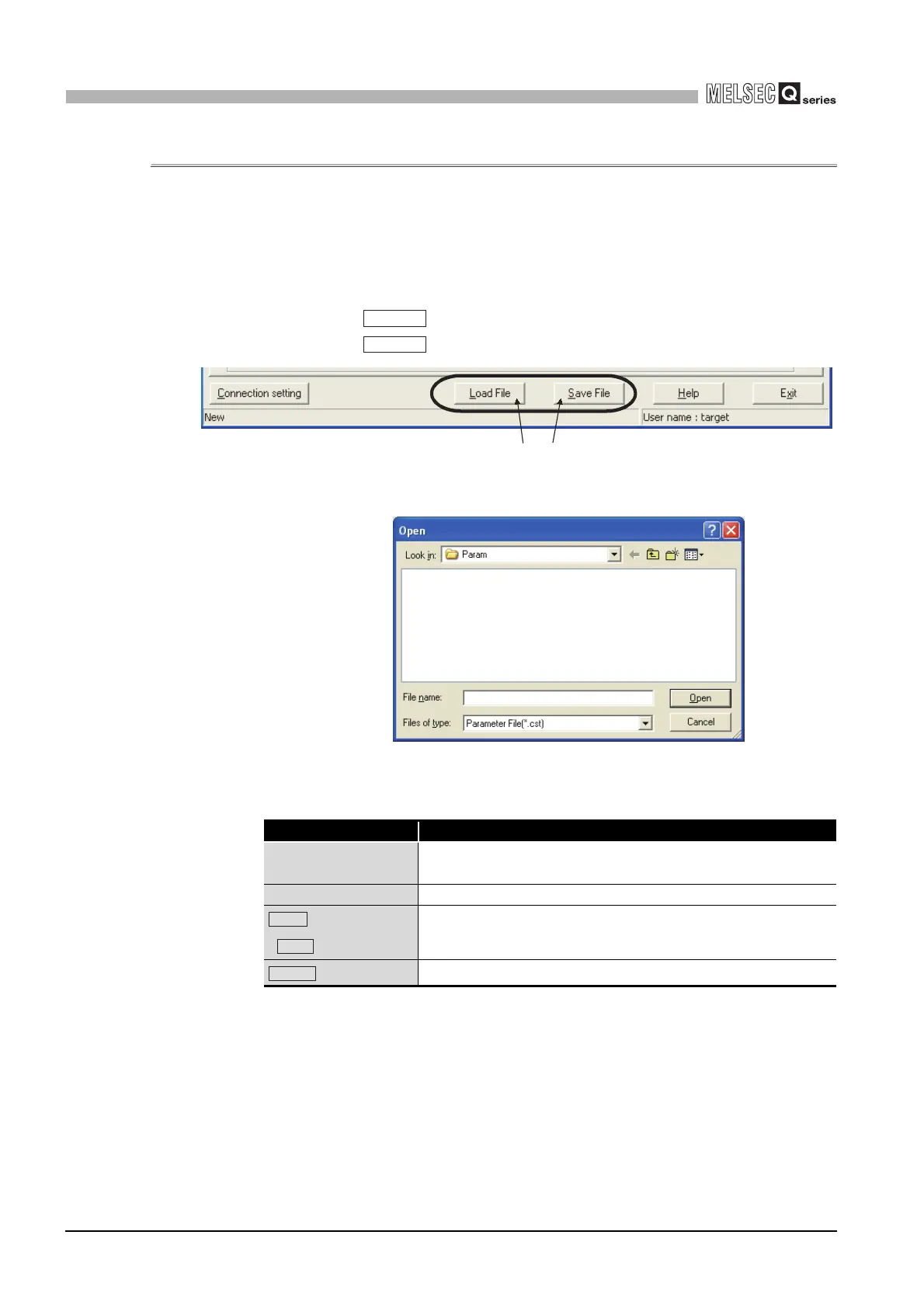9 - 8
9.1 Common Utility Operations
9.1.6 Parameter setting file
9
UTILITY OPERATION
9.1.6 Parameter setting file
This section explains the parameter setting files of the C Controller setting utility, CC-Link
utility, and MELSECNET/H utility.
(1) Loading/saving the parameter setting file
The following indicates a parameter setting file loading/saving procedure.
1) Click the button to load the parameter setting file.
Click the button to save the parameter setting file.
2) Read/save the settings.
Figure 9.11 Loading/saving the parameter setting file
Figure 9.12 Open screen
Table9.4 Explanation of Save As screen
Item Description
Look in
(Save in)
Select the location from (or to) which the parameter setting file will
be loaded (or saved).
File name Enter the file name to be read (or saved).
button
( button)
Loads (or saves) the file of the entered file name.
button
Ends without loading (saving).
Load File
Save File
Click.
Open
Save
Cancel
