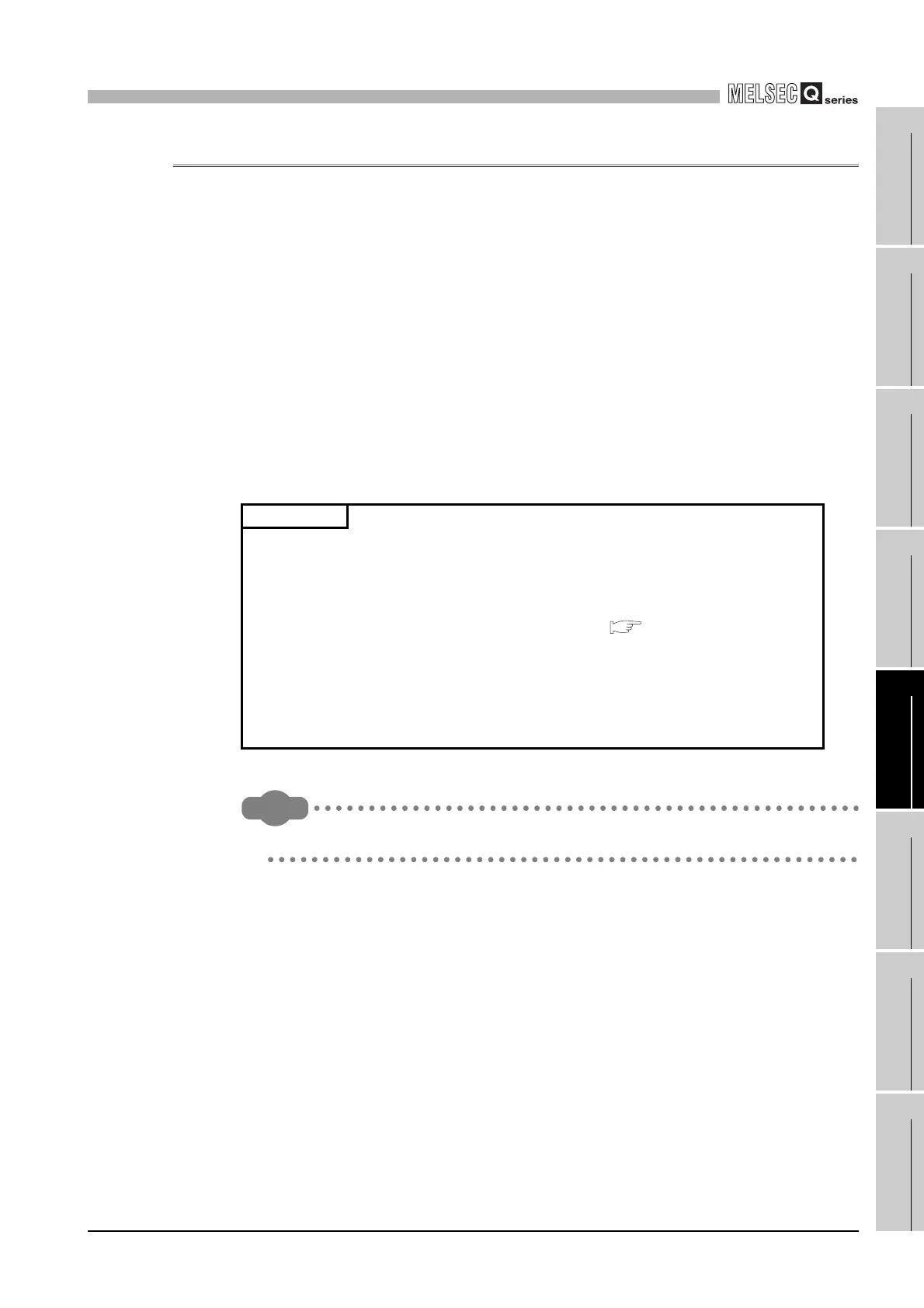5
SETTINGS AND PROCEDURES BEFORE OPERATION
5.8 Installing/Removing CompactFlash Card and Access Stop
5.8.3 Unmounting CompactFlash card by RESET/SELECT switch
5 - 49
1
OVERVIEW
2
SYSTEM
CONFIGURATION
3
SPECIFICATIONS
4
FUNCTIONS
5
SETTING AND
PROCEDURES
6
I/O NUMBER
ASSIGNMENT
7
MEMORIES AND
FILES
8
INSTALLING /
UNINSTALLING
5.8.3 Unmounting CompactFlash card by RESET/SELECT switch
Unmount the CompactFlash card by operating the RESET/SELECT switch.
Perform this operation only when a file is not being written to the CompactFlash card.
(1) Unmounting procedures by the RESET/SELECT switch
1) Hold the RESET/SELECT switch in the SELECT position.
When unmounting is started with the switch held in the SELECT position, the
CF CARD LED of the C Controller module flashes.
At this time, keep holding the SELECT position.
2) When the unmounting is completed, the CF CARD LED stops flashing and
turns off.
After the CF CARD LED is turned off, return the switch to the neutral position.
Unmounting is not complete if the RESET/SELECT switch is returned to the
neutral position before the CF CARD LED turns off.
Remark
Refer to Section 5.4 (3) for details of the RESET/SELECT switch operation.
IMPORTANT
1. Unmounting the CompactFlash card with the RESEET/SELECT switch during
file writing to the CompactFlash card may corrupt the data on the CompactFlash
card or cause a file system error.
When removing the CompactFlash card during file writing, perform the stop
processing of access to the CompactFlash card. ( Section 5.8.2)
2. When switching off the power, refer to Section 7.2.2.
3. If the RESET/SELECT switch is accidentally held in the RESET position, the C
Controller module is reset.
Pay careful attention when operating the RESET/SELECT switch for
unmounting.
