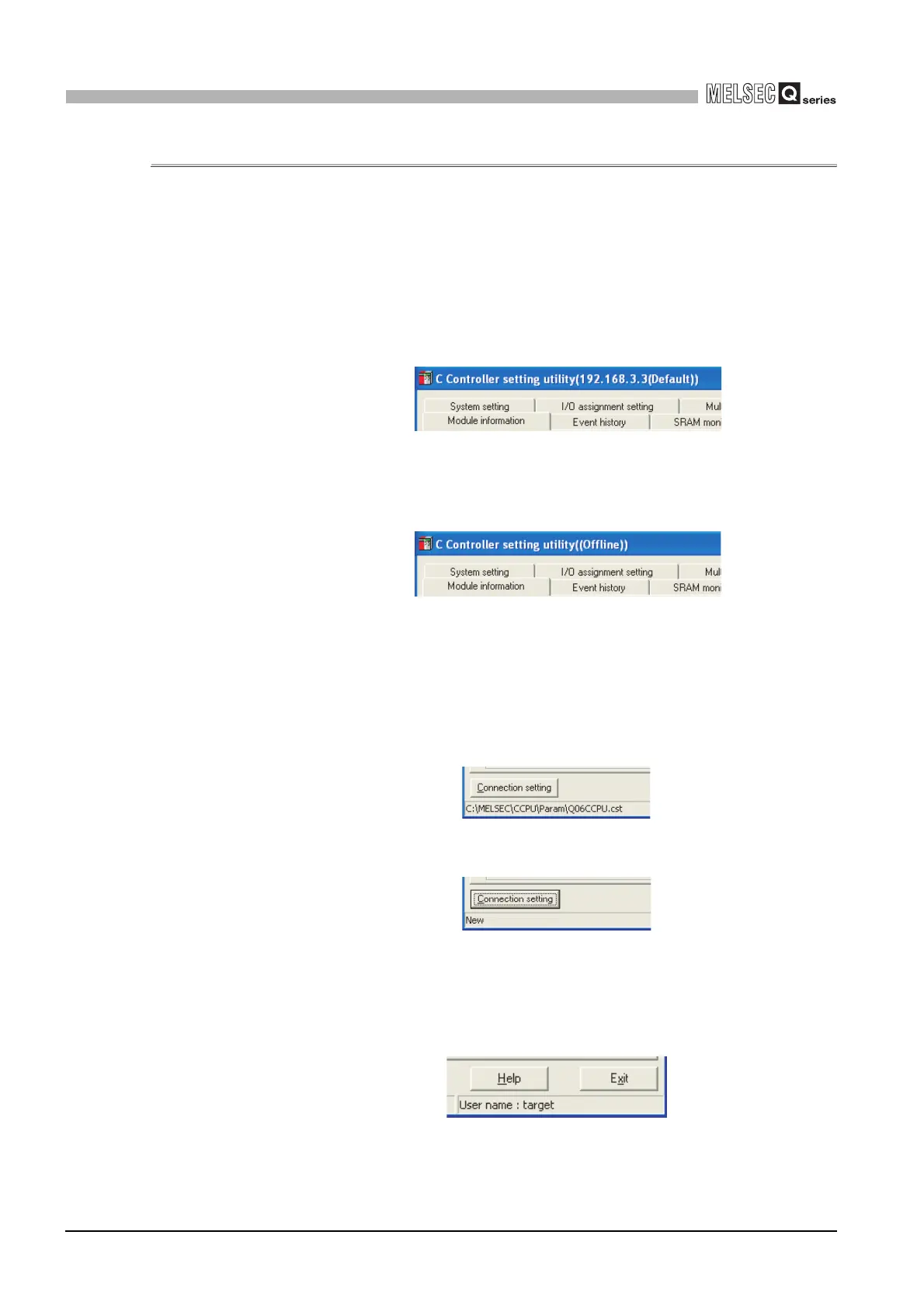9 - 10
9.1 Common Utility Operations
9.1.7 Displays on title and status bars
9
UTILITY OPERATION
9.1.7 Displays on title and status bars
This section explains the title bar and status bar of each utility.
(1) Title bar
(a) Connection target display
1) Online
When the utility is online, the IP address or host name of the connection target
module is displayed on the title bar.
2) Offline
When the C Controller setting utility, CC-Link utility, or MELSECNET/H utility is
offline, "Offline" is displayed on the title bar.
(2) Status bar
(a) File name display
When a parameter setting file has been loaded/saved, the C Controller setting
utility, CC-Link utility, or MELSECNET/H utility displays the file name on the status
bar.
"New" is displayed when no parameter setting file has been loaded/saved.
(b) User name display
When the C Controller module succeeds in account authentication, the C
Controller setting utility, CC-Link utility, or MELSECNET/H utility displays the user
name on the status bar.
Figure 9.13 Title bar in online status
Figure 9.14 Title bar in offline status
Figure 9.15 Status bar displayed when parameter setting file has been loaded/saved
Figure 9.16 Status bar displayed when no parameter setting file has been loaded/saved
Figure 9.17 Status bar displayed when authentication is successful
