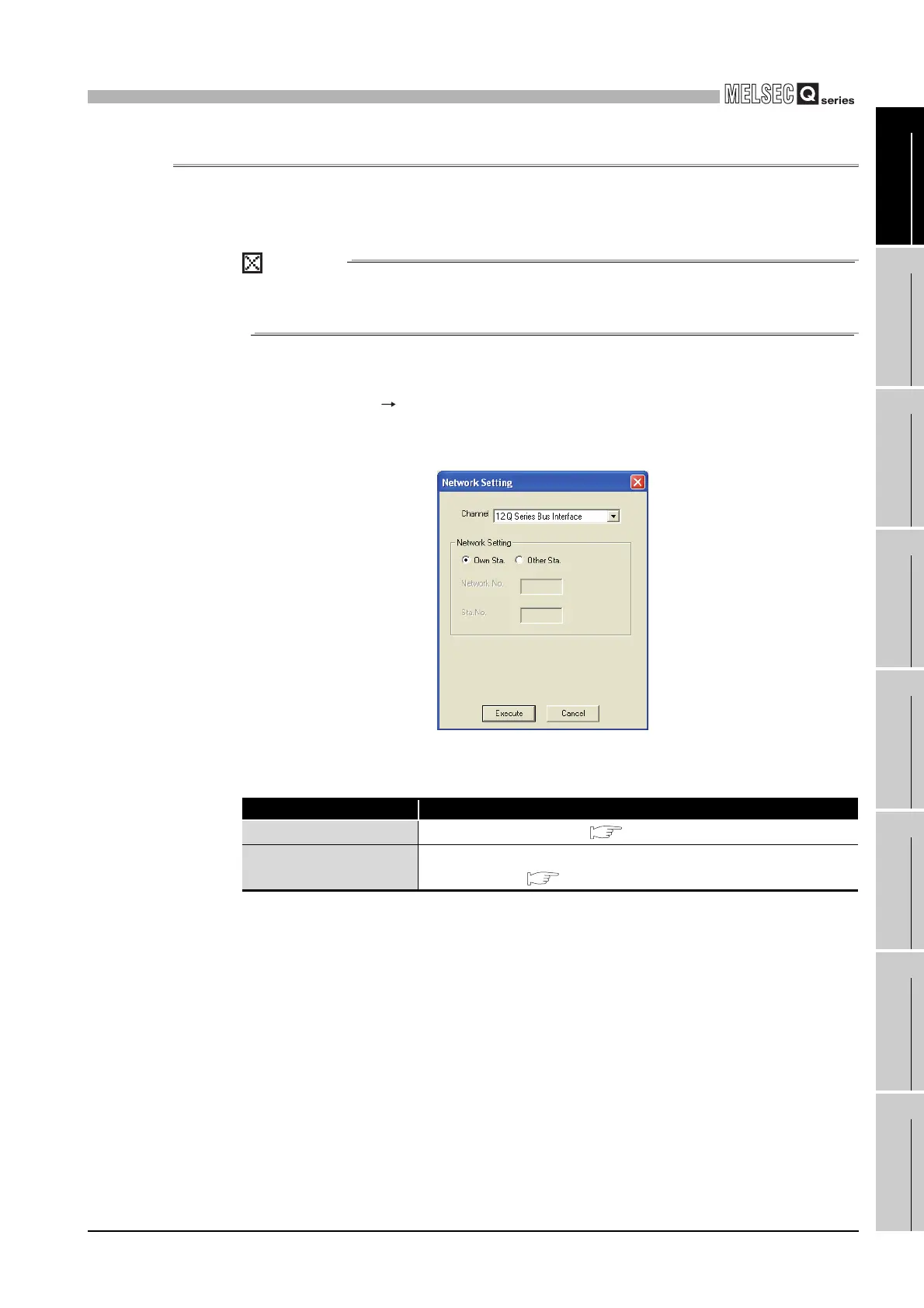9
UTILITY OPERATION
9.5 Device Monitor Utility
9.5.4 Setting monitoring target
9 - 139
9
UTILITY OPERATION
10
FUNCTIONS AND
PROGRAMMING
11
OVERVIEW OF
MULTIPLE CPU
SYSTEM
12
MULTIPLE CPU
SYSTEM
CONFIGURATION
13
MULTIPLE CPU
SYSTEM
CONCEPT
14
COMMUNICATIONS
BETWEEN CPU
MODULES
15
PARAMETERS
ADDED FOR
MULTIPLE CPU
16
PRECAUTIONS FOR
USE OF AnS SERIES
MODULE
9.5.4 Setting monitoring target
Set the network for which the Device monitor utility is used.
Make the setting at startup of the Device monitor utility.
POINT
When the own station is selected in the Network Setting, network No."0" and
station No."255" are displayed in the network status area.
(1) Menu item to be selected
Select [Setting] [Network Setting] from the menu bar.
(2) Dialog box
Figure 9.104 Network Setting dialog box
Table9.94 Explanation of Network Setting dialog box
Item Description
Channel
Set a channel to be used. ( Section 10.1, 10.3.9)
Network Setting
Select the own or other station and set the network number and
station number. ( Section 10.1, 10.3.10)
