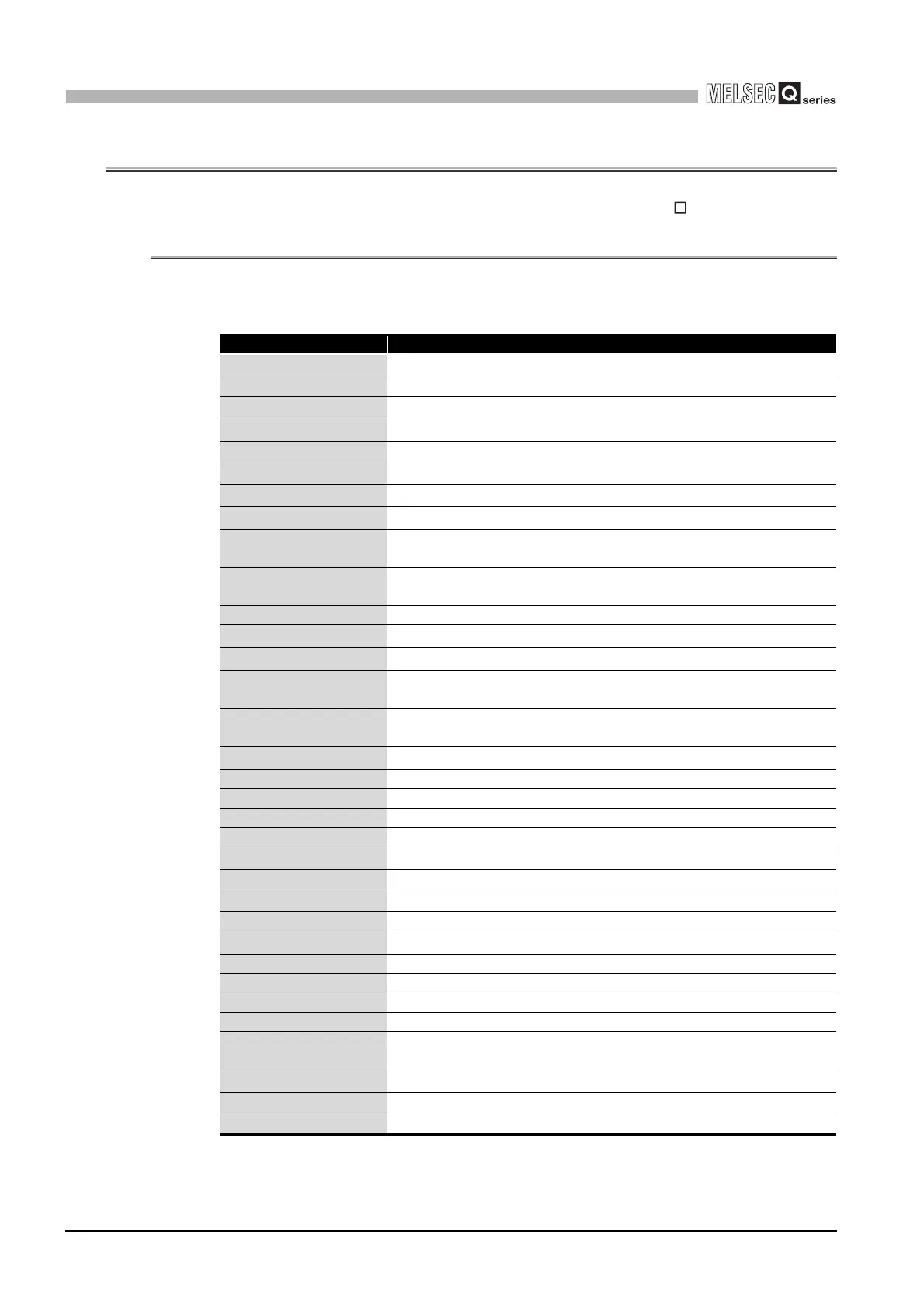10 - 5
10.2 Programming Using Bus Interface Functions
10.2.1 Bus interface function list
10
FUNCTIONS AND PROGRAMMING
10.2 Programming Using Bus Interface Functions
This section explains the bus interface functions included with SW PVC-CCPU.
10.2.1 Bus interface function list
The following lists the bus interface functions.
* 1 If the address indicated by the pointer of the argument is illegal, the return value of the function is
a pointer address specification error (return value -28628).
* 2 Refer to Section 7.2.2 for the precautions for remote RESET during writing of a user file.
(To next page)
Table10.3 Bus interface function list
Function name Function
QBF_Open
*1
Open a bus.
QBF_Close Close a bus.
QBF_X_In_BitEx
*1
Read input signal (X) for a point.
QBF_X_In_WordEx
*1
Read input signal (X) in 1-word units.
QBF_Y_Out_BitEx Output output signal (Y) for a point.
QBF_Y_Out_WordEx
*1
Output output signal (Y) in 1-word units.
QBF_Y_In_BitEx
*1
Read output signal (Y) for a point.
QBF_Y_In_WordEx
*1
Read output signal (Y) in 1-word units.
QBF_ToBuf
*1
Write data to the CPU shared memory of the specified module number and the
buffer memory of the intelligent function module (To instruction).
QBF_FromBuf
*1
Read data from the CPU shared memory of the specified module number and
the buffer memory of the intelligent function module (From instruction).
QBF_RefreshLinkDevice Refresh the CC-Link module link device.
QBF_WriteLinkDevice
*1
Write data to the MELSECNET/H module link device.
QBF_ReadLinkDevice
*1
Read data from the MELSECNET/H module link device.
QBF_SEND
*1
Send message data to another station via a MELSECNET/H module.
(Equivalent to SEND instruction of MELSECNET/H module.)
QBF_RECV
*1
Receive message data from another station via a MELSECNET/H module.
(Equivalent to RECV instruction of MELSECNET/H module.)
QBF_UnitInfo
*1
Read module configuration information.
QBF_StartWDT Set an interval and start up the user WDT.
QBF_ResetWDT Reset the user WDT.
QBF_StopWDT Stop the user WDT.
QBF_EntryWDTInt Register a routine for the user WDT error interrupt.
QBF_EntryTimerEvent
*1
Register timer events.
QBF_WaitTimerEvent Wait for the occurrence of a timer event.
QBF_ReadStatusEx
*1
Reads the status information (LED, error etc.) of the C Controller module.
QBF_ControlLED Control USER LED of the C Controller module.
QBF_Reset
*2
Reset the bus master CPU (machine No.1).
QBF_Control Control remote operations (run/stop/pause) for the C Controller module.
QBF_RegistEventLog Register event logs in the event history file.
QBF_MountCfCard Mount the CompactFlash card.
QBF_UnmountCfCard Unmount the CompactFlash card.
QBF_ShutdownRom
Set the C Controller module to power-off-available condition.
(Shutdown the standard ROM.)
QBF_SetTime
*1
Set up clock data.
QBF_GetTime
*1
Read clock data.
QBF_WriteSRAM Write data to the battery backup RAM (the user area).
