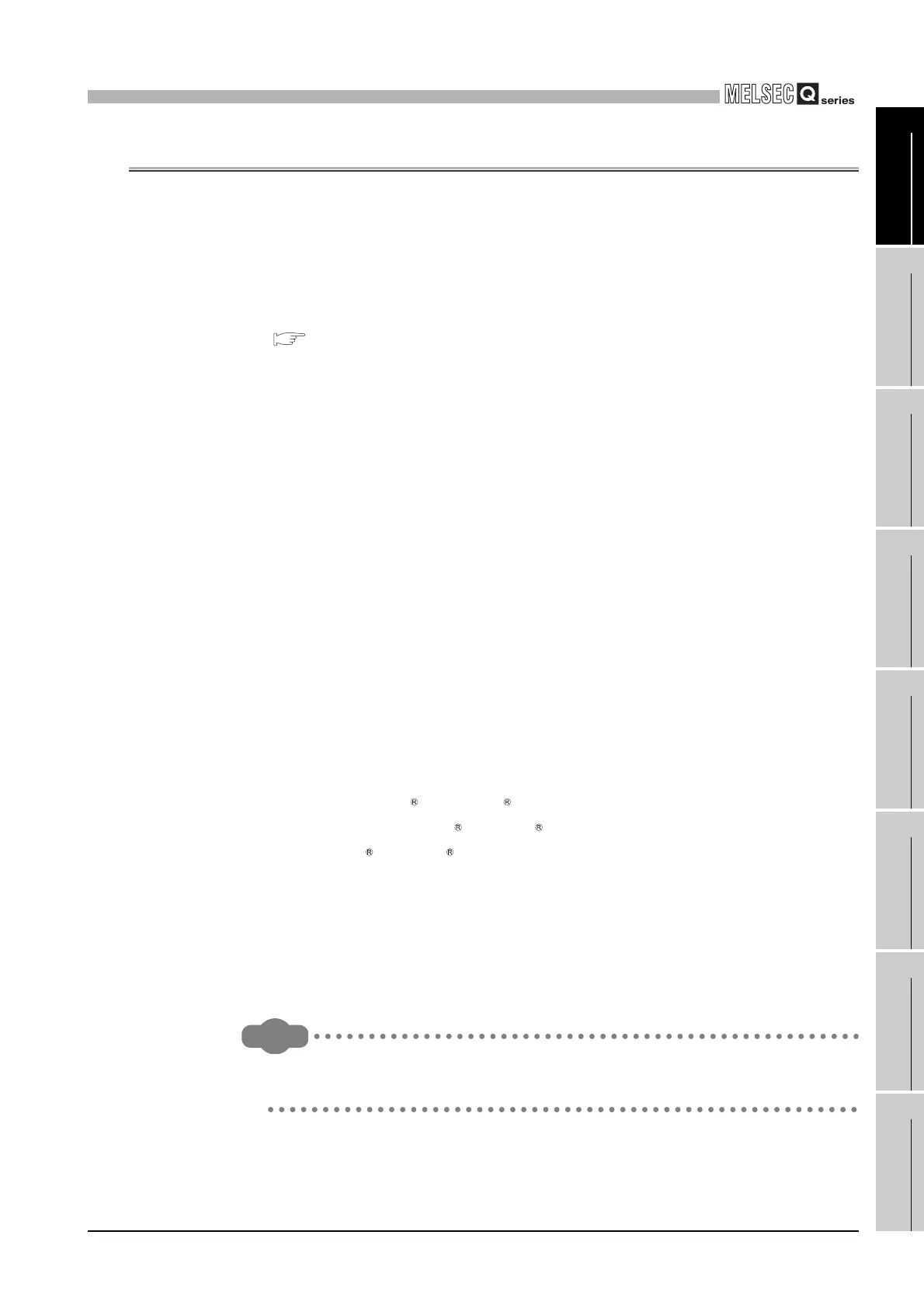9
UTILITY OPERATION
9.3 CC-Link utility
9 - 57
9
UTILITY OPERATION
10
FUNCTIONS AND
PROGRAMMING
11
OVERVIEW OF
MULTIPLE CPU
SYSTEM
12
MULTIPLE CPU
SYSTEM
CONFIGURATION
13
MULTIPLE CPU
SYSTEM
CONCEPT
14
COMMUNICATIONS
BETWEEN CPU
MODULES
15
PARAMETERS
ADDED FOR
MULTIPLE CPU
16
PRECAUTIONS FOR
USE OF AnS SERIES
MODULE
9.3 CC-Link utility
This section explains the operation of the CC-Link utility.
The following are the precautions for use of the CC-Link utility.
(1) Parameter details
Refer to the following manual for parameter details.
CC-Link System Master/Local Module User's Manual
(2) Maximum number of concurrently applicable CC-Link utilities
Up to 8 CC-Link utilities can be activated and used at the same time.
(3) Precautions for writing parameters
Parameters written to the C Controller module become effective when the C
Controller module is powered off and then on or is reset.
(4) Precautions for connections from multiple CC-Link utilities to the same
C Controller module
Connection can be made from multiple CC-Link utilities to the same C Controller
module.
In this case, the CC-Link utilities may have different parameters.
To make all of the CC-Link utilities have the same parameters, read the parameters
from the C Controller module to each CC-Link utility.
(5) Tabs available in offline mode
When the connection status of the CC-Link utility is offline, only the items on the
<<Parameter setting>> and <<Target setting>> tabs can be set.
(6) Exiting Microsoft Windows
Do not terminate Microsoft Windows while the CC-Link utility is running.
Exit Microsoft Windows after terminating the CC-Link utility.
(7) Connection during script file execution
While script file processing is being executed (the RUN LED is flashing), access may
not be made from each utility to the C Controller module.
In such a case, connect each utility to the C Controller module after terminating the
script file processing.
Remark
For the functions added to the CC-Link utility by version upgrade, refer to
Appendix 7.
