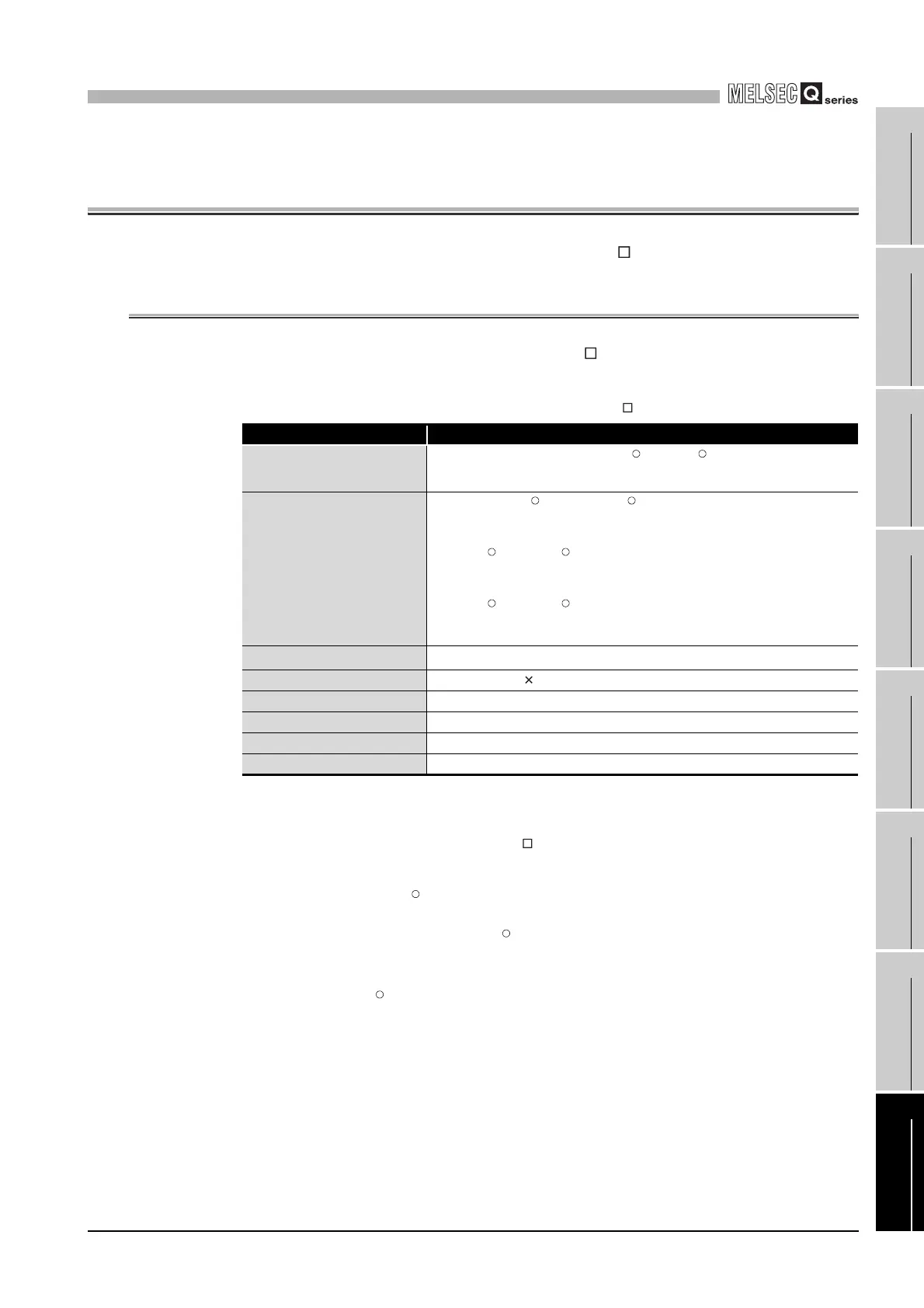8
INSTALLING AND UNINSTALLING SW[]PVC-CCPU
8.1 Development Environment
8 - 1
1
OVERVIEW
2
SYSTEM
CONFIGURATION
3
SPECIFICATIONS
4
FUNCTIONS
5
SETTING AND
PROCEDURES
6
I/O NUMBER
ASSIGNMENT
7
MEMORIES AND
FILES
8
INSTALLING /
UNINSTALLING
CHAPTER8 INSTALLING AND UNINSTALLING SW[]PVC-
CCPU
This chapter explains how to install or uninstall the SW PVC-CCPU.
8.1 Development Environment
The following are the product requirements of SW PVC-CCPU.
* 1 To write a user file to a CompactFlash card, a personal computer such as a notebook computer
having the PCMCIA interface, or the one to which a CompactFlash card reader/writer is
connected is required.
* 2 Installation and uninstallation of SW PVC-CCPU and usage of utilities are available only by the
administrator's authority.
* 3 This product does not support Large Fonts.
* 4 When Windows XP Professional is used, the following new features are not usable.
Attempting any of them may operate the product improperly.
• Application startup in Windows Compatibility mode
• Fast User Switching
• Remote Desktop
* 5 Windows XP Professional (64-bit version) is not available.
* 6 Refer to the Tornado manual for the Tornado operating environment and other information.
Table8.1 Product requirements of SW PVC-CCPU
Item Description
Personal computer
*1
Personal computer with Pentium /Celeron 300MHz or more and
compatible with the following OS
Operating System (OS)
Any of Microsoft Windows NT Workstation Operating System
Version 4.0 (English version) Service Pack 6 or higher
*2*3
,
Microsoft Windows 2000 Professional Operating System
(English version) Service Pack 2 or higher
*2*3
or
Microsoft Windows XP Professional Operating System (English
version) Service Pack 2 or higher
*2*3*4*5
Development tool
Tornado 2.1.0 for Hitachi SuperH Cumulative patch 1
*6
Display Resolution 800 600 dots or more
Required memory 128MB or more
Hard disk free space 50MB or more
Disk drive CD-ROM disk drive
Ethernet card/board 10BASE-T/100BASE-TX
R
R
R R
R R
R R
R
R
R
