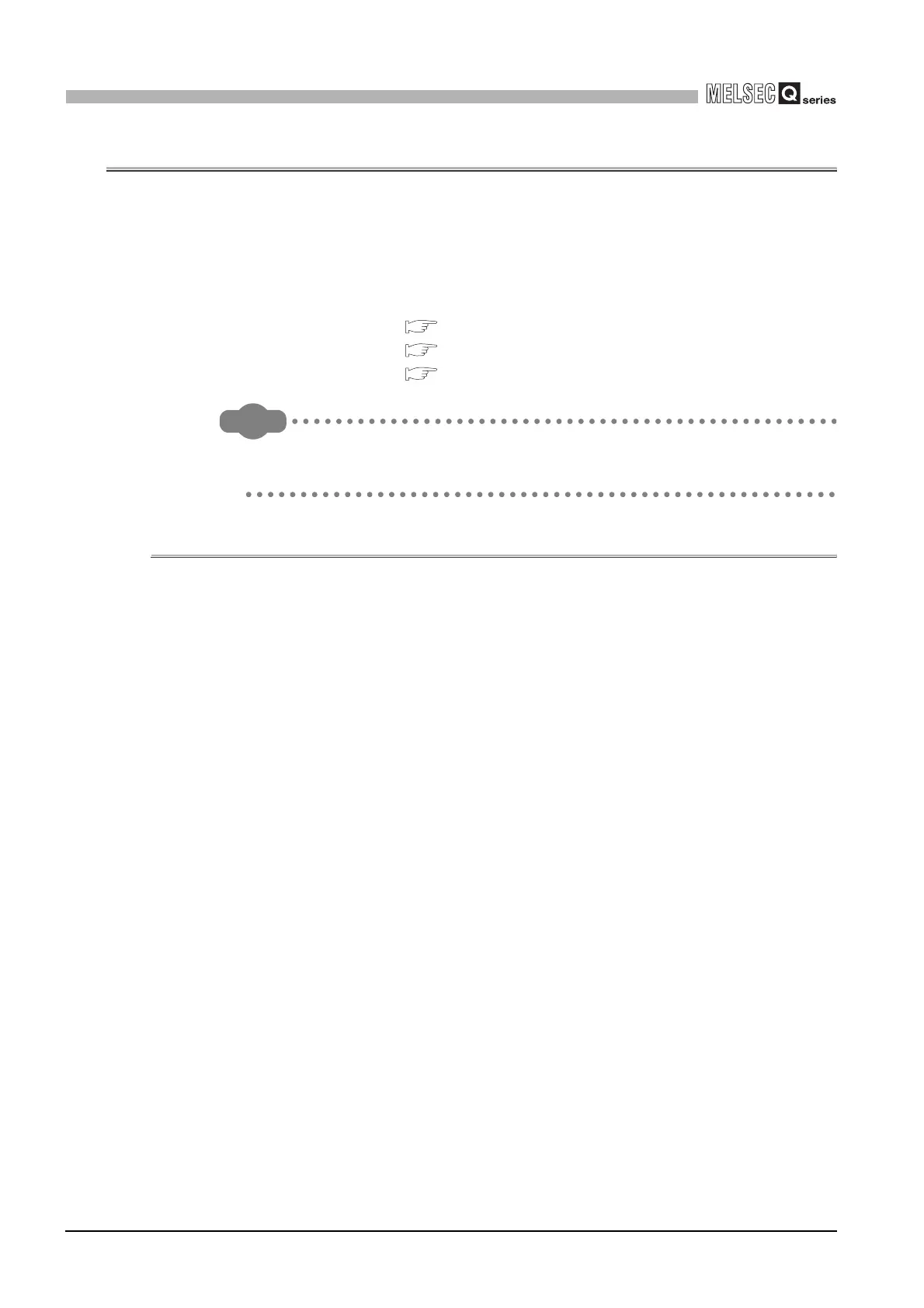4 - 41
4.5 Remote Operation Function
4.5.1 Remote RUN/STOP
4
FUNCTIONS
4.5 Remote Operation Function
The remote operation function is provided to control the operation status of the C
Controller module itself from the user program or the C Controller setting utility of the
development environment (personal computer).
Use the bus interface functions to create the user program of the C Controller module.
There are the following three different remote operations.
• Remote RUN/STOP : Section 4.5.1
• Remote PAUSE : Section 4.5.2
• Remote RESET : Section 4.5.3
Remark
Remote RESET is executable for the C Controller module itself or the CPU No.1
(programmable controller CPU).
4.5.1 Remote RUN/STOP
(1) Definition of remote RUN/STOP
Remote RUN/STOP is the operation performed to RUN/STOP the C Controller
module from the user program or development environment (personal computer), with
the RUN/STOP/MODE switch on the C Controller module set to RUN.
(2) Application of remote RUN/STOP
Remote RUN/STOP is convenient when:
• The C Controller module is out of reach.
• The C Controller module inside a control panel is to be run or stopped by external
signals.
(3) Operation for remote RUN/STOP
Execution of remote RUN/STOP operates the C Controller module as described
below.
(a) Remote STOP
As soon as a remote STOP request is issued, the module is stopped, and the
output (Y) to each module and writing to buffer memory from the user program are
disabled.
Note that these operations are executable from the <<Module monitor>> tab of
the C Controller setting utility.
(b) Remote RUN
Executing remote RUN in the STOP status caused by remote STOP changes the
module status to RUN again, enabling the output (Y) to each module and writing
to buffer memory from the user program.
