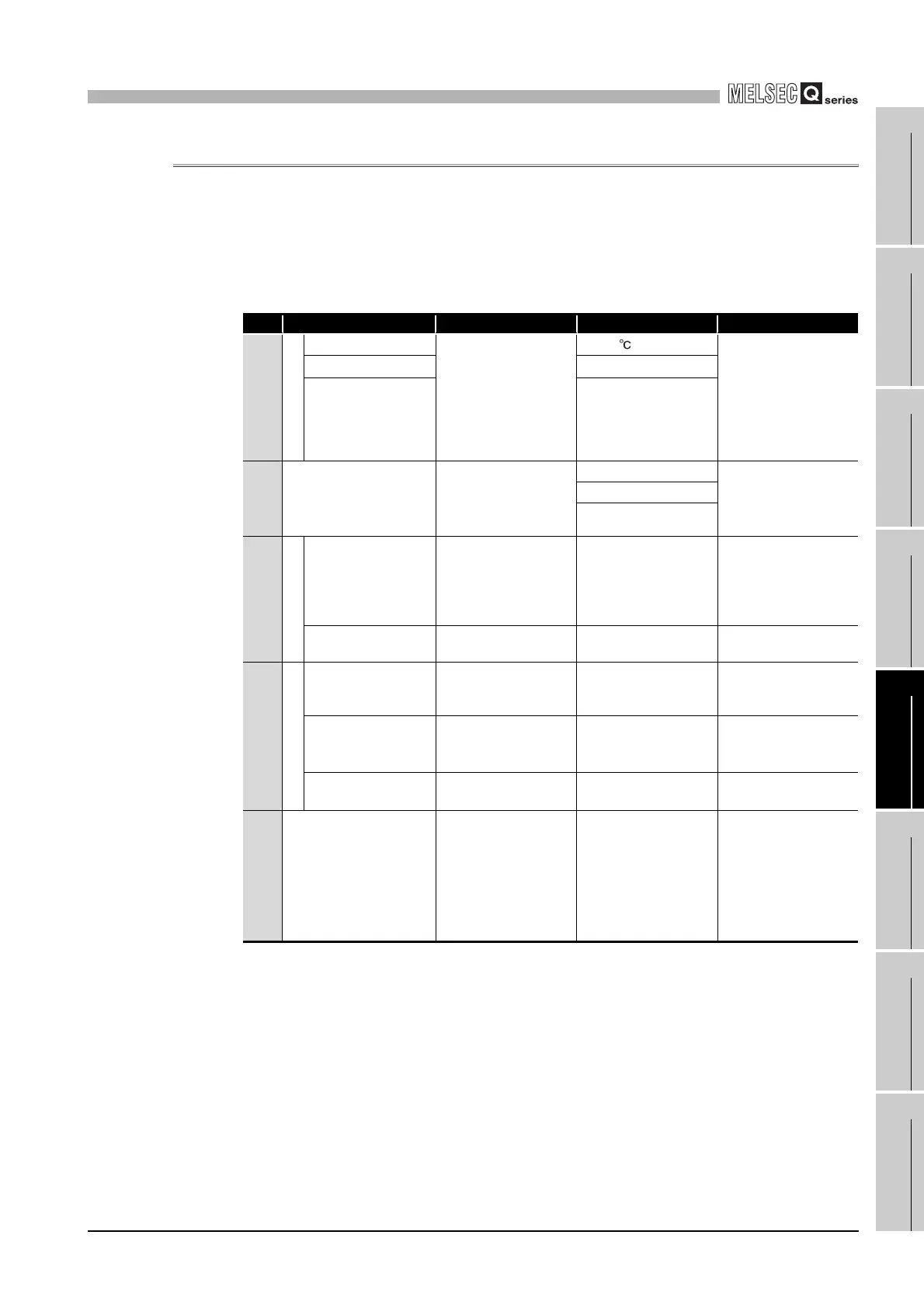5
SETTINGS AND PROCEDURES BEFORE OPERATION
5.12 Maintenance and Inspection
5.12.2 Periodical inspection
5 - 61
1
OVERVIEW
2
SYSTEM
CONFIGURATION
3
SPECIFICATIONS
4
FUNCTIONS
5
SETTING AND
PROCEDURES
6
I/O NUMBER
ASSIGNMENT
7
MEMORIES AND
FILES
8
INSTALLING /
UNINSTALLING
5.12.2 Periodical inspection
This section explains the items to be inspected once or twice every six months or every
year.
Note that these inspections must be implemented when the system is moved or modified
or when the wiring is changed, for example.
* 1 It should be 10 to 90%RH when an AnS series module is used in a multiple CPU system.
Table5.15 Periodic inspection
Item Inspection Item Inspection Criteria Remedy
1
Ambient environment
Ambient temperature
Measure with a
thermometer and a
hygrometer.
Measure corrosive gas.
0 to 55
When the module is
used in the panel, the
temperature in the
panel becomes the
ambient temperature.
Ambient humidity
5 to 95%RH
*1
Atmosphere
Corrosive gas must not
be present.
2 Power voltage
Measure a voltage
across the terminals of
100/200VAC and
24VDC.
85 to 132VAC
Change the power
supply.
170 to 264VAC
15.6 to 31.2VDC
3
Installation
Looseness, rattling
Move the module to
check for looseness
and rattling.
The module must be
installed fixedly.
Retighten the screws.
If the C Controller
module, I/O, or power
supply module is loose,
fix it with screws.
Adhesion of dirt and
foreign matter
Check visually.
Dirt and foreign matter
must not be present.
Remove and clean.
4
Connection
Looseness of terminal
screws
Try to further tighten
screws with a
screwdriver.
Screws must not be
loose.
Retighten the terminal
screws.
Proximity of
solderless terminals
to each other
Check visually.
Solderless terminals
must be positioned at
proper intervals.
Correct.
Looseness of
connectors
Check visually.
Connectors must not be
loose.
Retighten the connector
fixing screws.
5 Battery
Check that "Battery
error" turns off on the
<<Module
information>> tab of the
C Controller setting
utility.
(Preventive
maintenance)
Even if the lowering of a
battery capacity is not
shown, replace the
battery with a new one
if a specified service life
of the battery is
exceeded.