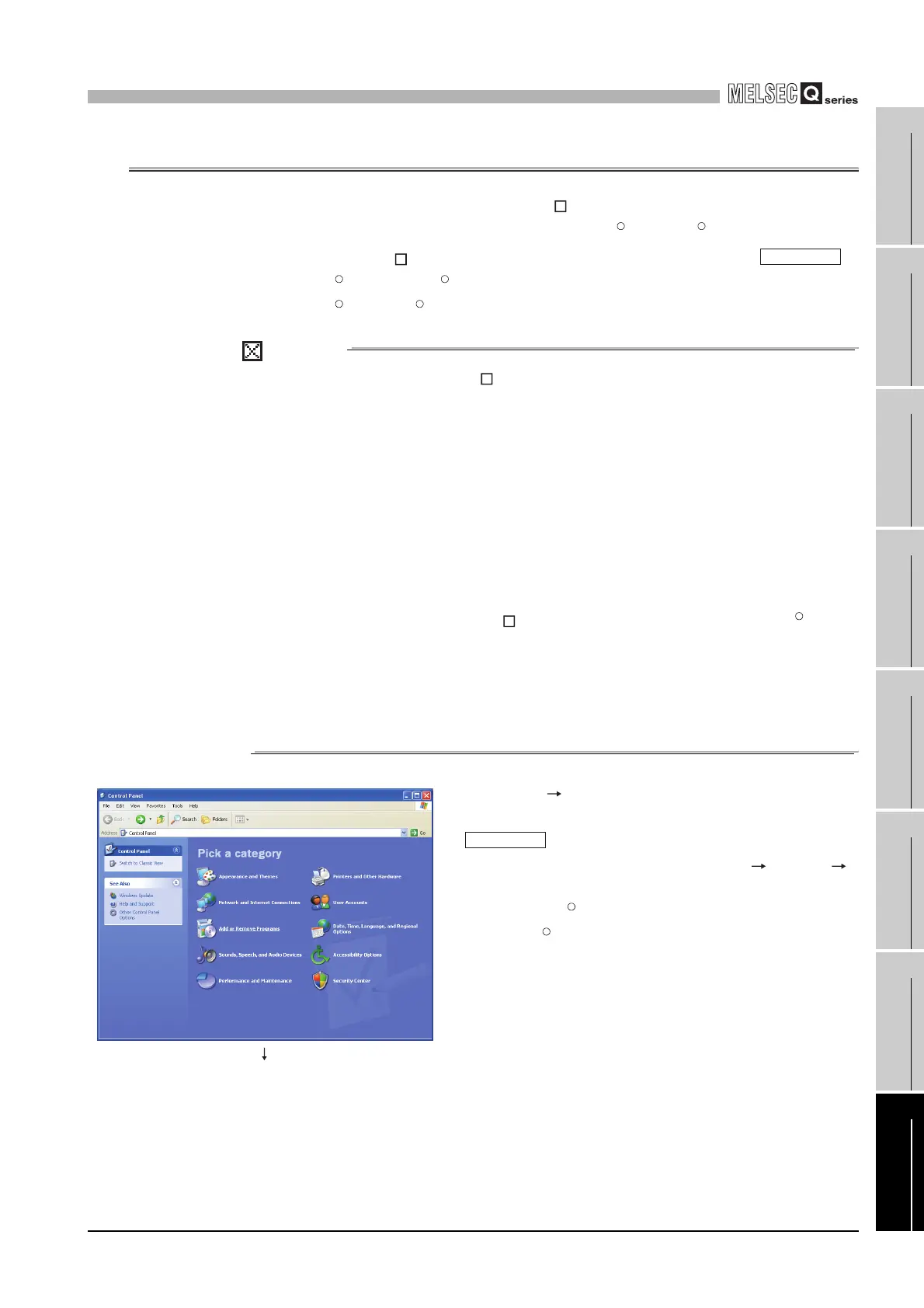8
INSTALLING AND UNINSTALLING SW[]PVC-CCPU
8.4 Uninstallation
8 - 7
1
OVERVIEW
2
SYSTEM
CONFIGURATION
3
SPECIFICATIONS
4
FUNCTIONS
5
SETTING AND
PROCEDURES
6
I/O NUMBER
ASSIGNMENT
7
MEMORIES AND
FILES
8
INSTALLING /
UNINSTALLING
8.4 Uninstallation
This section explains the uninstallation of SW PVC-CCPU.
The screens used in this section are those of Microsoft Windows XP Professional.
When uninstalling SW PVC-CCPU into either of the following OS, refer to .
• Microsoft Windows NT Workstation Operating System Version 4.0
• Microsoft Windows 2000 Professional Operating System
POINT
1. When uninstalling SW PVC-CCPU from the development environment
(personal computer), logon as a user with Administrator attribute.
2. Close all utilities before uninstallation.
If uninstalling cannot be performed, check that the following file name is dis-
played as the image name in the process of task manager.
When displayed, terminate the process before performing uninstalling again.
• CClnkUtl.exe
• CCpuUtl.exe
• MnethUtl.exe
• RtDvmonUtl.exe
3. Be sure to start uninstallation from the Control Panel.
4. When reinstalling the SW PVC-CCPU, uninstall it, restart Windows , and
then reinstall it.
5. Do not stop the processing during uninstallation.
If stopped, perform it again.
If uninstallation has been failed after stop of the uninstallation processing,
reinstall it and then uninstall it again.
1) Click [Start] [Control Panel].
When using the following OS, click [Start] [Setting]
[Control Panel].
• Windows NT Workstation 4.0
• Windows 2000 Professional
(To next page)
R R
REMARKS
R R
R R
R
REMARKS
R
R
