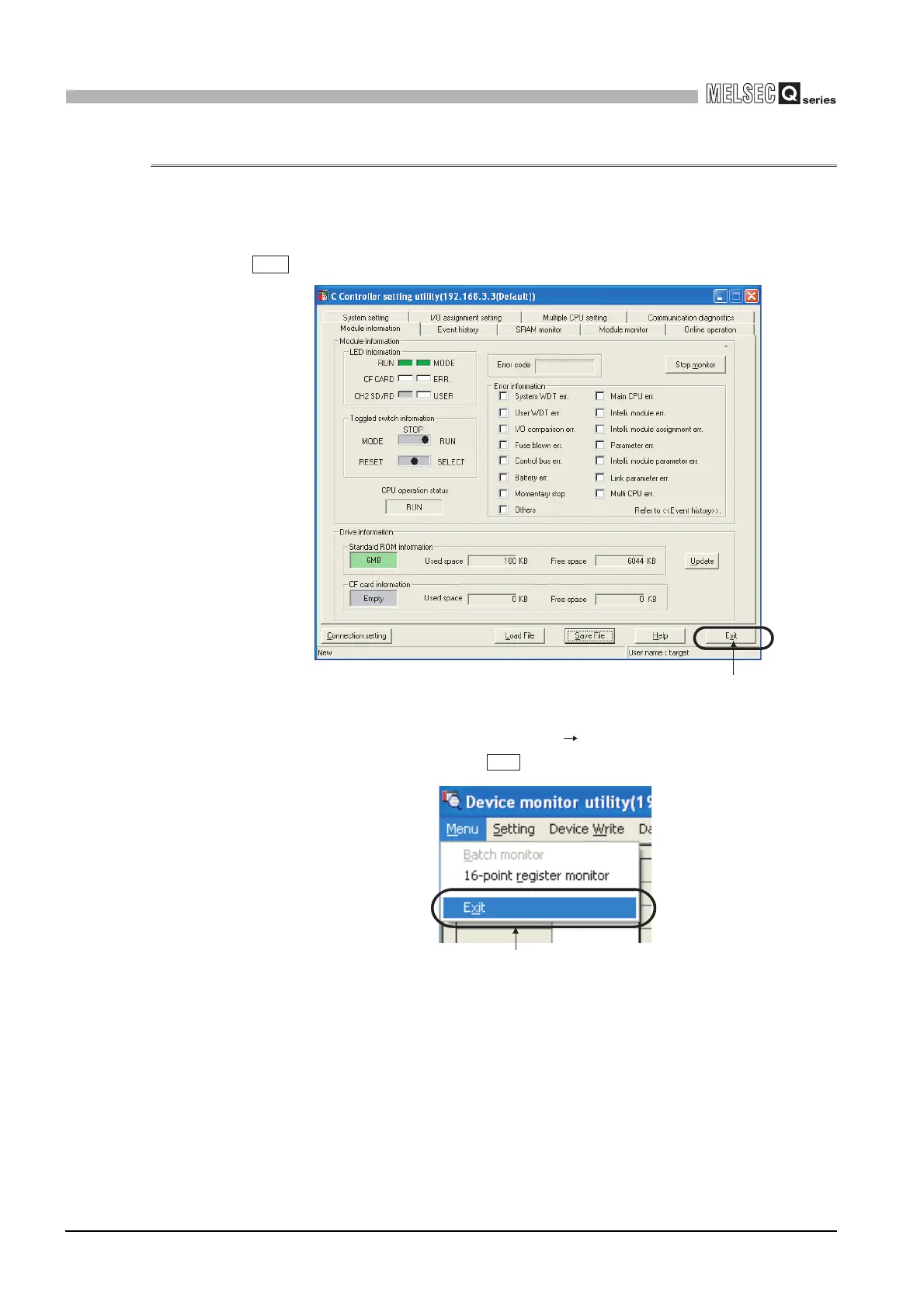9 - 2
9.1 Common Utility Operations
9.1.2 Exiting utility
9
UTILITY OPERATION
9.1.2 Exiting utility
This section explains how to exit the utilities.
(1) To exit the C Controller setting utility, CC-Link utility or MELSECNET/H utility, click the
button at bottom right of the utility screen.
(2) To exit the Device monitor utility, click [Menu] [Exit] on the menu bar.
As a dialog box appears, click the button.
Figure 9.2 Exiting the C Controller setting utility
Figure 9.3 Exiting the Device monitor utility
Exit
Click.
Yes
Click.
