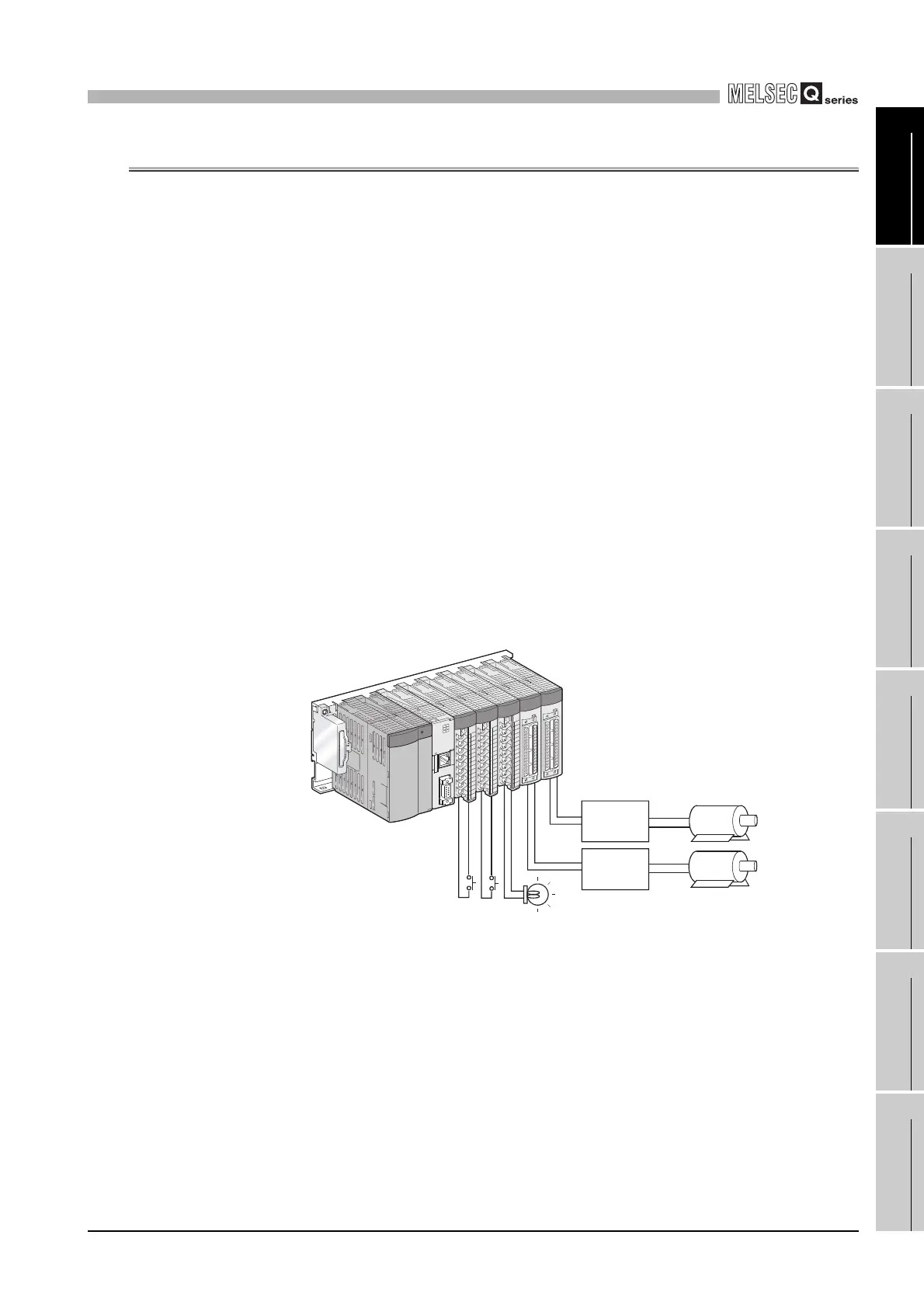1
OVERVIEW
1.1 Features
1 - 3
1
OVERVIEW
2
SYSTEM
CONFIGURATION
3
SPECIFICATIONS
4
FUNCTIONS
5
SETTING AND
PROCEDURES
6
I/O NUMBER
ASSIGNMENT
7
MEMORIES AND
FILES
8
INSTALLING /
UNINSTALLING
1.1 Features
The following provides the features of the C Controller module.
(1) VxWorks enables system configuration of high real-time performance.
The VxWorks, a real-time OS is built in the C Controller module.
Creating a user program with the C language and executing the program on VxWorks
enables system configuration of high real-time performance.
(2) User programs can be stored into standard ROM.
The C Controller module can store user programs in its built-in standard ROM.
(3) Large volumes of data can be stored.
The C Controller module supports the CompactFlash card.
Large-volume data can be stored in a CompactFlash card by selecting and installing a
high-capacity card.
(4) C Controller module can control I/O modules and intelligent function
modules.
Without use of a sequence program, the C Controller module can control I/O modules
and intelligent function modules from the user program created with the bus interface
functions.
Figure 1.6 Control of I/O modules and intelligent function modules
Drive unit
Drive unit
Motor
Motor
