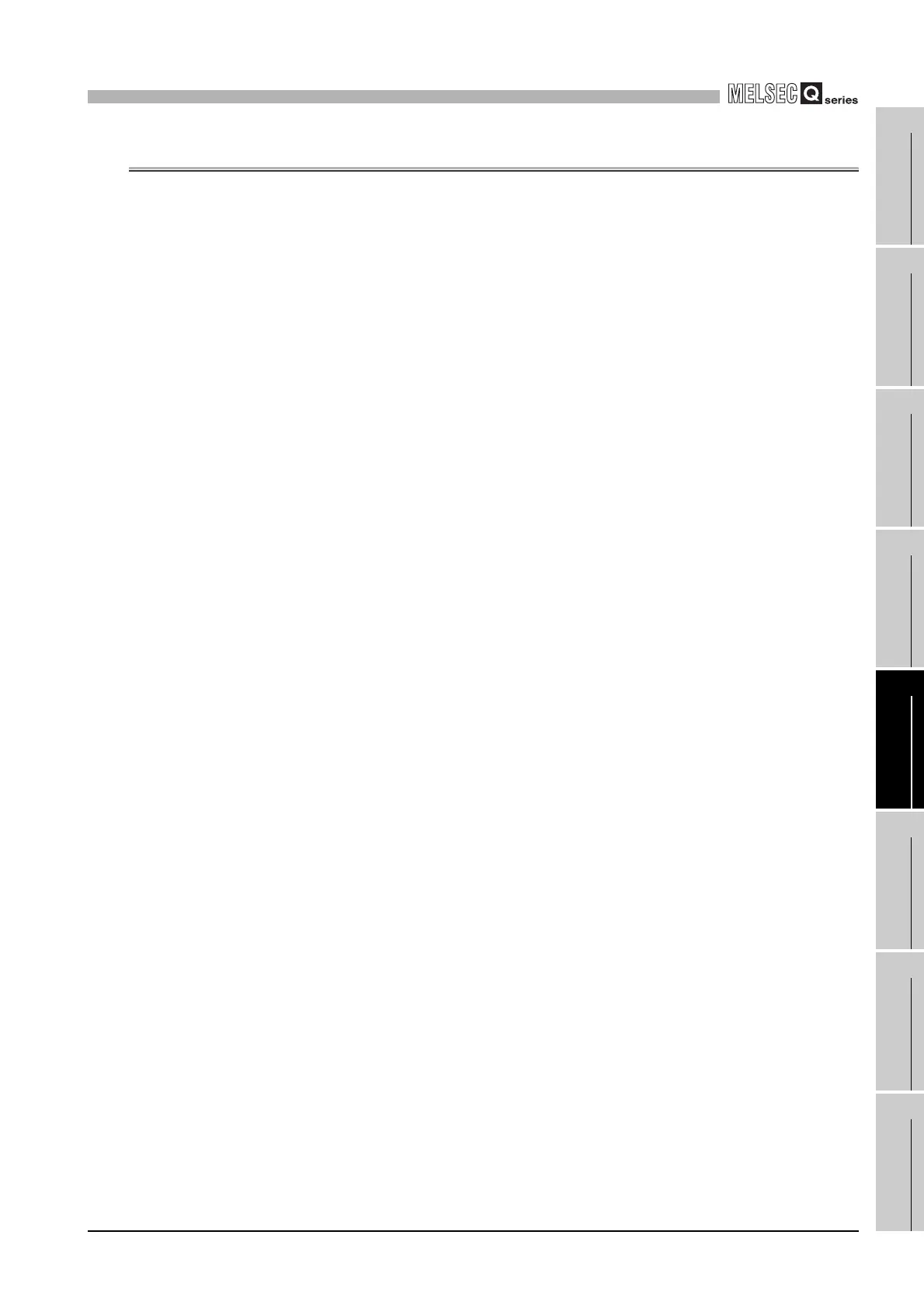5
SETTINGS AND PROCEDURES BEFORE OPERATION
5.5 Cable Connection
5 - 23
1
OVERVIEW
2
SYSTEM
CONFIGURATION
3
SPECIFICATIONS
4
FUNCTIONS
5
SETTING AND
PROCEDURES
6
I/O NUMBER
ASSIGNMENT
7
MEMORIES AND
FILES
8
INSTALLING /
UNINSTALLING
5.5 Cable Connection
This section explains how to connect cables to the C Controller module.
To realize a reliable system and fully utilize the C Controller module functions, wiring
resistant to external noise is required.
• Ground the RS-232 Cable shield to a single point.
• When connecting to an external device with an RS-232 cable, use a connector shell
specified in Section 3.3 for the C Controller module side.
• Sufficient safety precautions must be taken when installing the 100BASE-TX and
10BASE-T networks.
Consult a specialist when connecting cable terminals or installing trunk line cables, etc.
• Use a 10BASE-T/100BASE-TX connection cable compliant to the standards shown in
Section 2.3.
• The bending radius near the connectors should be four times larger or more than the
cable's outside diameter.
• Connect the external device according to its specifications.
• Do not short the FG signal and SG signal lines of the RS-232 connection cable.
When the FG signal and SG signal lines are connected inside the external device, do not
connect the FG signal line to the C Controller module.
