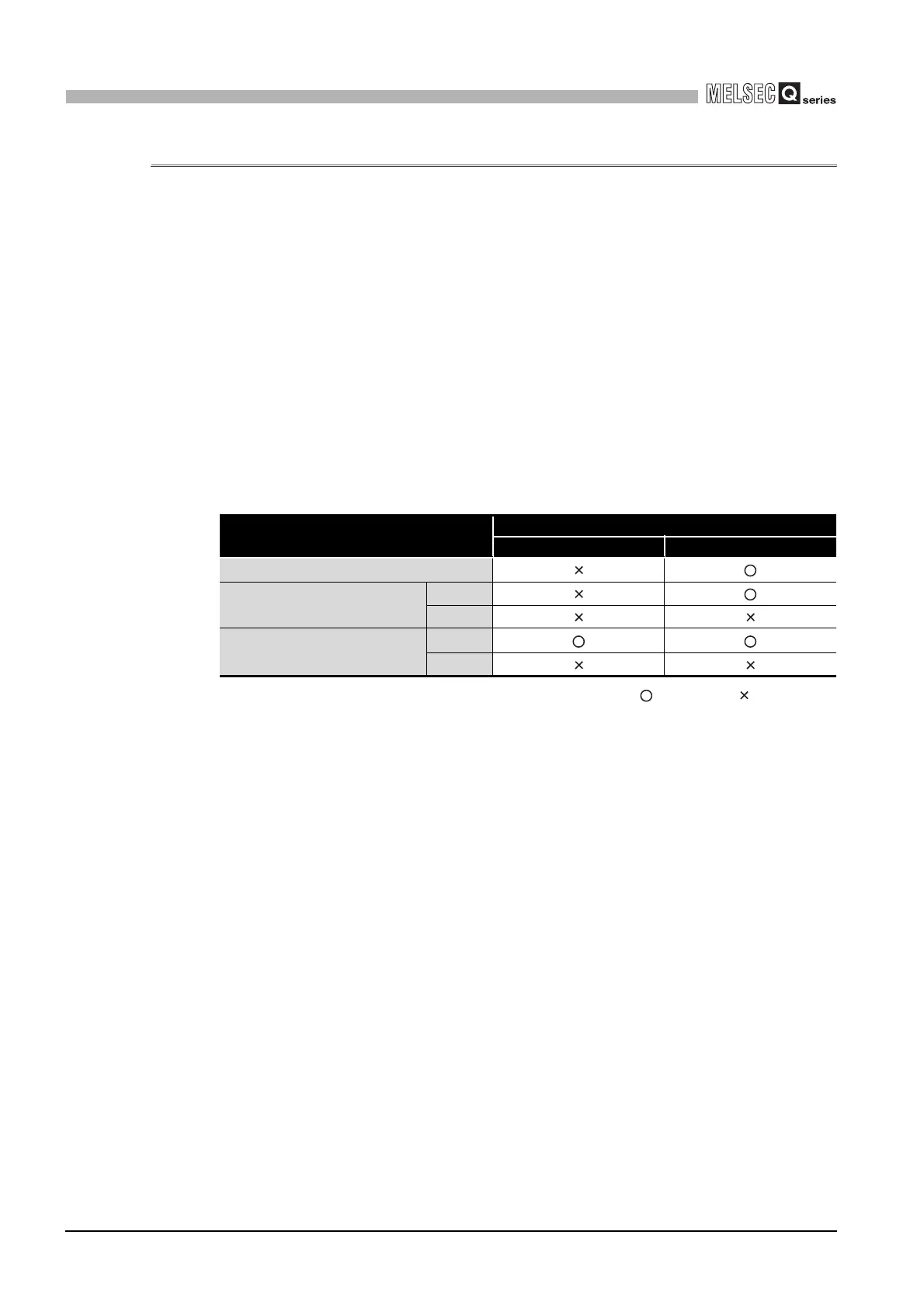13 - 15
13.4 Access Ranges between CPU Modules and Other Modules
13.4.2 Access to non-controlled modules
13
MULTIPLE CPU SYSTEM CONCEPT
13.4.2 Access to non-controlled modules
The CPU module can load the input (X) ON/OFF data of non-controlled modules and the
output (Y) ON/OFF data of other station CPUs by the parameters of the multiple CPU
setting.
Therefore, ON/OFF data of input modules, I/O composite modules or intelligent function
modules controlled by other CPUs can be used as interlocks for the host CPU, and the
output status to external equipment being controlled by other CPUs can be confirmed.
Also, the buffer memory contents of the non-controlled intelligent function modules can be
read, regardless of the parameters of the multiple CPU setting.
However, it is not possible for non-control CPUs to output ON/OFF data to non-controlled
output modules, composite I/O module or intelligent function modules, and to write data to
the buffer memory of intelligent function modules.
Table13.6 indicates accessibility to the non-controlled modules in the multiple CPU
system.
: Accessible : Inaccessible
* 1 Correct value cannot be read when the inputs (X) of the AnS series module controlled by the High
Performance model QCPU are read.
They are all OFF.
* 2 If data is read from the buffer memory of the AnS series module controlled by the High
Performance model QCPU, an offset error (return value: -208) occurs and data cannot be read.
Table13.6 Access range to non-controlled module
Access target
I/O setting outside of the group
Disabled (Not checked) Enabled (Checked)
Input (X)
*1
Output (Y)
Read
Write
Buffer memory of intelligent
function module
Read
*2
Write
