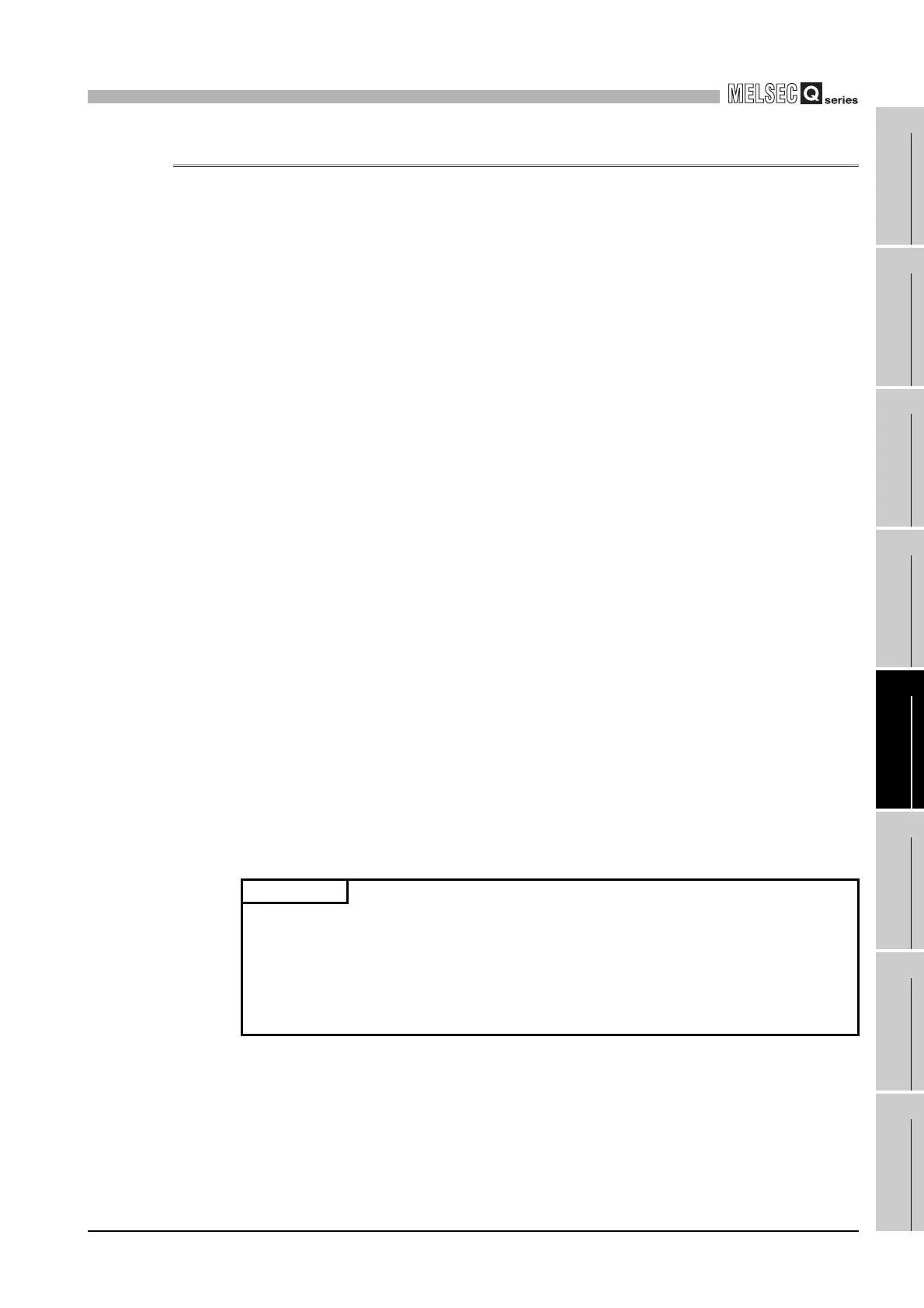5
SETTINGS AND PROCEDURES BEFORE OPERATION
5.8 Installing/Removing CompactFlash Card and Access Stop
5.8.2 Stopping access to CompactFlash card
5 - 47
1
OVERVIEW
2
SYSTEM
CONFIGURATION
3
SPECIFICATIONS
4
FUNCTIONS
5
SETTING AND
PROCEDURES
6
I/O NUMBER
ASSIGNMENT
7
MEMORIES AND
FILES
8
INSTALLING /
UNINSTALLING
5.8.2 Stopping access to CompactFlash card
TO replace the CompactFlash card while the C Controller system power is on, it is
necessary to stop access to the CompactFlash card.
This section explains how to stopping access to the CompactFlash card and gives a
sample program for that.
(1) Access stop procedure
Predetermine the file access stop request signal (Xn), and design a program using the
QBF_X_In_BitEx function, QBF_UnmountCfCard function, and various file access
(open/close) functions (using "CF CARD status" of the QBF_ReadStatusEx function if
necessary) for the following operation.
[When removing the CompactFlash card while the power is on]
1) By an external input, turn the file access stop request (Xn: arbitrarily given)
from OFF to ON.
2) Stop the file access to the CompactFlash card, and close the open file. (Use
the QBF_X_In_BitEx function and close/fclose function to make this operation
performed when the external input Xn turns on.)
3) Unmount the CompactFlash card using the QBF_UnmountCfCard function.
4) After making sure that the CompactFlash card is unmounted (the CF CARD
LED turns off), the CompactFlash card can be removed.
To confirm the "installation (unmount)" status from the user program, check the
"CF CARD LED status" or "CF CARD status" of the QBF_ReadStatusEx
function.
To confirm the "installation (unmount)" status from the C Controller setting
utility, check "CF CARD" of "LED information" on the <<Module information>>
tab.
5) Turn off the file access stop request (Xn: arbitrarily given).
(In Step 1), Xn can also be requested by a pulse input.)
6) Remove the CompactFlash card.
IMPORTANT
1. While any file is being written to the CompactFlash card, do not turn the power off or
remove the CompactFlash card.
Doing so may corrupt the CompactFlash card data or cause a file system error.
2. When removing the CompactFlash card during file writing, perform access stop
processing described in this section.
Also, when switching the power off, refer to Section 7.2.2.
