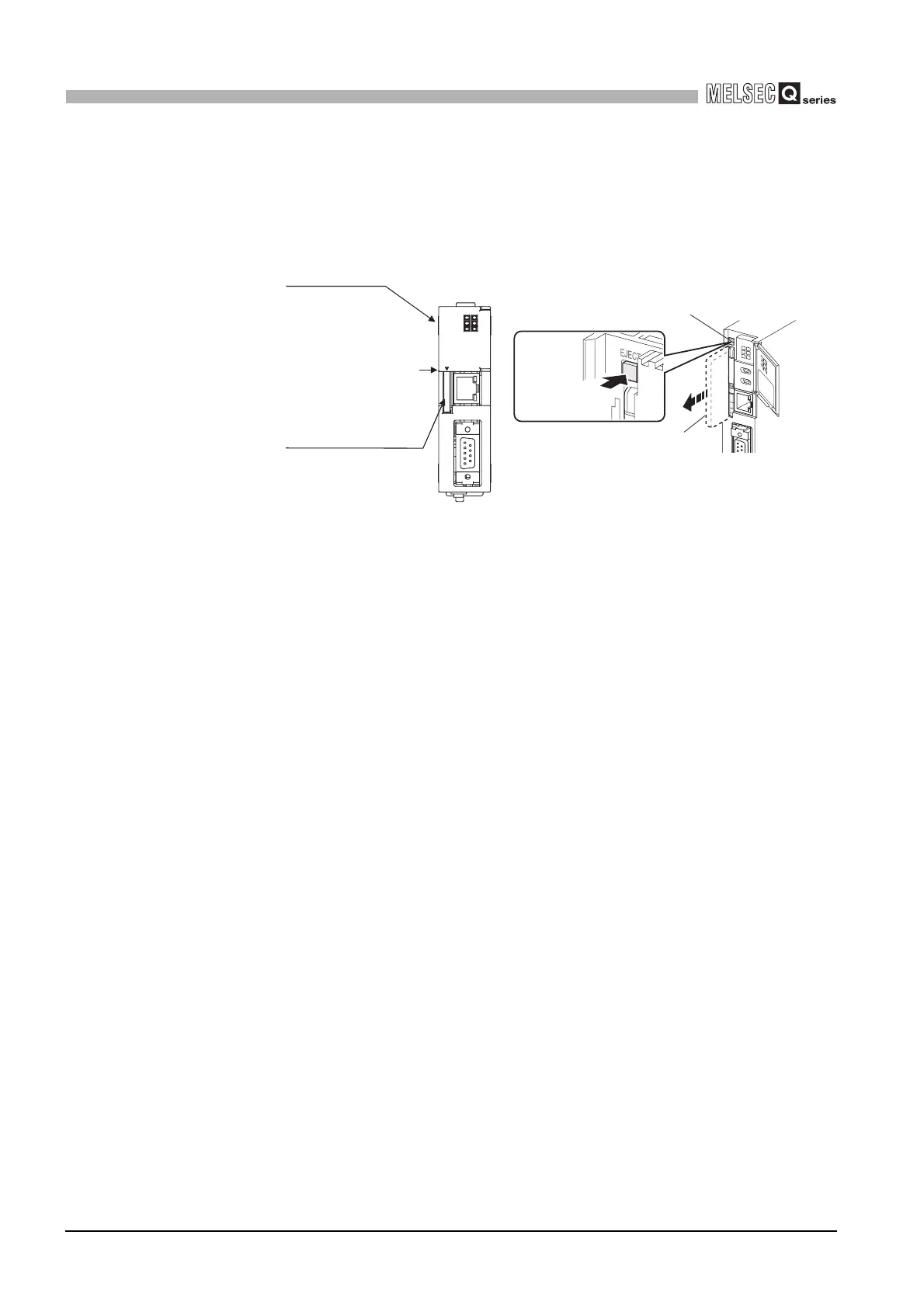5 - 46
5.8 Installing/Removing CompactFlash Card and Access Stop
5.8.1 Installing/removing CompactFlash card
5
SETTINGS AND PROCEDURES BEFORE OPERATION
(2) CompactFlash card removal
(a) Removing the CompactFlash card
Open the front cover of the C Controller module, and remove the CompactFlash
card.
1) Put your finger on the bottom of the front cover of the C Controller module, and
open the front cover.
2) Press the EJECT button to remove the CompactFlash card.
(b) Installation of dummy CompactFlash card
When there is no CompactFlash card installed, install the dummy CompactFlash
card.
(c) Closing the front cover
Close the front cover of the C Controller module until it clicks.
Figure 5.42 Removing the CompactFlash card
MODE
ERR.
USER
RUN
CF CARD
CH2 SD/RD
-V-H01
Q06CCPU
PULL
100
M
RD
SD/
10BASE-T/
100BASE-TX
CH1
CF CARD
CH2
RS-232
Front cover
1) Open the front cover.
CompactFlash card slot
EJECT button
2) Press the
EJECT button.
CompactFlash card
